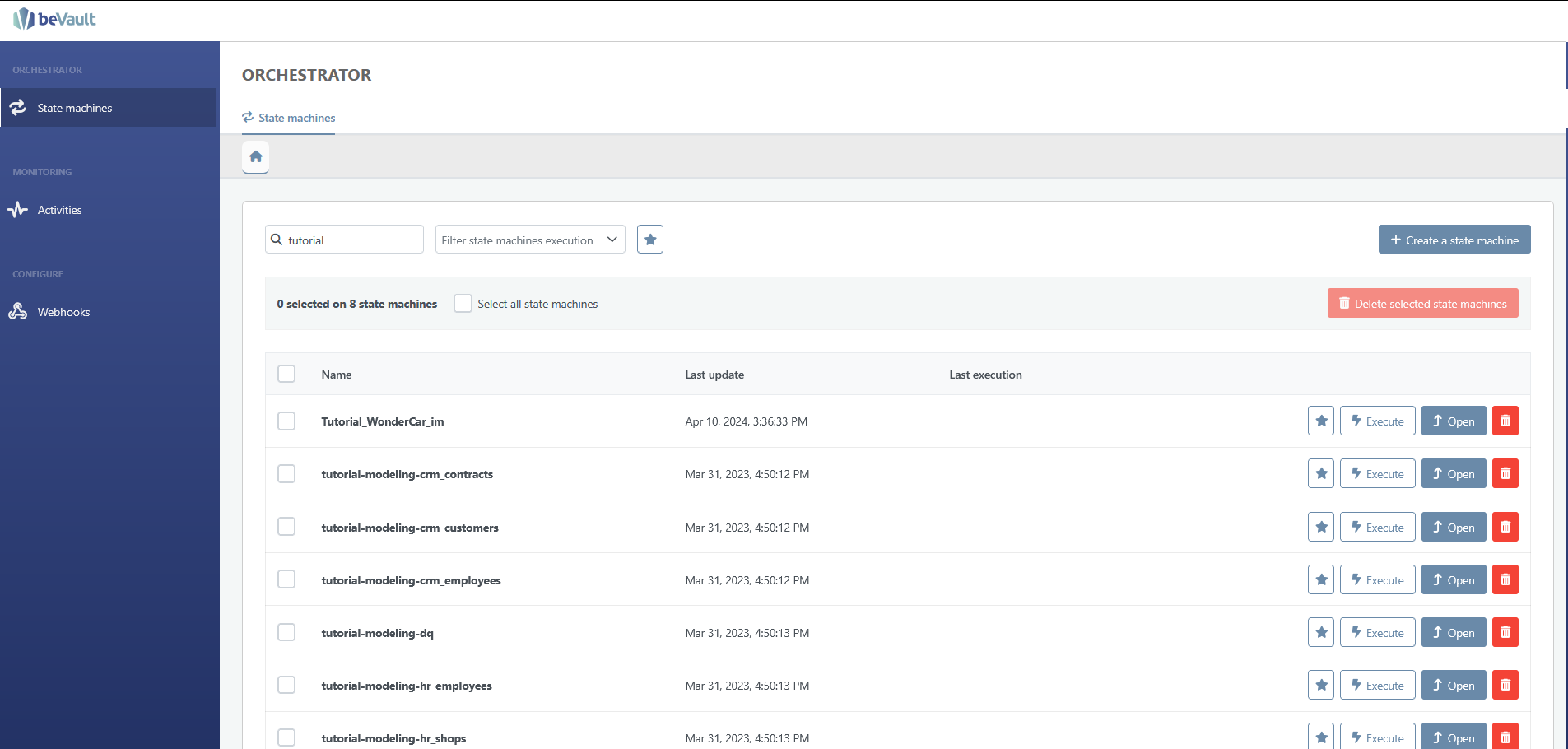Most of the changes made in beVault are only metadata. They don’t physically create something. That is why we create and deploy versions of beVault to different environments. It is only with this feature that the tables are created in the databases.
We will create the version 1.0.0 to deploy the data model that we created on the modeling environment and generate workflows to load the data from the staging into the model.
To do so, follow the steps:
-
Go to the submodule “Versions” on the right side of the screen. This submodule is available from Build, Source, Verify, and Distribute.
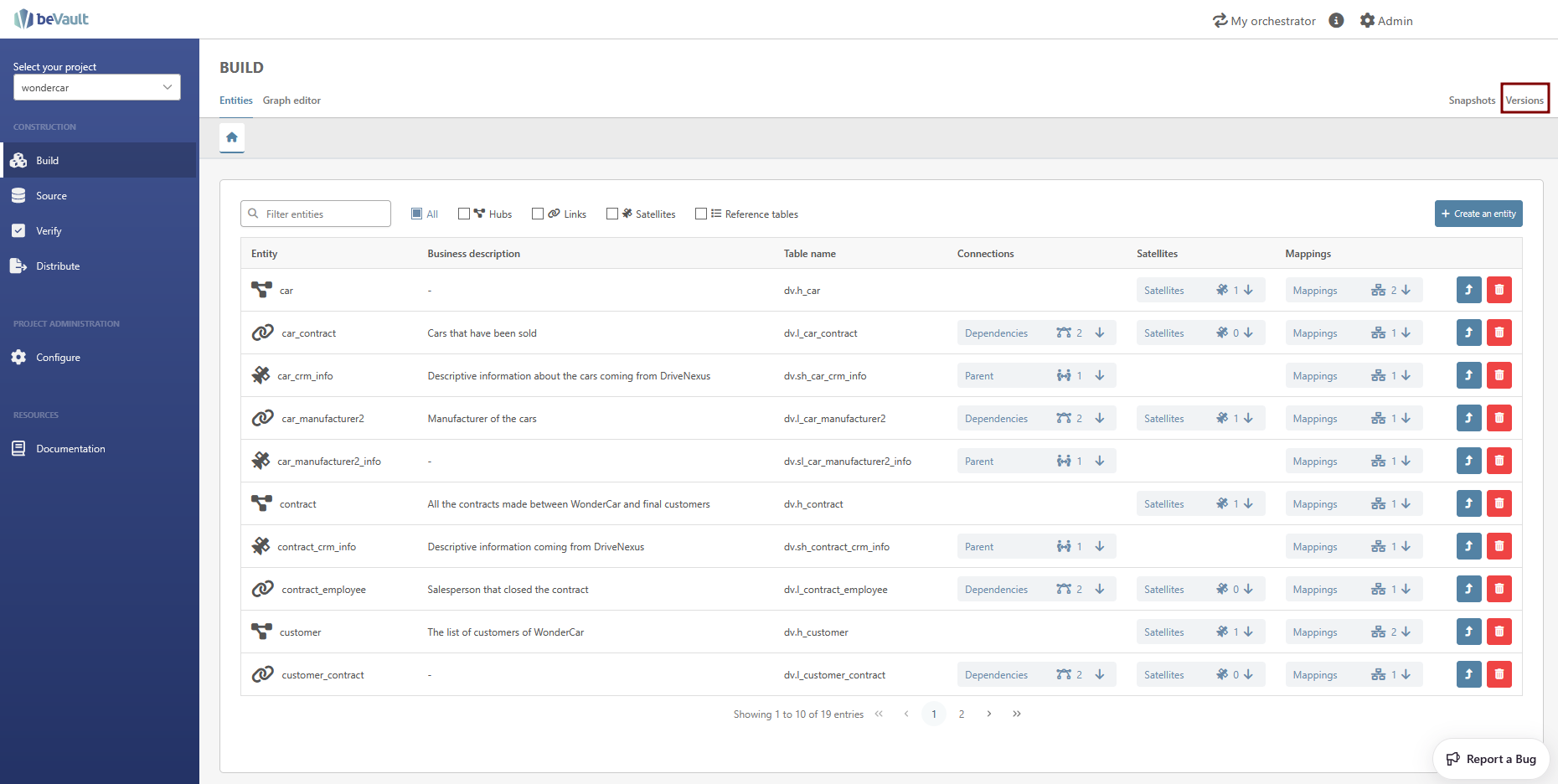
-
Click on the button “Create Version”
-
Enter “1.0.0” and click on “Save”
-
Click on the deployment button
-
Select the environment “modeling”, then click on “next”
-
The list of actions to be performed will appear, click on “Execute deployment”
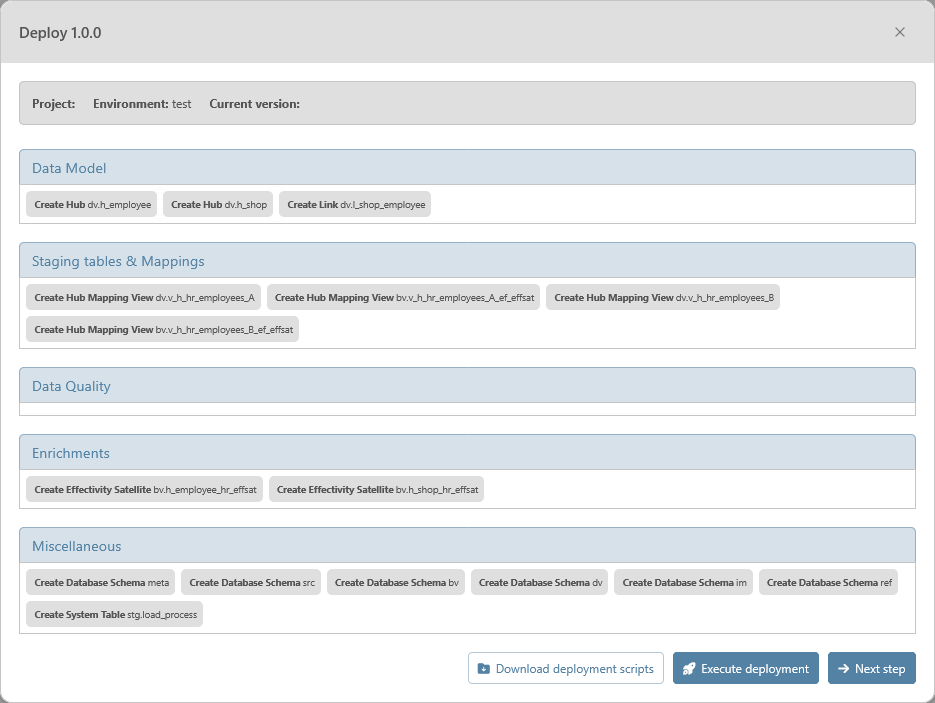
You will see in the database that the tables are created but contain no data except for the ghost records and that the state machines are generated in States.
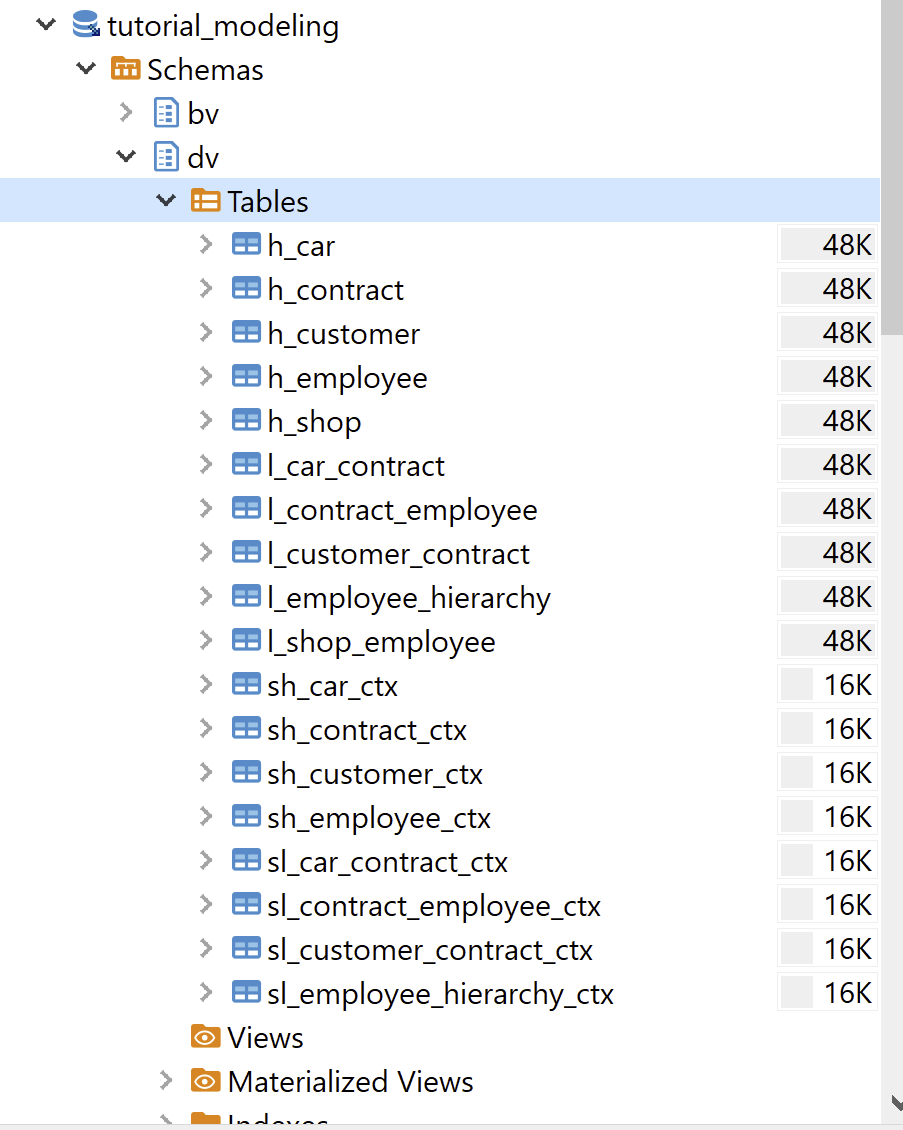
To see the autogenerated workflows to feed your data model with data from the staging tables, go to States > State machines and search for “tutorial”. You should see the list of state machines generated by the deployment of your version.