The Activities section allows the user to manage the various activities. In this section, you can either view, or delete activities.
Activities are a way to associate code running somewhere (known as an activity worker) with a specific task in a state machine.
You will land on the following page, with a table displaying information about each activity.
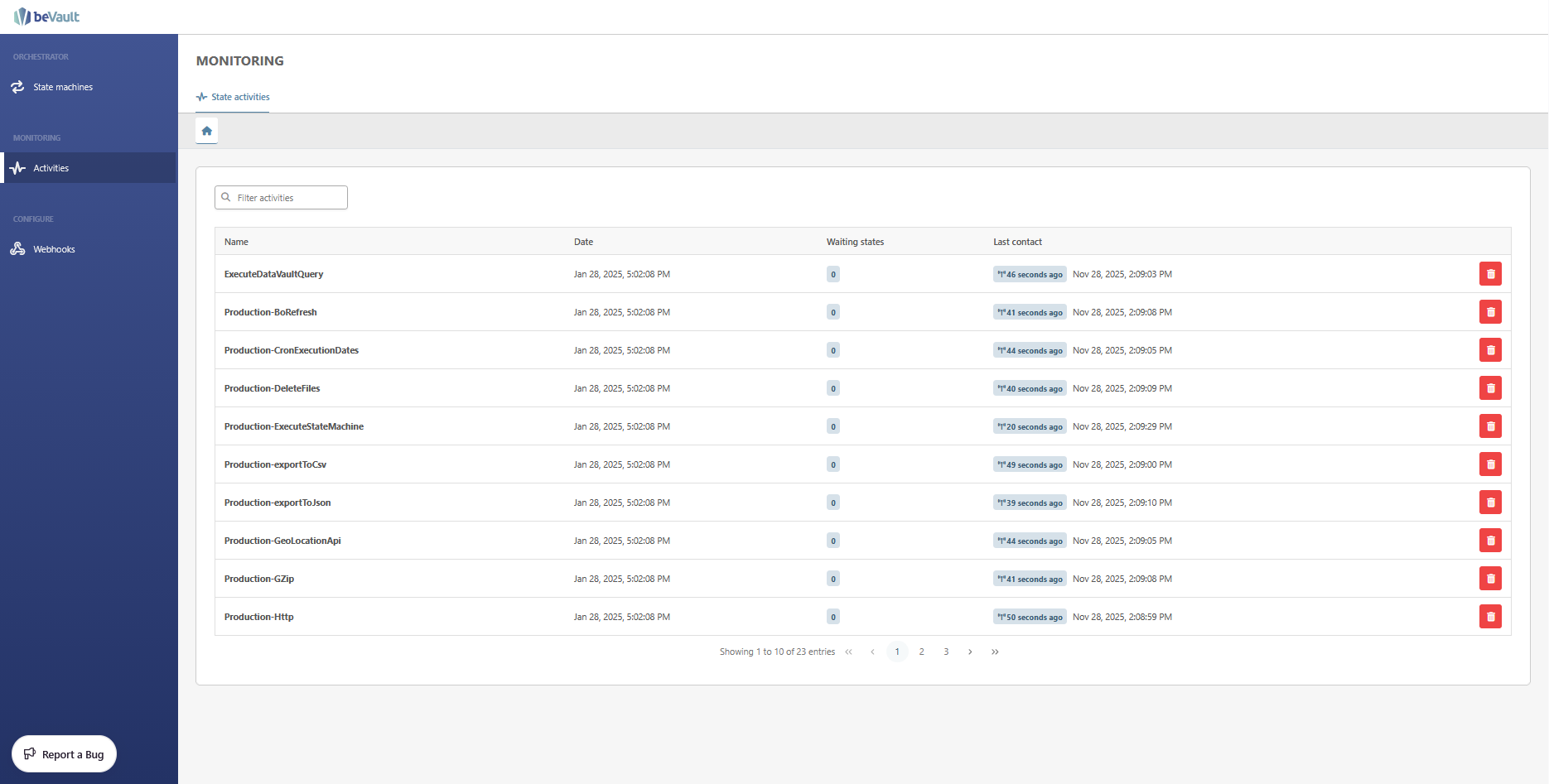
You may search an activity by using the search bar.
For each activity you will see:
-
Name: Name of the activity.
-
Date: Date of creation of the activity.
-
Waiting States: Indicates, across all running executions of state machines, the number of State Machines this activity is currently in a “waiting for execution” status. This can be useful to quickly know if it is necessary to add a worker dedicated to the execution of a certain activity, to avoid any bottleneck.
-
Last Contact: Indicates how long ago a worker executed this activity for the last time.
-
Delete button