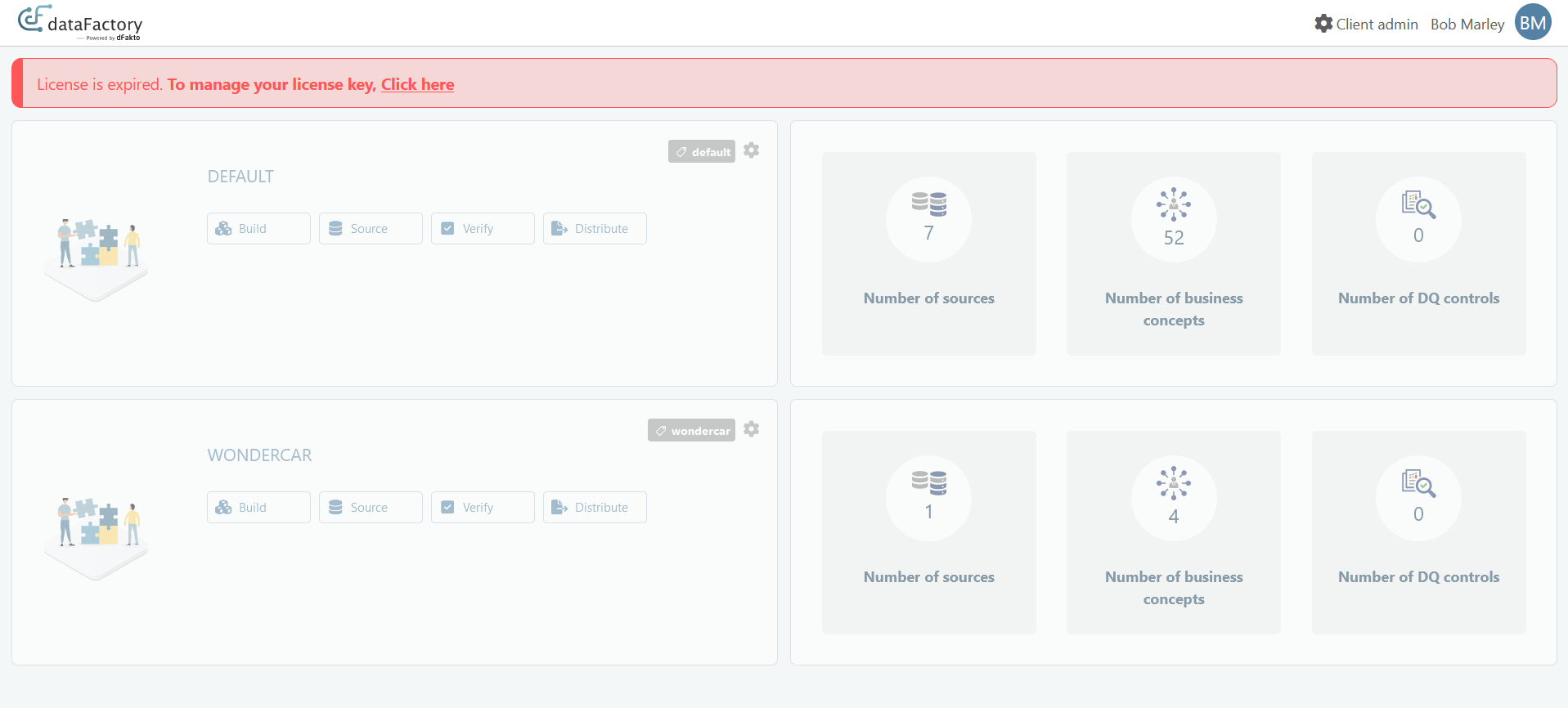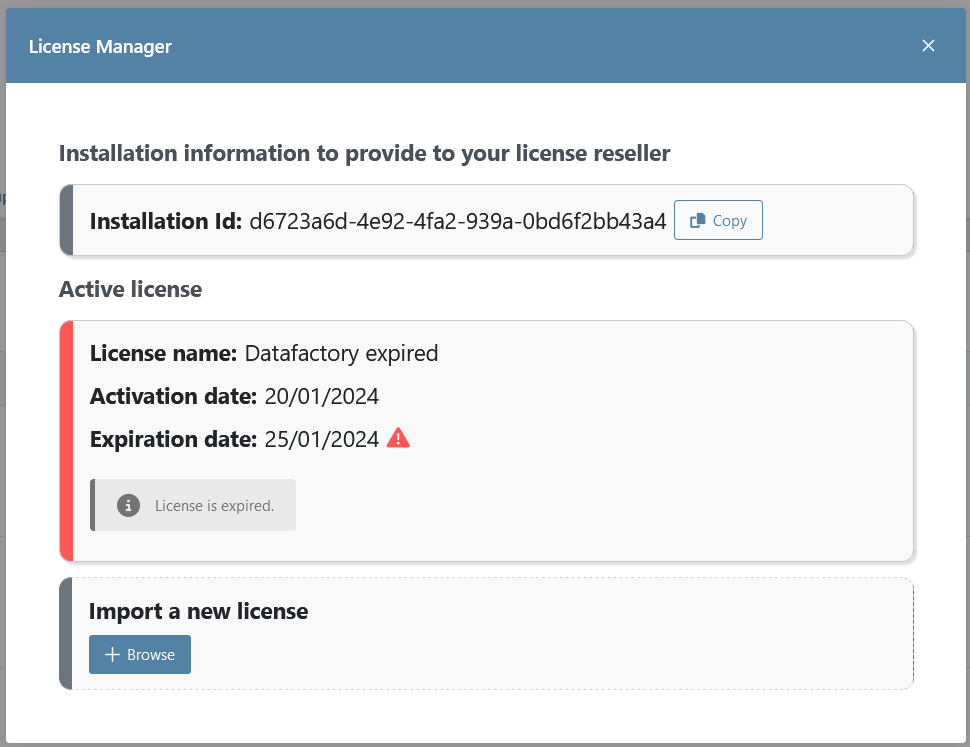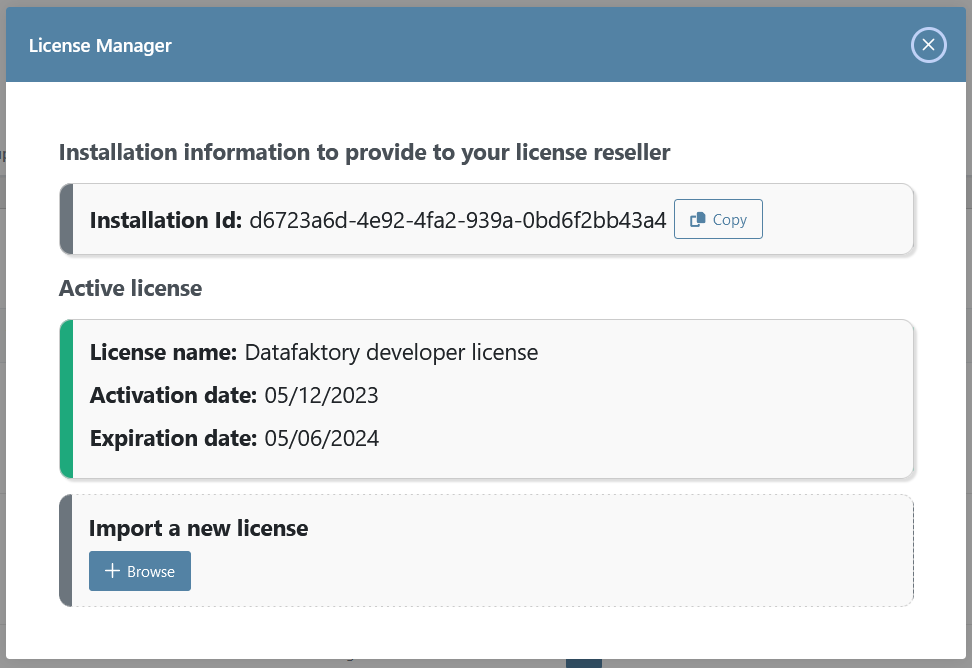To be able to unlock the power of beVault, you will need a license. You can manage your license in the upper-right corner of the client admin.
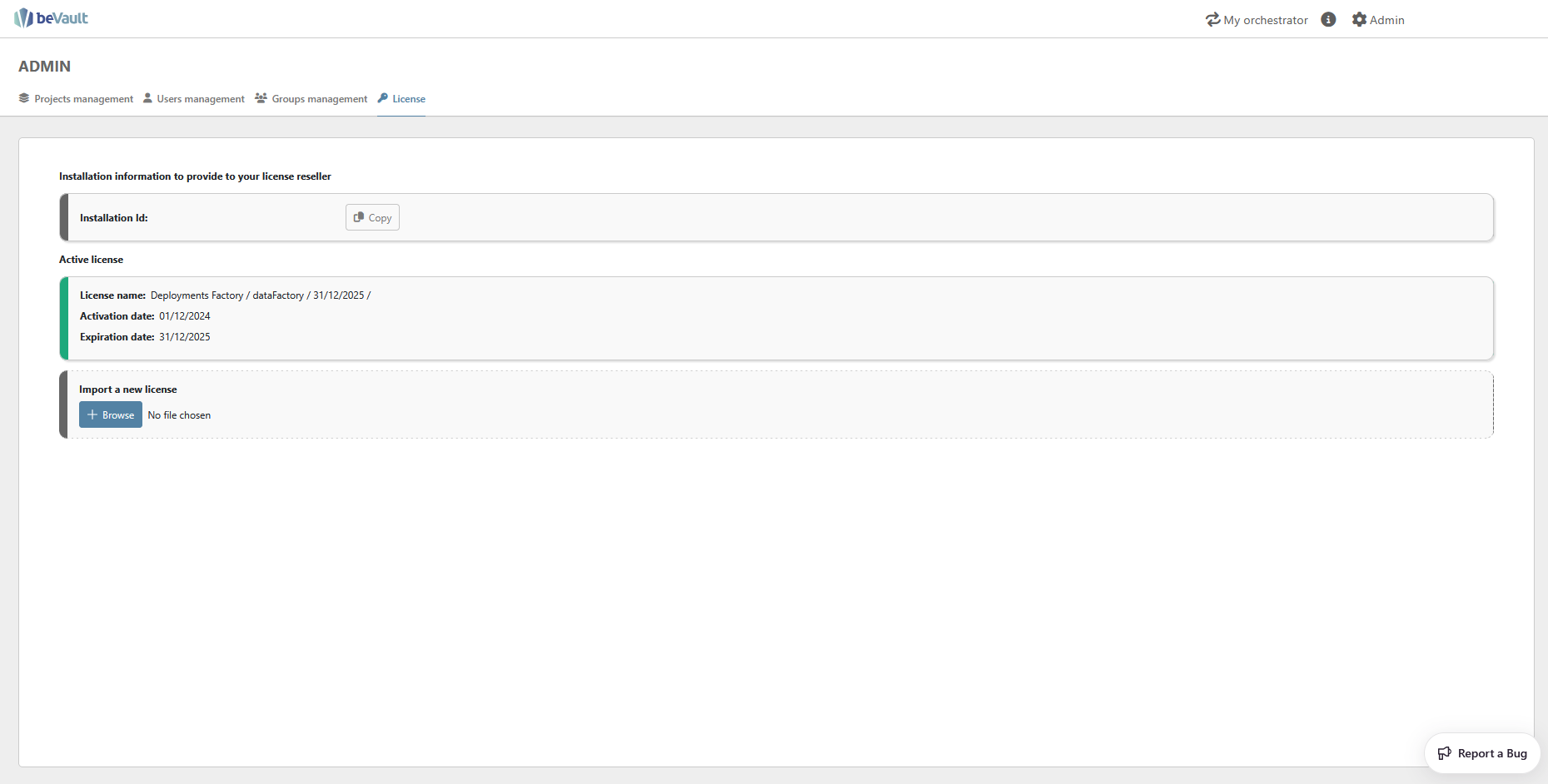
Once uploaded, you will find the details of your license in the open modal.
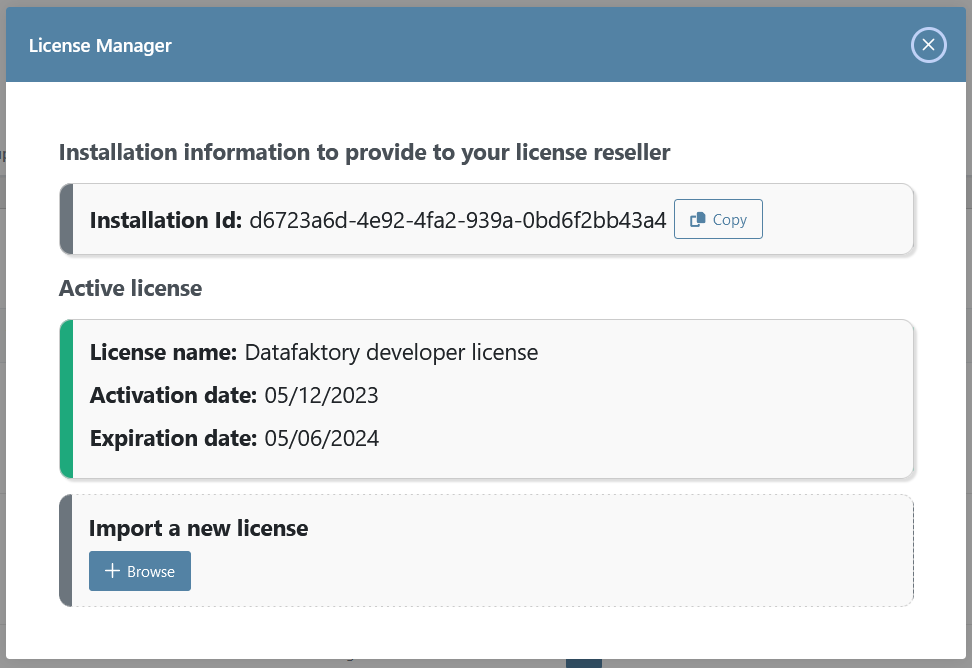
A few days before your license expires (depending on your contract), the administrators will be notified directly on the homepage. You will need to contact dFakto to obtain a new license before the expiration date to be able to use your beVault without any interruption.
You can either click on the alert message on the homepage or go to the client admin to get your installation ID, which will be required to get a new license.
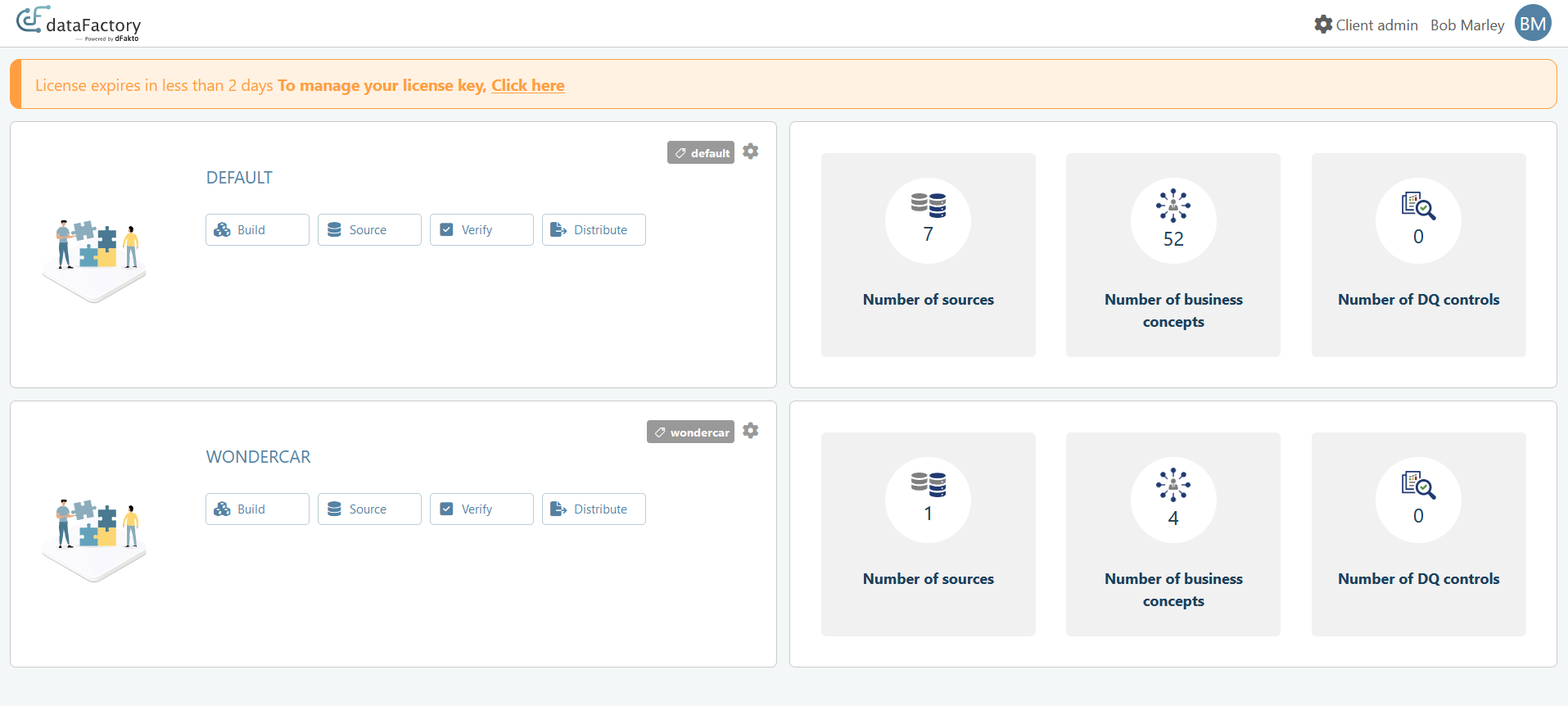
If your license expires, an error message will appear on the homepage, and you won’t be able to access your projects anymore. Plus, the internal workers that execute the queries of beVault won’t process any task.
You can upload a new valid license by clicking on the error message or via the client admin. This will unlock your projects and restart the workers.