Projects management is a submodule of the client admin. It allows the users to manage the projects of their beVault.
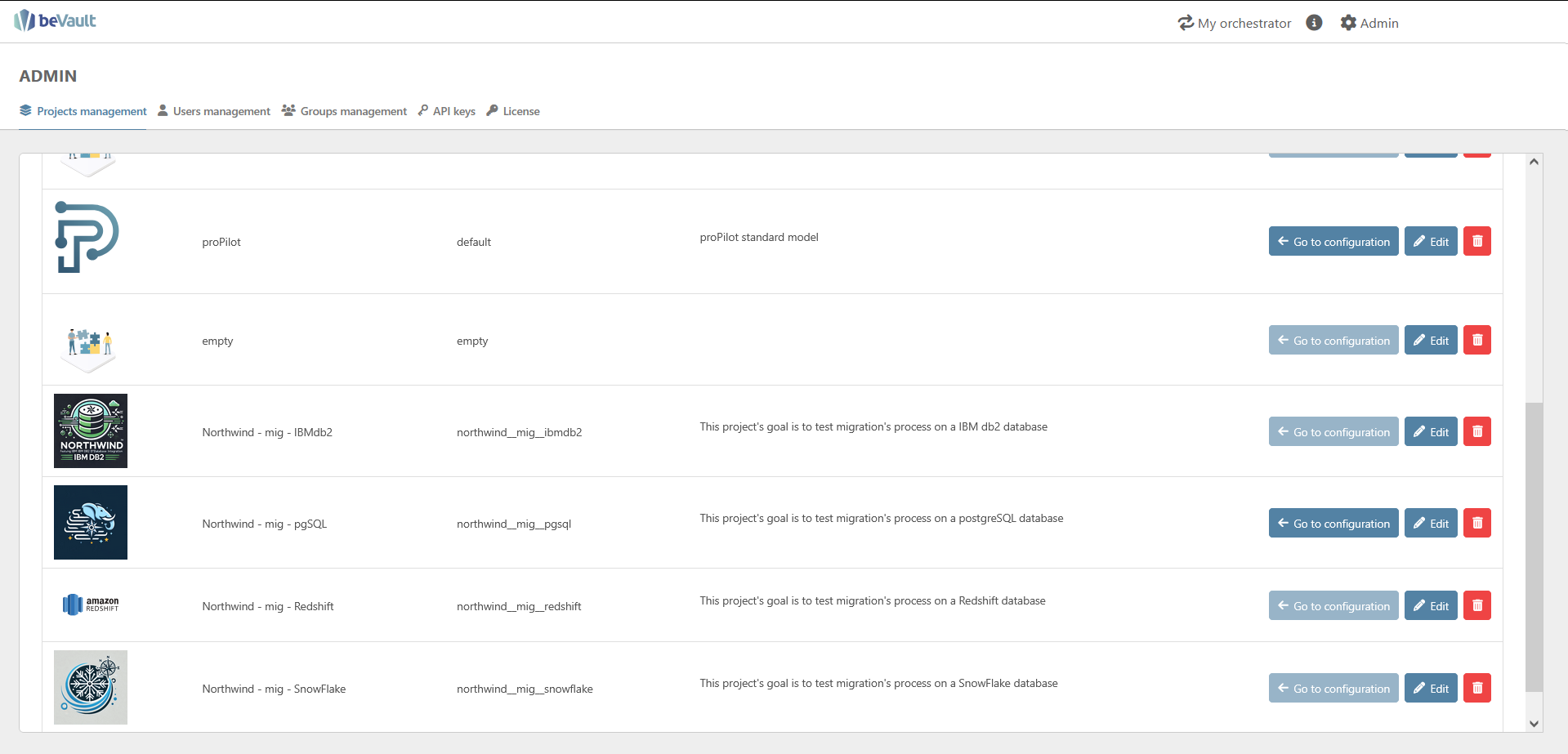
Create a project
A project can be created with the dedicated “Create project” button. A modal opens where the user can enter the descriptive data of the new project.
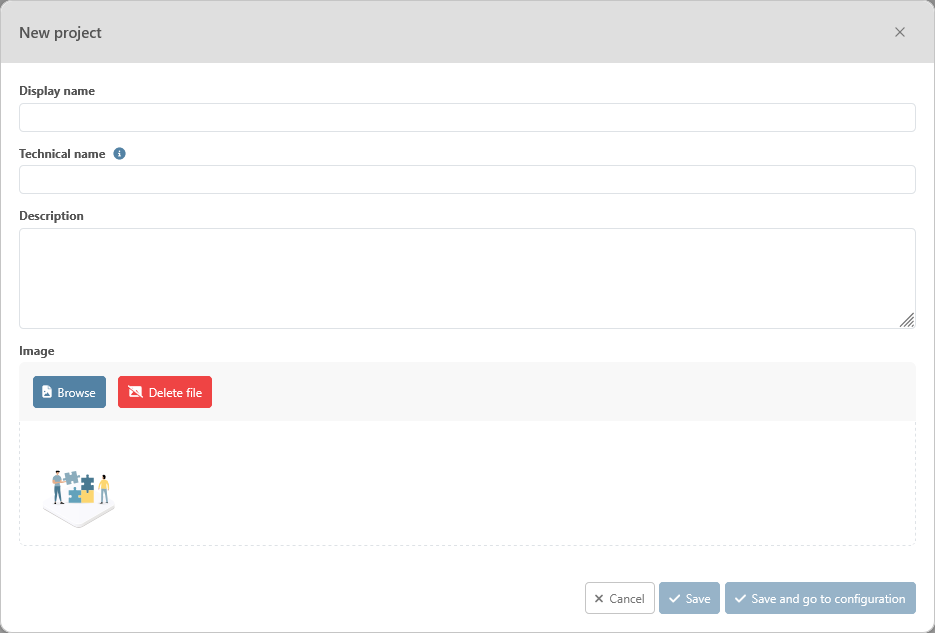
-
Display name: mandatory the name of the project
-
Technical name: This name is automatically filled in based on the display name. It is used in the URL, the state machines, and tags.
-
Description: The description of the project
-
Image: an image for the project
The “submit” button will create the project and the modal will close. The “submit and go to configuration” button will create the project and the user will be redirected to the “Configure” of the project.
Edit a project
To edit a project, the users can click on the edit button next to the project. It will open a modal with the same fields as the creation of a project.
Note that the display name can be changed, but it won’t affect the technical name which must stay the same.
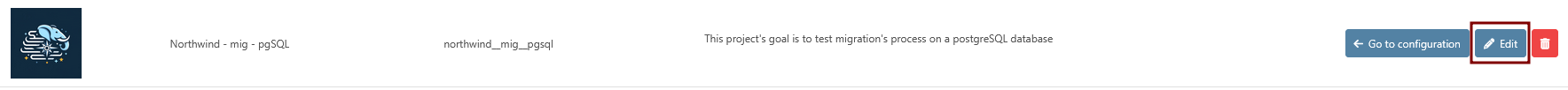
Delete a project
To delete a project, the users can click on the delete button next to the project. A validation message will appear where the users need to confirm the deletion of the project.
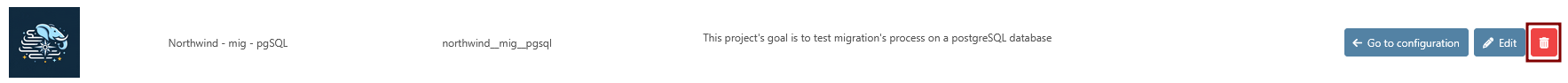
Note that the project will delete all the metadata (data model, data quality test, information marts, …) but the databases where it has been deployed won’t be deleted.
Configure a project
By clicking on the button “Go to configure”, the user will be sent to the “Configure” module of the project