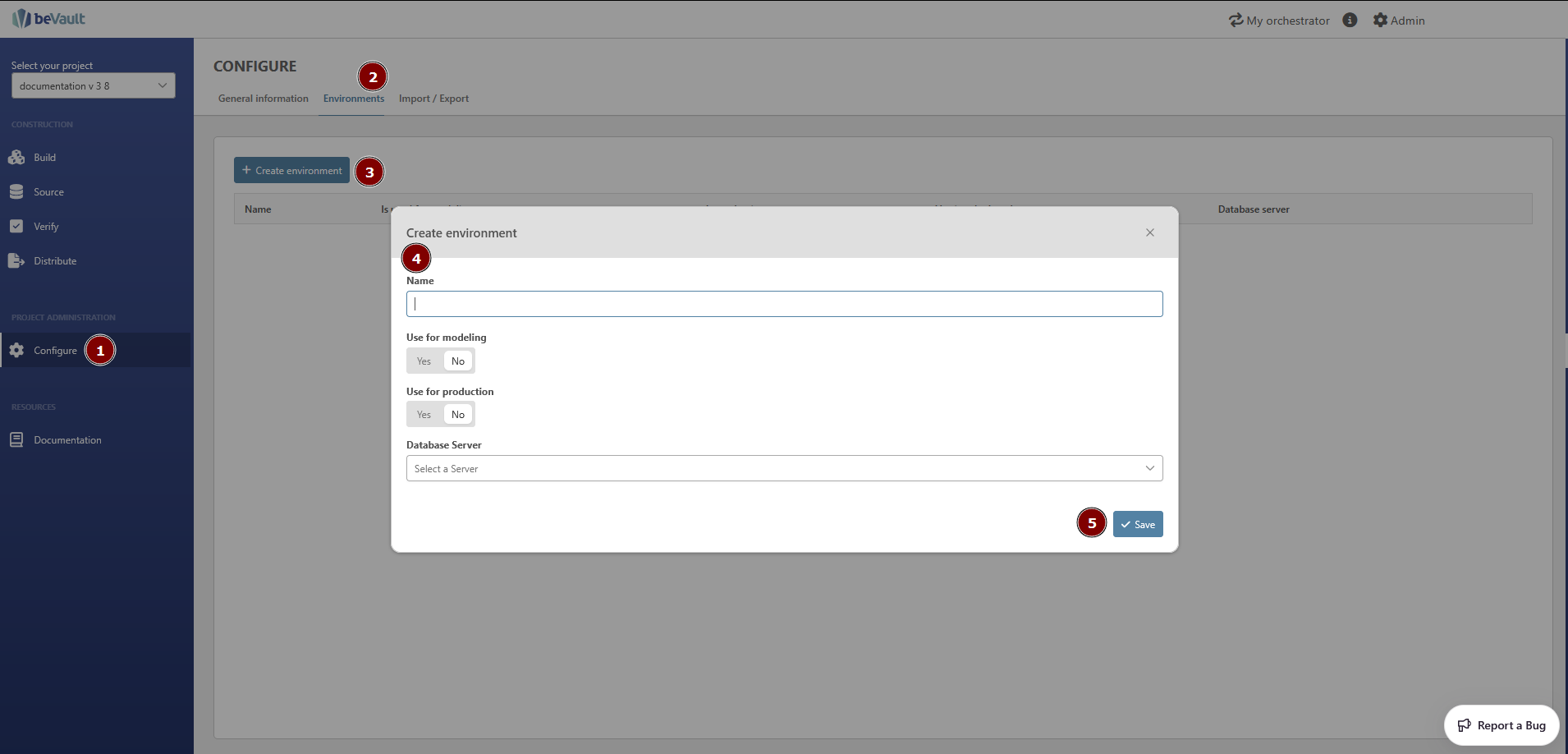If you followed the previous step, you should be already in the “Configure” module. Otherwise, select your project, go to “Configure”, then “Environments”.
-
Go to the “Configure” module
-
Go to the “Environment” submodule
-
Click on “Create environment” in the upper-left corner of the page
-
Enter the descriptive information of the environment
-
the name of the environment
-
Check “Use For Modeling” it will allow you to see the data in the staging area
-
Leave “Is Production” unchecked
-
Select a server on which the database will be created. (This list is defined during the configuration of the deployment of the application)
-
Based on the configuration of beVault, you might choose a database name for your environment
-
-
Click on “Save”