This submodule allows you to export the entire configuration of the current version of your project or to import the entire configuration of another project in the one your are navigating
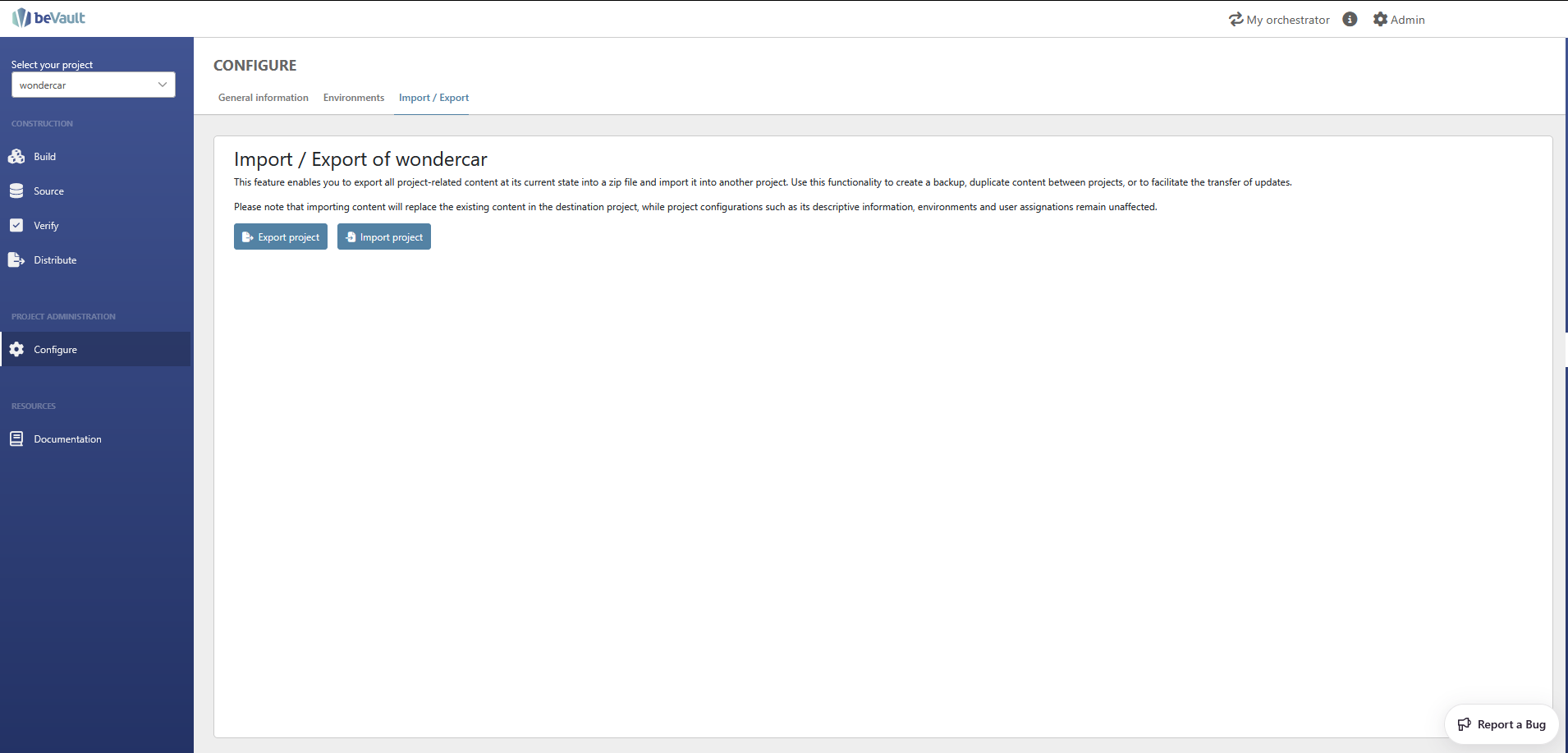
Export a project
In order to export a project, click on the button ‘Export project’
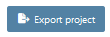
A zip file will be created and downloaded on your device. This file contains the configuration of your project divided in subfolders:
-
DataQuality - Definition of your data quality control
-
DataVault - Definition of your data vault entities
-
Mapping - Definition of your mapping between datavault entities and the staging tables
-
Staging - Definition of your source systems, data packages and staging tables
-
InformationMart - Definition and queries of your information marts
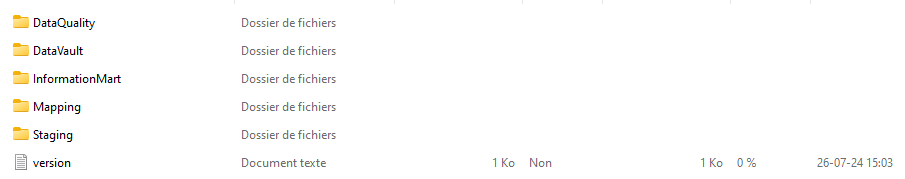
Import a project
In order to import a project, click on the button ‘Import project’
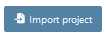
A pop-up message will appear to inform you that the import of a project will replace the content of the current project; meaning that entities that were created before and that are not similar to entites that will be imported (name and identifier) will be deleted from beVault.
Please know that the tables corresponding to these entities in the dv schema will not be deleted. Please avoid the import of project with entities sharing the same name as the one of the previous project unless if their configuration (name and identifiers) is exactly the same.
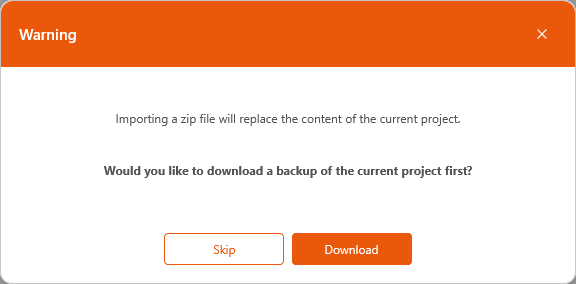
Through this pop-up, you will be able to download the configuration of the current version of the project in case that you wish to make a back-up.
If you click on “Download”, a zip file will be produced and downloaded on your device.
After the download of the zip or if you click on “Skip”, you will be able to load the zip file of the project that you want to import thanks to a file input pop-up
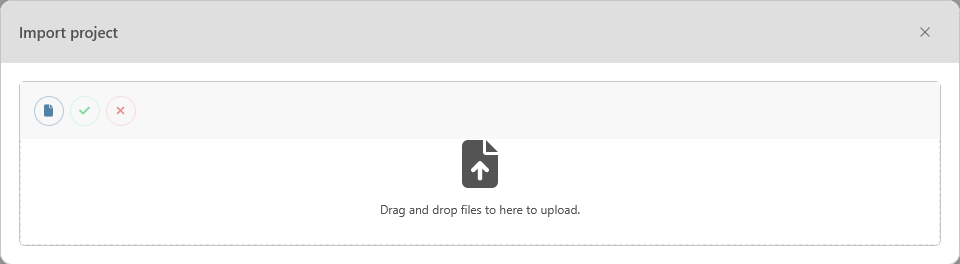
Once loaded, click on the green “v” to confirm the import of the project. Click on the red cross to cancel the process.
Last but not least, a pop-up will appear to ask for a final confirmation. Click on “Yes” to start the import of the project or on “No” to cancel the process
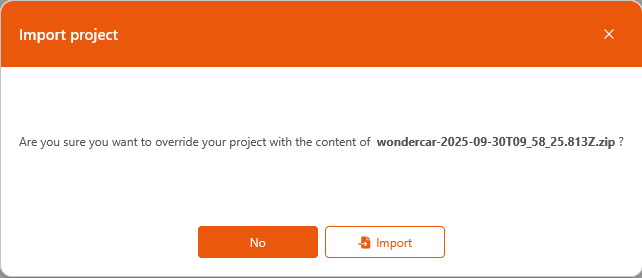
Please know that this process will impact the configuration of your data warehouse in beVault solution.
In order to impact the database, please create a version and deploy it.
If not done, the mappings feature will not be functionnal given that no physical staging tables exist in the database.