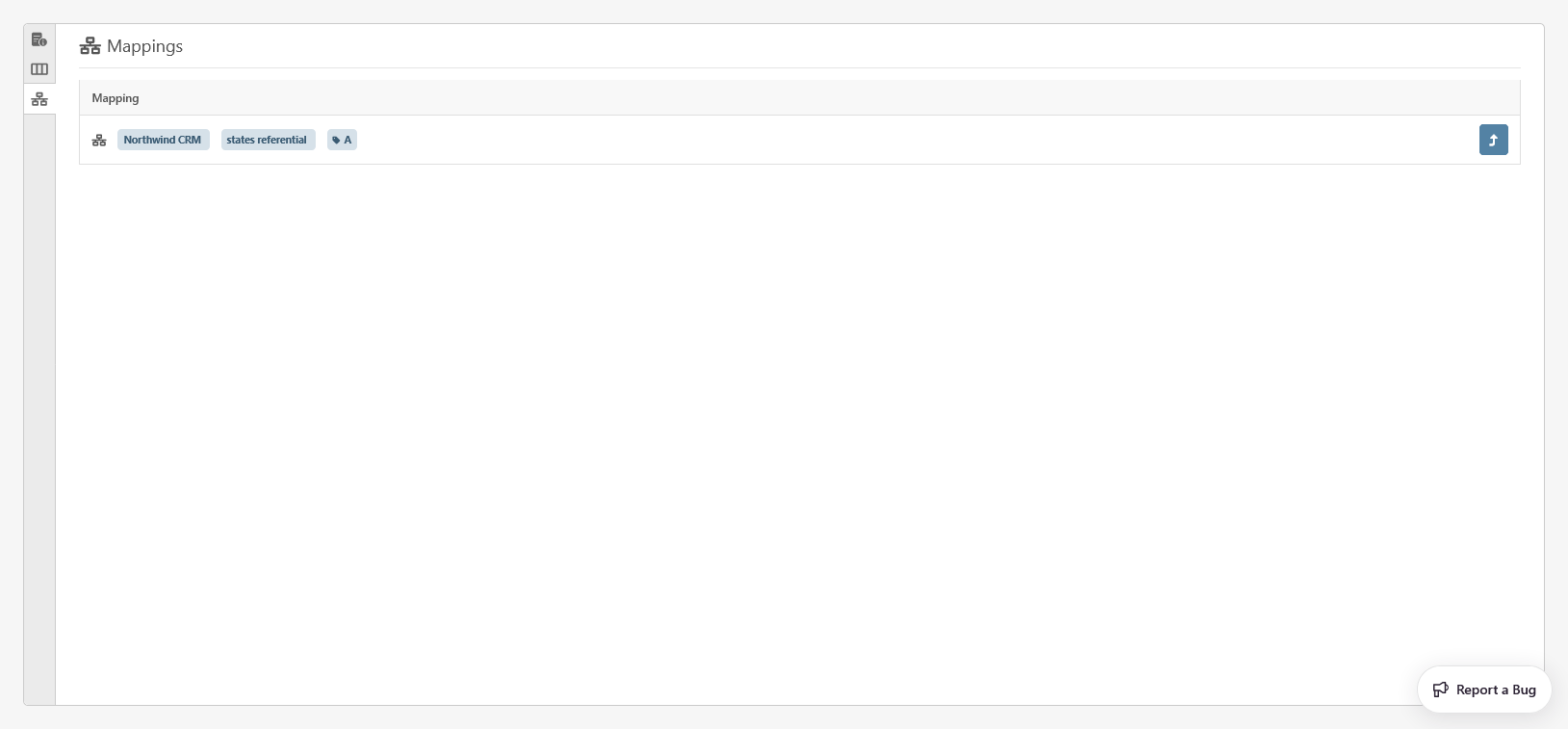The dynamic tab for Reference table offers a comprehensive view and editing capability for descriptive information about the reference table and related concepts. It is divided into three sections:
-
Metadata
-
Columns
-
Mappings
Those sections can be explored by clicking on the buttons in the vertical menu on the left.
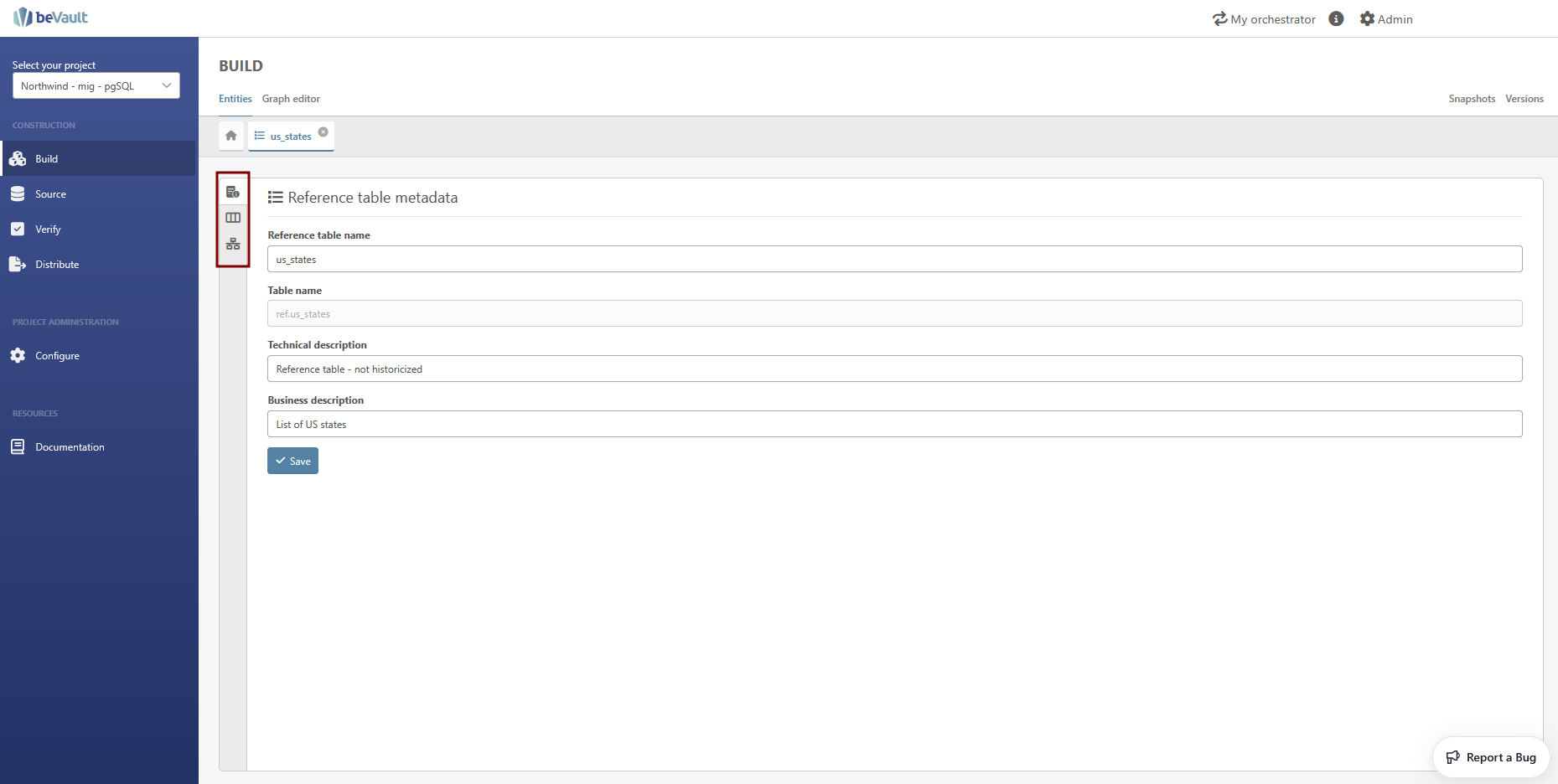
Metadata
This section comprises the reference table's essential descriptive information:
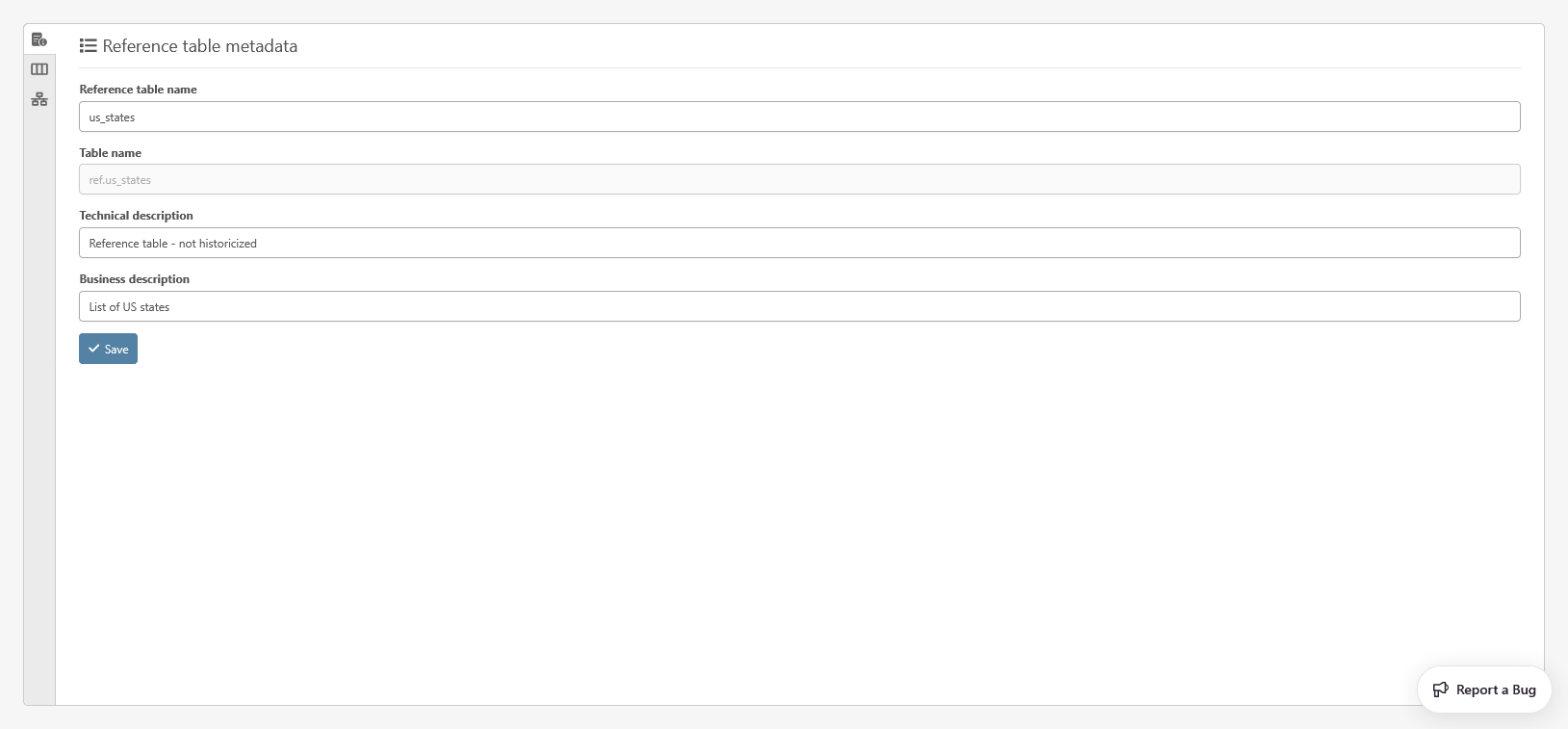
-
Reference table Name (mandatory): The name of the reference table. This name is used for the table name.
-
Table Name: The physical name of the reference table in the database
-
Technical Description: A description for the technical users
-
Business Description: A description for the business users
You can save your changes by clicking “Save”.
Columns
This section lists all the descriptive columns of the reference table. By definition, It doesn’t contain auto-generated columns such as the hash key, load date, or source.
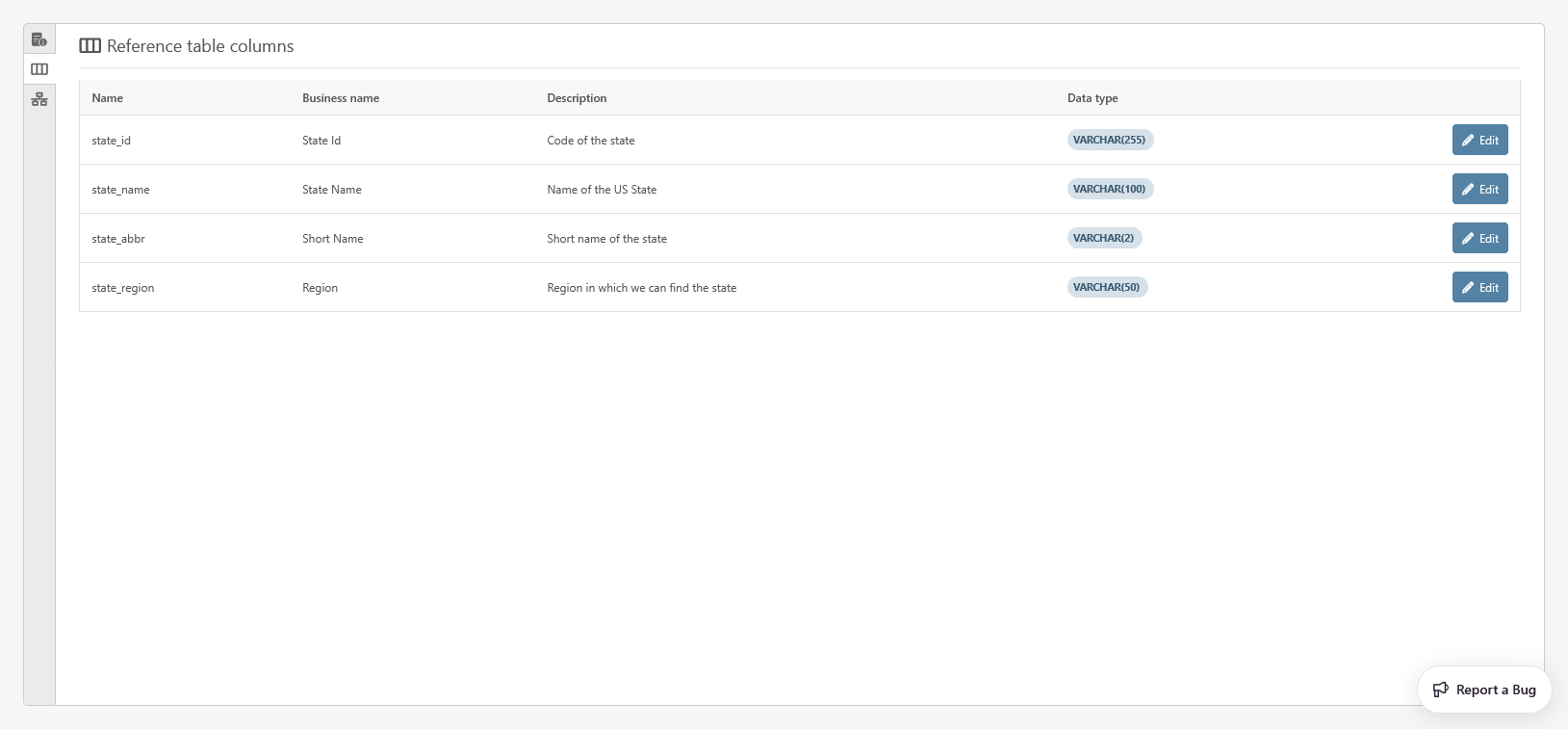
For each column, the following metadata is available:
-
Name: The physical name of the column in the database
-
Business Name: The name used by the business users to refer to that column
-
Description: The description of the column’s content
-
Data Type: The data type of the column. (Note that the physical type used in the database might differ a bit based on the type of database it is deployed on)
Mappings
This section is only available for users having the Read permission on the module Source
This section allows you to know where the reference table is mapped. The reference table always have only one mapping. You will be able to see the source system, the data package, and the ID of the mapping of the reference table. You can also open the staging table (CFR Staging Tables) of the mapping by clicking on the “Open in a new tab” button.