Welcome to beVault homepage, your gateway to all your projects and data management tasks. In this user reference guide, we'll walk you through the key features of the homepage and show you how to make the most of its capabilities.
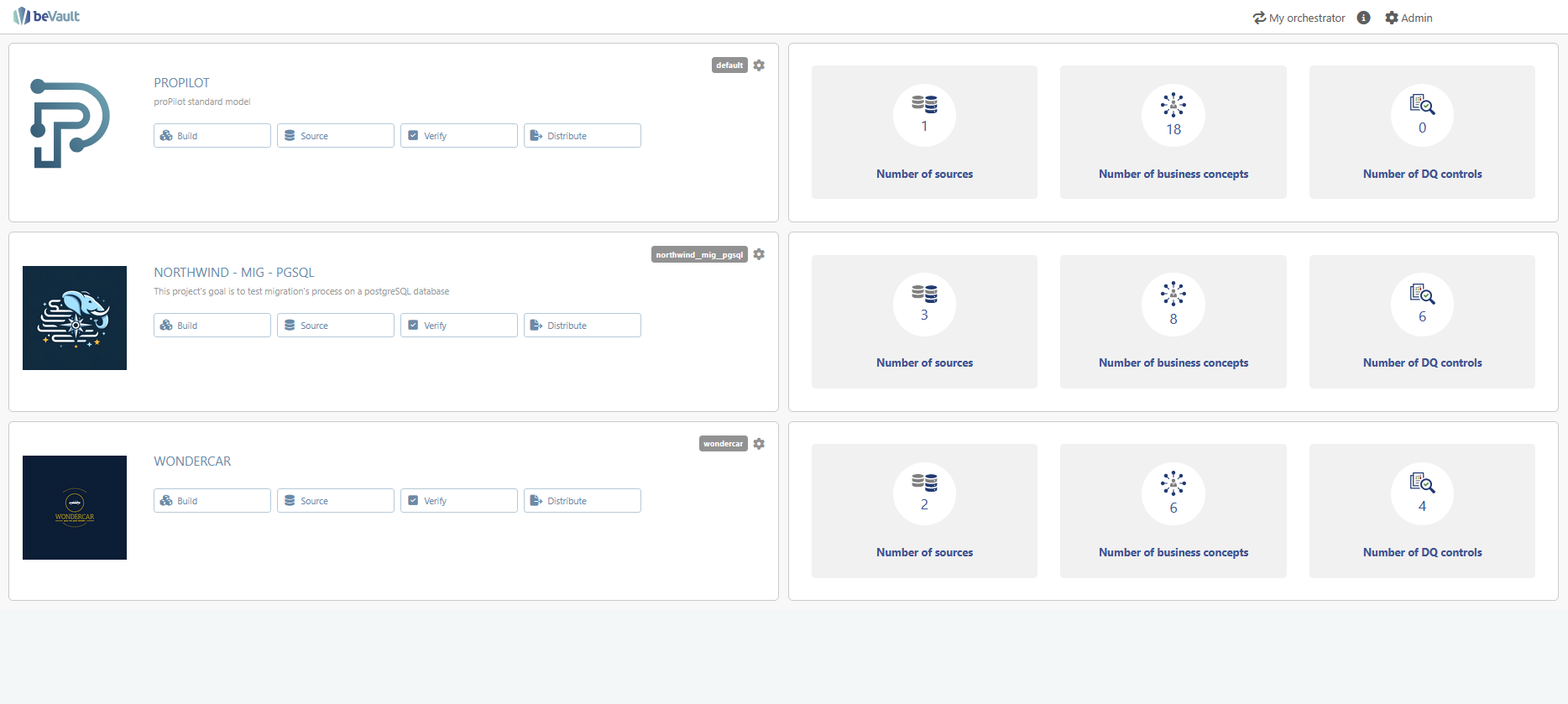
Projects Overview
The homepage provides an overview of all your projects. Each project is displayed with a name, a description, and a logo. That descriptive information can be edited in the client administration section.
You will also find shortcuts to the different modules you need to work on your project.
The tag in the top-right corner of each project’s tile contains the unique identifier of the project.
The gear icon in the top-right corner of each project’s tile redirects you to the “Configure” module
Project Insights
On the right side of the screen, you'll find some key insights about each project, including the number of sources, business concepts, and data quality controls that are associated with it. These metrics provide you with a quick overview of the project's status and progress.