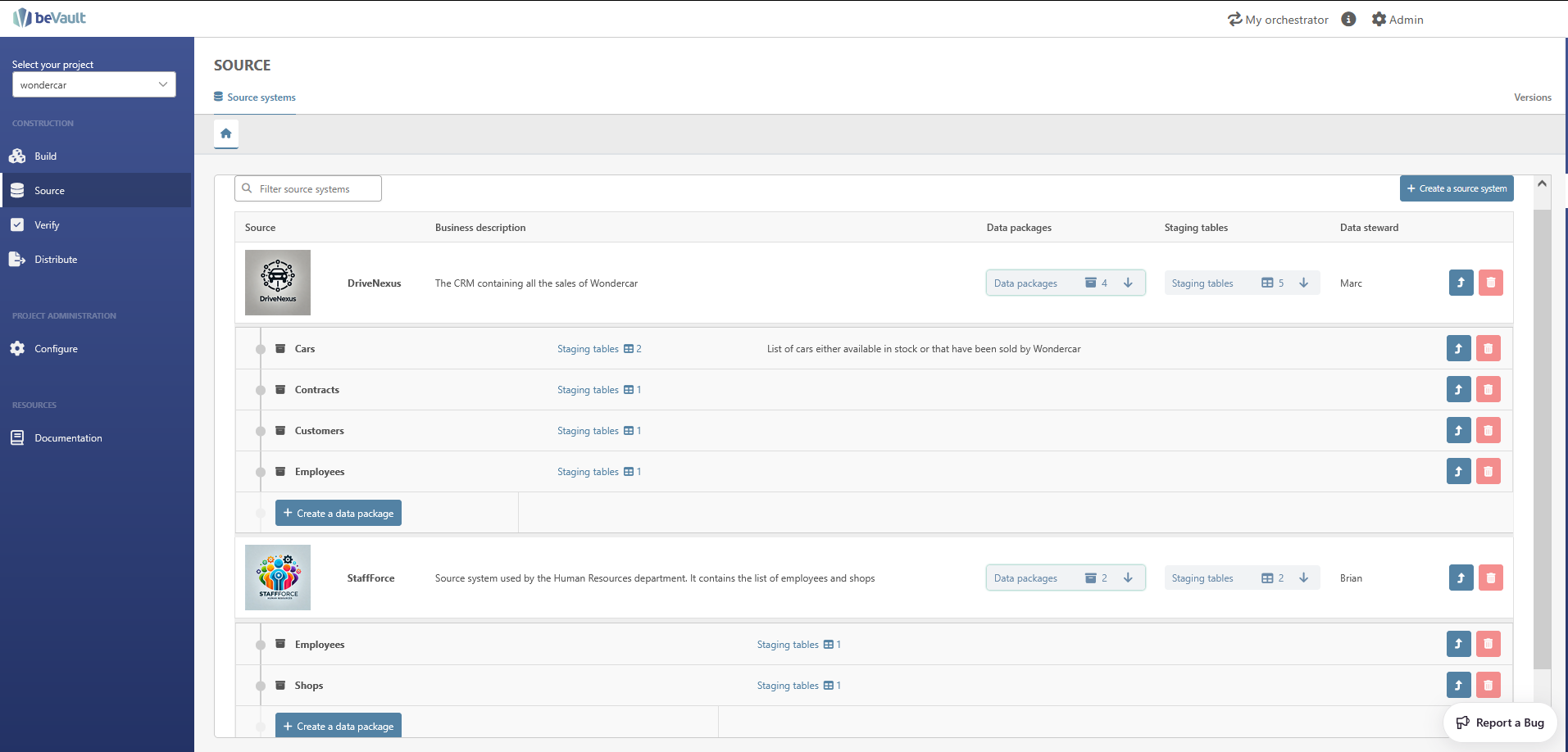Data packages refer to a set of data coming from a source (e.g., the list of all employees, the list of invoices, …). It might contain multiple staging tables.
Let’s start with the list of employees
-
To create a data package, navigate to the Source Systems module and select the desired source.
-
Click on the + create data package button to proceed with the creation process.
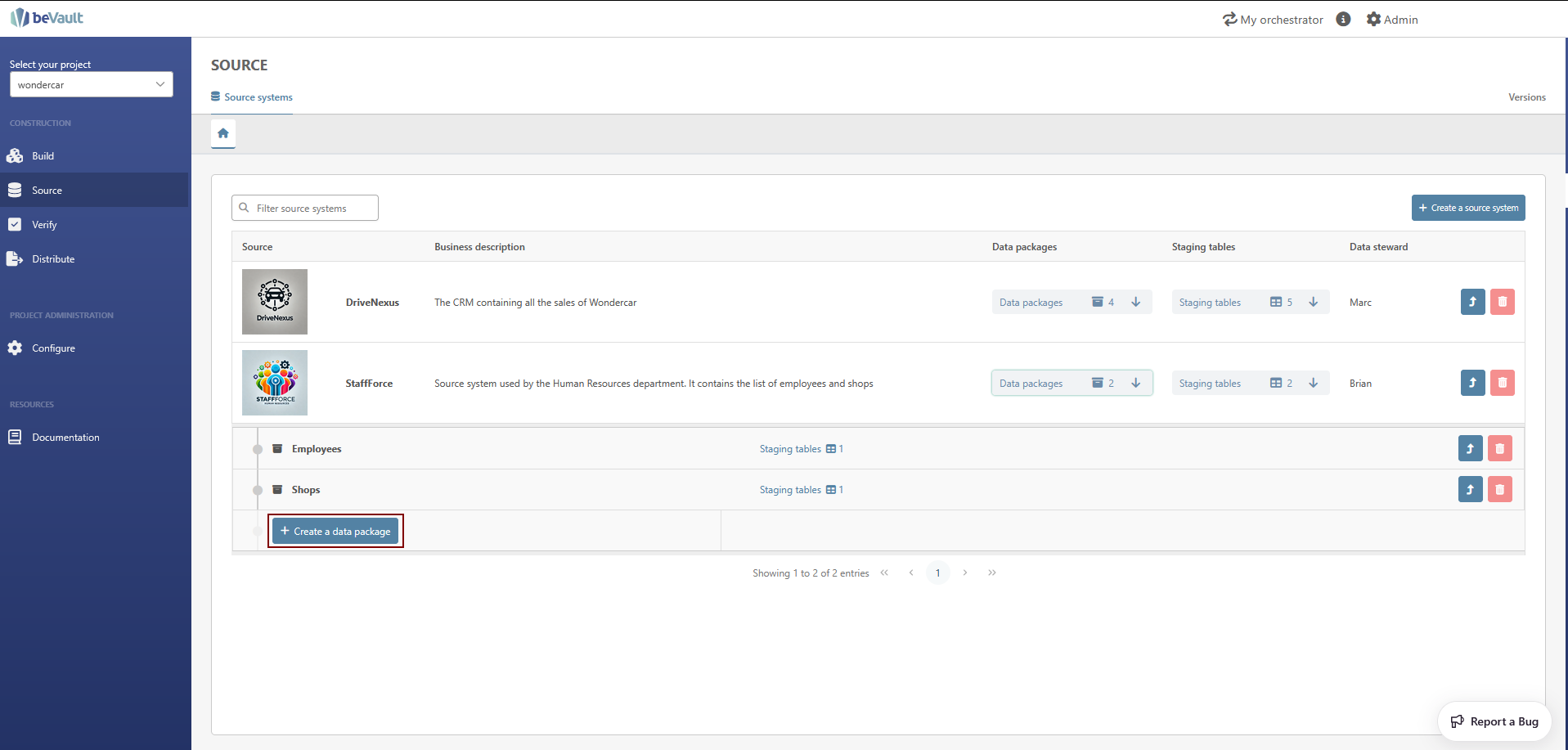
-
A wizard will pop up requiring several fields (only Name is mandatory).
-
Click on save
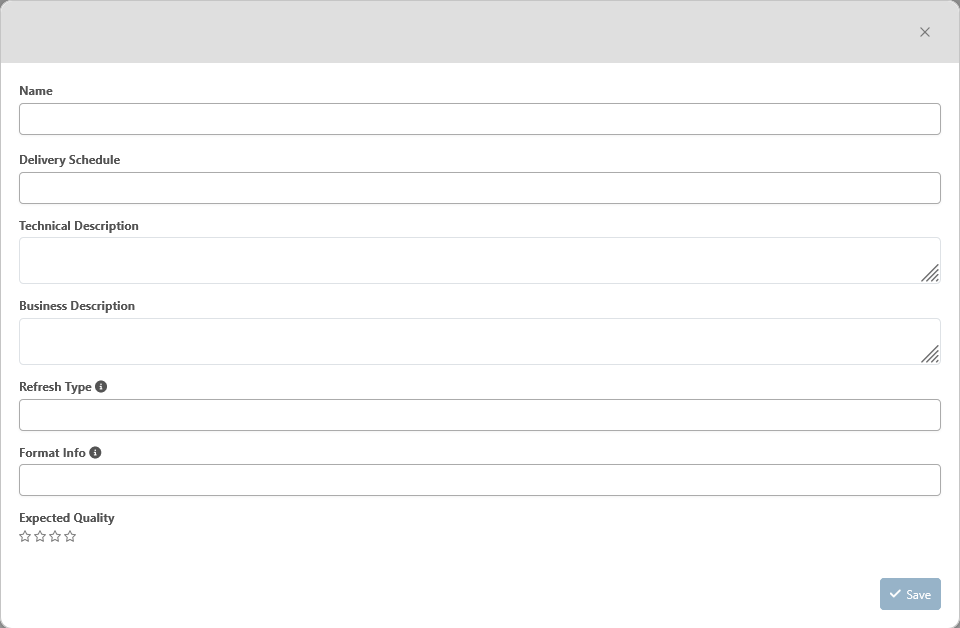
-
Repeat the previous steps to create the other data packages documented here: Tutorial - 💧 Source systems
Resolution