Before moving forward, it is important to identify and define the various source systems that will be loaded into beVault. In a typical project, multiple sources would be utilized, however, for the purposes of this demo, we will focus on a single source system.
In this module, we only manage metadata about the source.
The physical connection to the live source system and automation of extraction are out of the scope of this tutorial. You can find more information regarding this in the Store & States reference guide :
Stores& States User Reference Guide
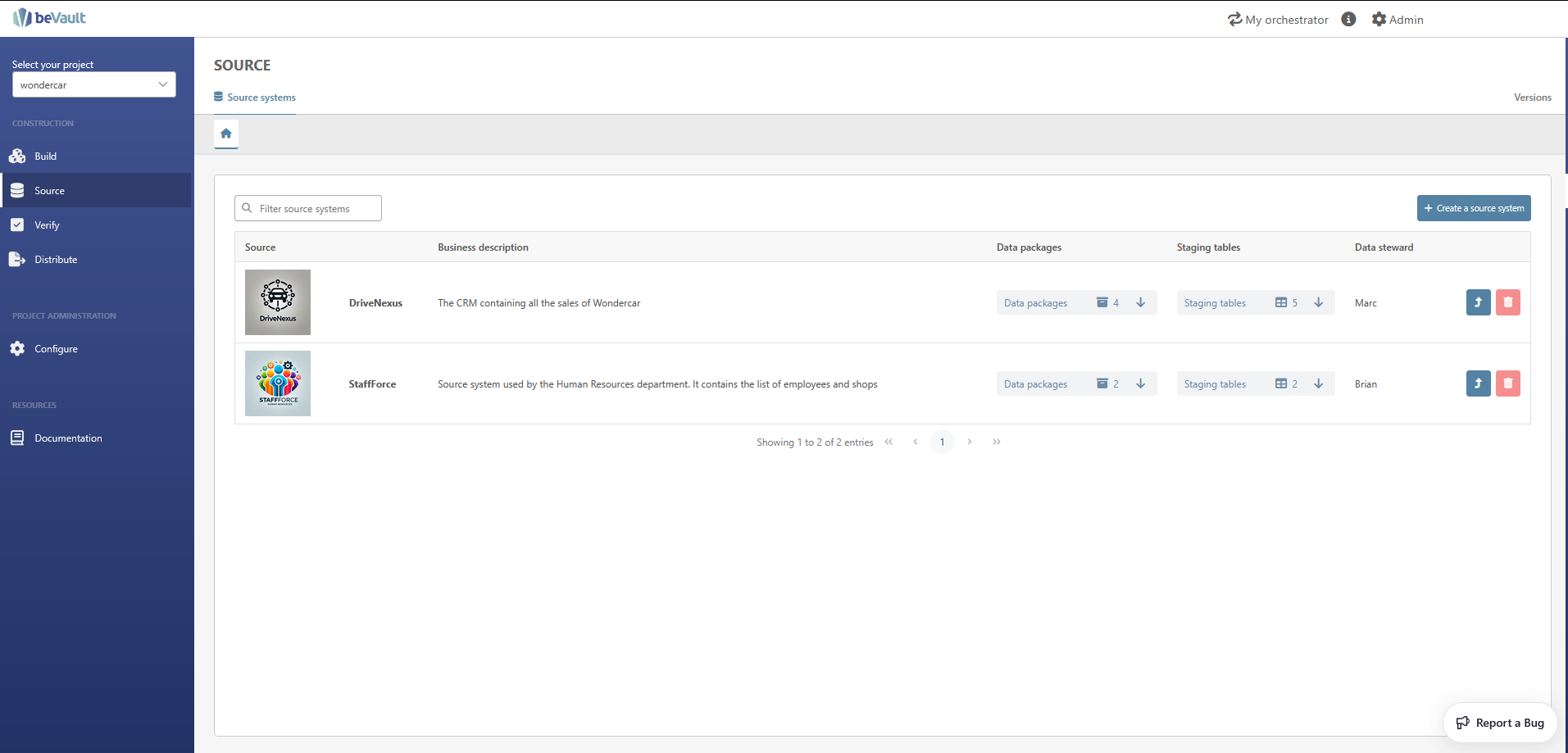
-
To manage your sources, go to the “Source” module.
-
To create a source system, click on the + Create a Source System button.
-
A wizard will pop up asking you to define several fields
-
Enter the name of your first source, “Human Resource” in this case
-
Enter a code for the source, such as “hr”. It will be a unique identifier of the source afterward.
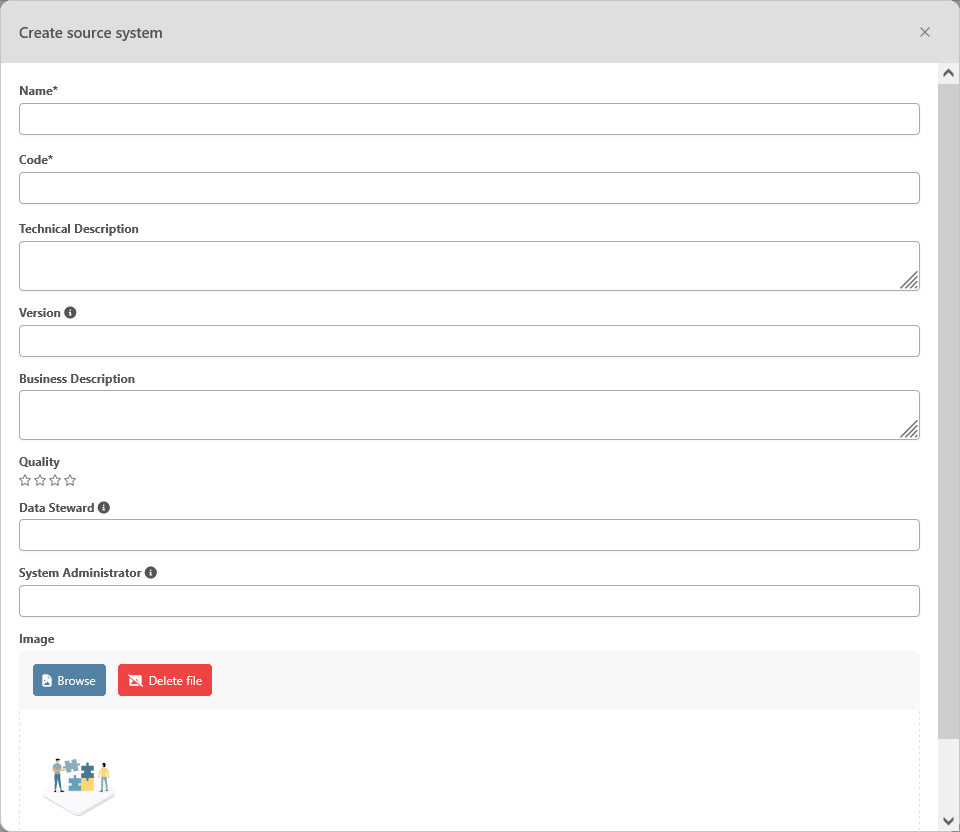
-
-
then click on the “Save” button to create the source.
-
Repeat the previous steps for the CRM
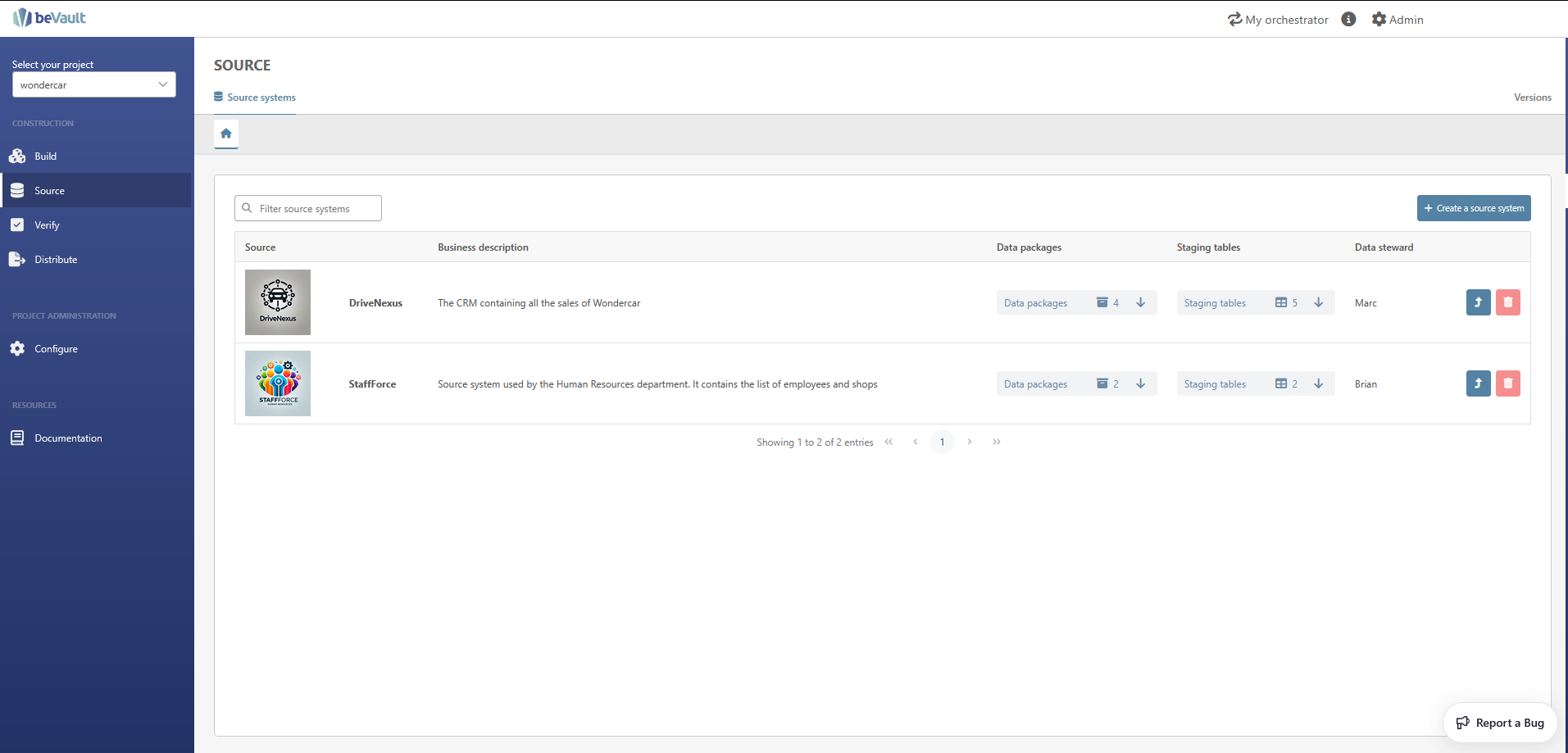
Let's now figure how to create a data package.