Release note - beVault 3.0
The first Data Vault 2.0 certified tool!
With the release of version 3.0, beVault becomes the first – and currently the only – tool to achieve the Data Vault 2.0 certification by the Data Vault Alliance. This milestone was reached after successfully passing the rigorous criteria of the Vendor Tool Certification Program https://datavaultalliance.com/certified-software-tools/.

What does this certification mean?
Achieving the status of a Data Vault Certified Tool signifies that beVault meticulously adheres to the Data Vault 2.0 standards established by the Data Vault Alliance (https://datavaultalliance.com/). This certification is a testament to our tool's capability to generate data models that are not just compliant but also optimized for the Data Vault 2.0 methodology, ensuring reliability and excellence in your data management.
Why is it important?
The Data Vault methodology, with its 20-year history, has been recognized as one of the most effective frameworks for creating a flexible, scalable, consistent, and adaptable enterprise data warehouse. Adherence to its principles is crucial; deviation may lead to short-term success, but can compromise long-term scalability and adaptability.
beVault is designed to simplify your Data Vault implementation by providing a user-friendly interface and generating all the tables and processes for you. Being certified is the guarantee that all the magic behind the tool is aligned with the standard. This ensures that your data warehouse remains scalable and flexible, future-proofing your data infrastructure.
I already have a beVault, will it be certified?
Yes! Upholding our philosophy of standard adherence, we ensure that all our users can benefit from a certified Data Vault. If you already have a beVault before this version, a migration process will be executed to bring your current projects in line with the latest certified standards.
To facilitate a smooth transition, please refer to our migration guide: beVault 3.0 - Impact and migration. This guide will assist you in preparing your beVault for an automatic update, ensuring your projects are not only updated but also fully compliant with the Data Vault 2.0 standards.
Snowflake support

In this release, we included full-support of Snowflake in our brand-new Query Engine. This allows you to deploy your beVault project on your snowflake environment. All the tables and views will be created directly in your snowflake database.
In addition, we created a dedicated Store for Snowflake that you can use in your state machine to either extract data from a Snowflake database or load data in the staging tables of your project.
Licenses
In our continuous effort to make your user experience better, we have implemented a new licensing module in beVault version 3.0. This innovative module, accessible directly in the client admin area, offers a more transparent and detailed overview of your beVault plan. It's designed to make understanding and managing your licenses more intuitive and user-friendly.
List of changes
New License module
Snowflake support
Allow to deploy a project on a Snowflake database
Add a store to connect to a Snowflake database
Version - Review version deployment
Allow a user to download the deployment script
Orchestrator
Review orchestrator workflows
New Query Engine for the VTCP
Build
Replaced the context satellites with the effectivity satellites
Add an option to ignore the case of the business key
Source
Hard rules
Change how parameters are passed to the hard rule
Remove multi-active satellite support
Verify
Change how parameters are passed to the data quality control
Rework of the computation of the data quality controls
Database
Global
rework snapshot tables. There is now a table in the schema im per snapshot instead of having all of them in ref.snapshot_dates
Some naming conventions and target schema changed
Changed ghost records to align with Data Vault 2.0 standard
Views to transfer data from one table to another are now deployed in the target schema
“stg” schema
Add staging level2 tables where hash keys and hard rules are computed
“meta” schema
Add schema conventions in meta.schema_conventions
Add table naming conventions in meta.table_conventions
Add column naming conventions in meta.column_conventions
Add data lineage in meta.data_flows
Add a list of entities in meta.tables
Add a list of columns of the entities in meta.table_columns
Several UI improvements
Bug fixing
Multiple bug fixing in the submodule Build - Graph Editor
Remove data linked to deleted snapshots from data quality results
Fix an issue with staging table containing columns in uppercase
Fix Sentry integration
Fix health checks
Components' version
Component | Version |
|---|---|
Metavault | 3.0.0 🆙 |
States | 1.5.7 |
Workers | 1.7.2 |
UI | 1.2.0 🆕 |
Migration deployment actions
This section centralizes all actions to be performed by the party to guarantee the success of the migration.
Enforce lowercase on PostgreSQL deployments
See full documentation here: Supported target database configuration
On migrating from a 2.X environment make sure to set the following variable:
"DFAKTO_METAVAULT_SERVERS__<the psql server name>__EngineParameters__FORCE_LOWERCASE":true
This will make sure the format of identifiers continues to be computed as in 2.X
Adapt PostgreSQL Database type
See details here : https://dfakto.atlassian.net/l/cp/4wddhyCH
By default, a “PostgreSQL" typed database will generate queries for major Postgres versions 12 to 14. To use queries for 15+ use the setting "PostgreSQL15" in the DatabaseType setting.
So, for all configured databases using Postgresql 15.0 or higher, use the PostgreSQL15 database type.
Setup licensing
After successful migration, access the interface with an Admin User.
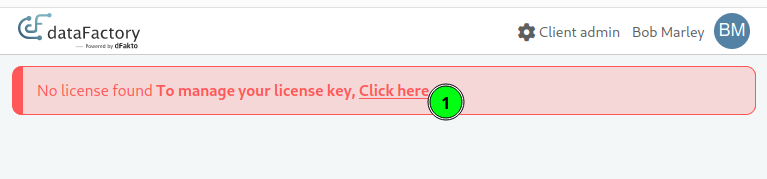
Access License Manager
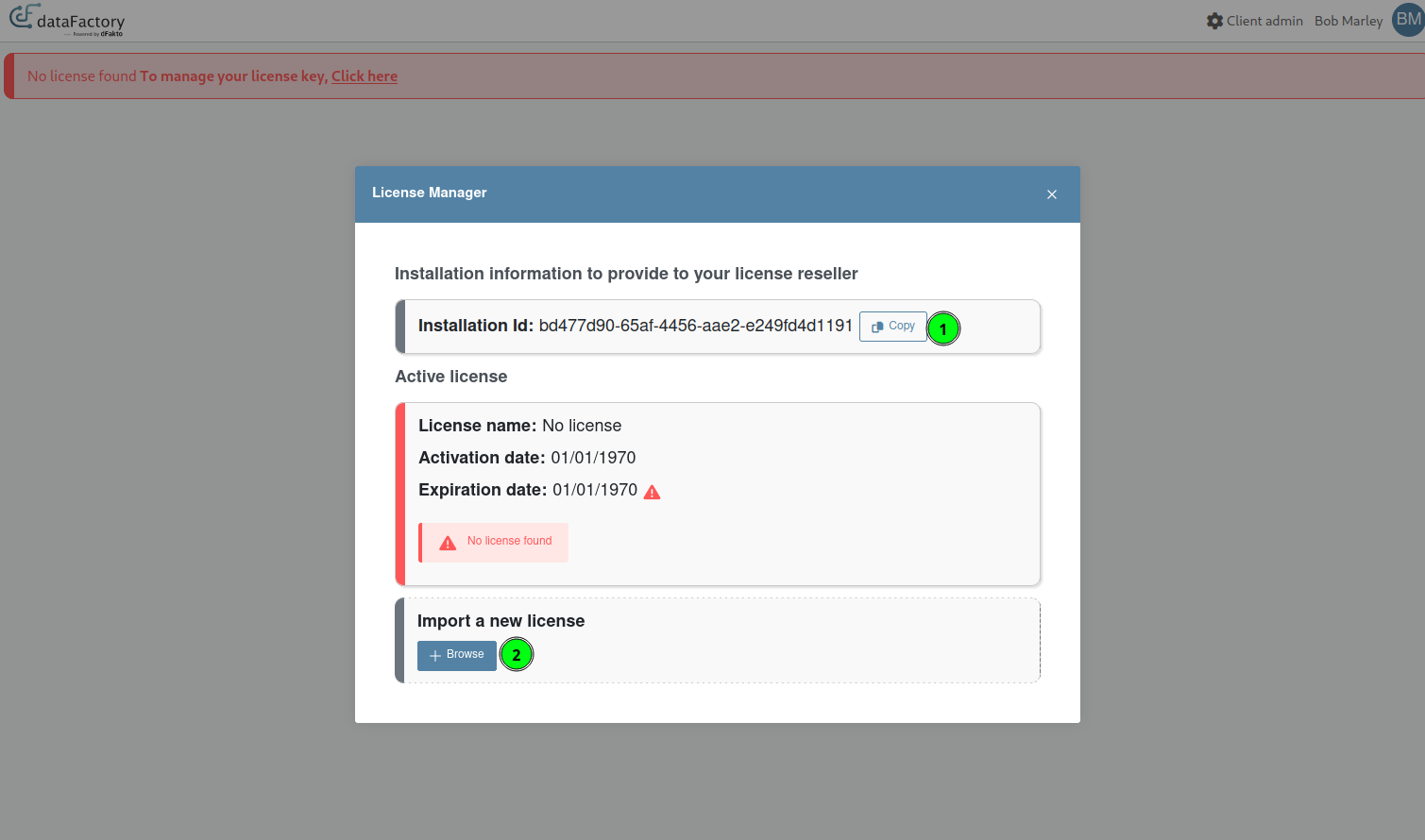
Retrieve Unique installation Id from the license widget.
Generate/ask for a license and upload it.
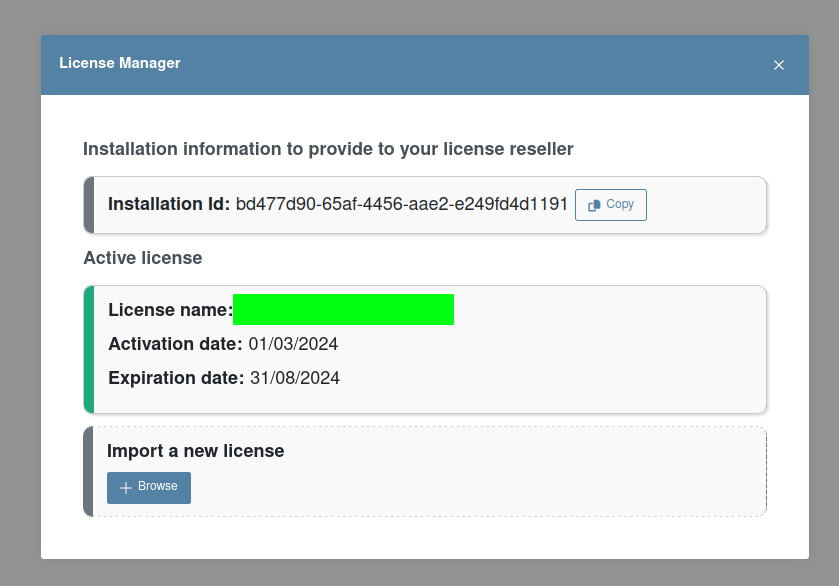
License correctly installed
(Optional) Activate Constraint and Index drop on ghost record migration
It has been observed that inserting new entries in links that have modified hashkeys, due to ghost record changes, cause some significant delays in the migration of some large databases. To speed up the write operation, it is possible to configure beVault to perform a temporary drop of indexes and constraints before this operation. Use the following environment variable to activate this behaviour. (Only supported on PostgreSql, otherwise ignored)
"DFAKTO_METAVAULT_migration30__dropLinkRelConstraintsDuringGhostRecordInsert": "true"(Optional) Activate Query Logging for migration
If the need arises to get a full report of queries executed on environments (during migrations or other), the activation of the following environment variable may be useful:
"DFAKTO_METAVAULT_Serilog__MinimumLevel__Override__dFakto.DataVault2.Core.Tools.QueryLogger": "Debug"It sets the logging level of the global QueryLogger in the application to “Debug“, which outputs all queries to the logs. (Not only migration queries, so you may want to disable it afterwards.)
(Optional, 3.0.9+) Fix previous 3.0 migration: datapackage tables based on views
When migrating from 2.X to any version between 3.0.0 and 3.0.8, a bug caused VIEWS to be changed to TABLES. This was fixed in 3.0.9. For metavaults already at version 3.0.0 - 3.0.8: An optional override has been introduced as part of the 3.0.9 migration, should you want the metadata of these DP tables fixed:
"DFAKTO_METAVAULT_migration309__fixSelectQueryToViewDatapackages": "true"If this option is active, for all DP tables that:
Are a table now.
Have been affected by a previous 3.0 migration (the bug is present).
Are based on a Query, that is a SELECT query. (So they are obviously broken)
They are converted back to a VIEW.
This does not change the deployed environments in any way. If you want this to affect the actual data, you will need to:
Delete objects that are tables, but should be views.
Re-deploy.
Otherwise, their is a high likelihood that on deploy, depending on DB type, the metavault:
Considers the table already exists, so does nothing
Tries to drop a VIEW that is actually a TABLE
Tries to CREATE VIEW, when a table from the same name exists already.
Fix Versions
| Title | Release | Release Date | Status | UI Version | Metavault Version | States Version | Workers Version | Summary |
|---|---|---|---|---|---|---|---|---|
| dataFactory Release 3.0.4 | 3.0.4 |
| RELEASED | 1.2.2 | 3.0.6 | 1.5.7 | 1.7.3 | Fix issues in the migration process |
| dataFactory Release 3.0.3 | 3.0.3 |
| RELEASED | 1.2.2 | 3.0.3 | 1.5.7 | 1.7.3 | Allow to connect to the Identity Provider in http |
| dataFactory Release 3.0.2 | 3.0.2 |
| RELEASED | 1.2.1 | 3.0.2 | 1.5.7 | 1.7.3 | Fix an issue where staging views were deployed as a table Fix an issue preventing the user from deleting a staging table if it was deployed in the modeling environment Fix a timeout issue occurring after 30s while executing queries from the dataFactory |
| dataFactory Release 3.0.1 | 3.0.1 |
| RELEASED | 1.2.1 | 3.0.1 | 1.5.7 | 1.7.3 | Fix an issue while importing a CSV file in some browsers |
