RSS Feeds
dFakto State Machine supports RSS Feeds in order to notify you about the activities of selected state machines.
RSS is a web feed that allows users and applications to access updates to websites in a standardized, computer-readable format. RSS feeds will keep you updated on the executions of a state machine.
For security reasons, your generated RSS feeds are linked to your unique security token.
You can renew this security token, which will make all your current RSS feeds invalid.
To activate this option, click on your name (top right) and then profile.
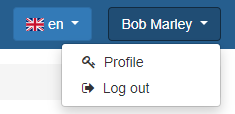
Then, click on “Enable” RSS Feeds.
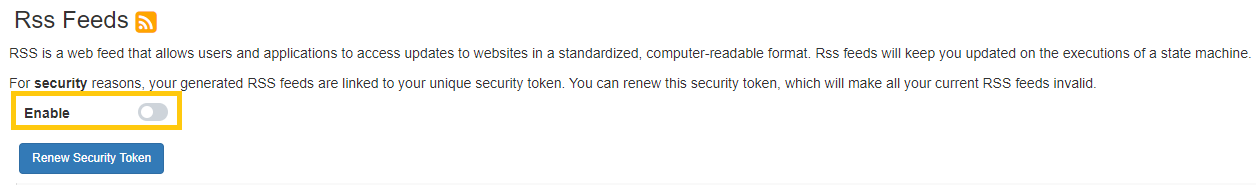
Once this is done, you will be able to copy in the clipboard a link per every state machine (see: State Machine Management).
You can paste this link in your RSS editor (e.g. Outlook) in order to start receiving the notifications.
See here the guidelines for Outlook and here for Thunderbird.
MAC OS
If you are using Outlook for MAC, you won’t have the Common Feed List (CFL) service and therefore the RSS feeds option will not be available.
One way to still have access to this service is to use the Feeder extension on Google Chrome.
Here are the steps to download, install and work with the Feeder extension:
Open this link https://chrome.google.com/webstore/category/extensions on your Google Chrome browser
Search for Feeder and install it

Once it’s installed, you will have the following Icon available on your browser:
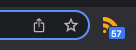
By clicking on the Icon the first time you will be asked to create an account. We advise you to do so because you’ll be able to access this service wherever you login with your account on Chrome.
Once you’re done with the registration the following option will be available when clicking on the Icon: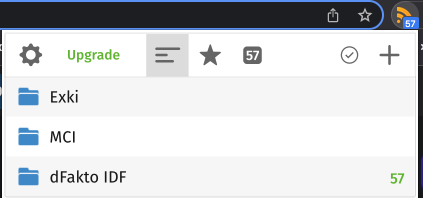
Click on the gear on the top left and a new tab will open with the full menu page.Inside this page you can create folders for each of your projects (see example above) and add how many feeds as you like. There are some options that are not available on the free version, but for monitoring purposes the standard ones are enough.
Add a feed: on the full menu page click in Settings (on the left) → +Add feed (on the right) → Paste the RSS URL → Add it to whatever folder you want → Done !
