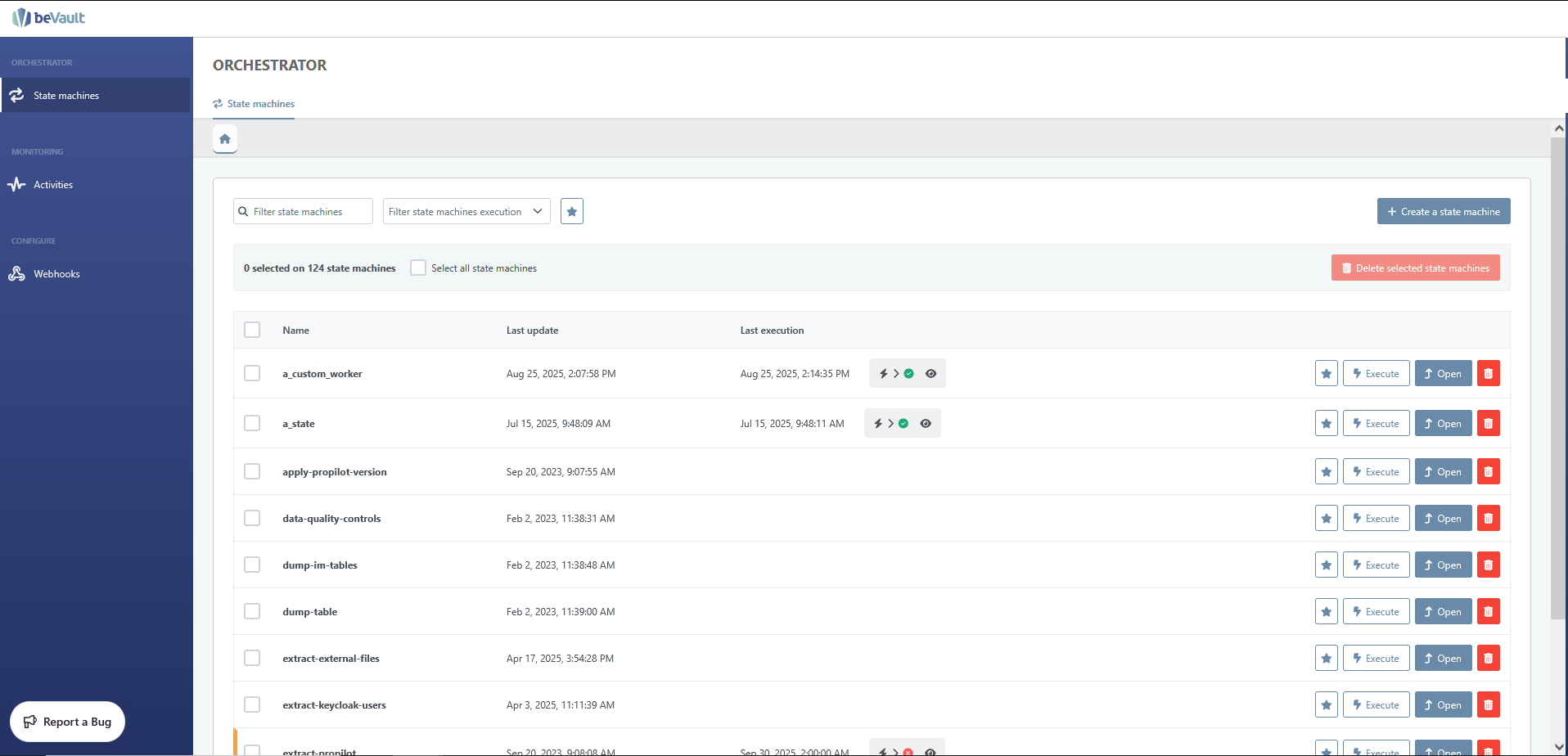States Home Page
Log in
To log in to dFakto States, you must navigate to the correct address, enter your credentials and click on the “Log in” button
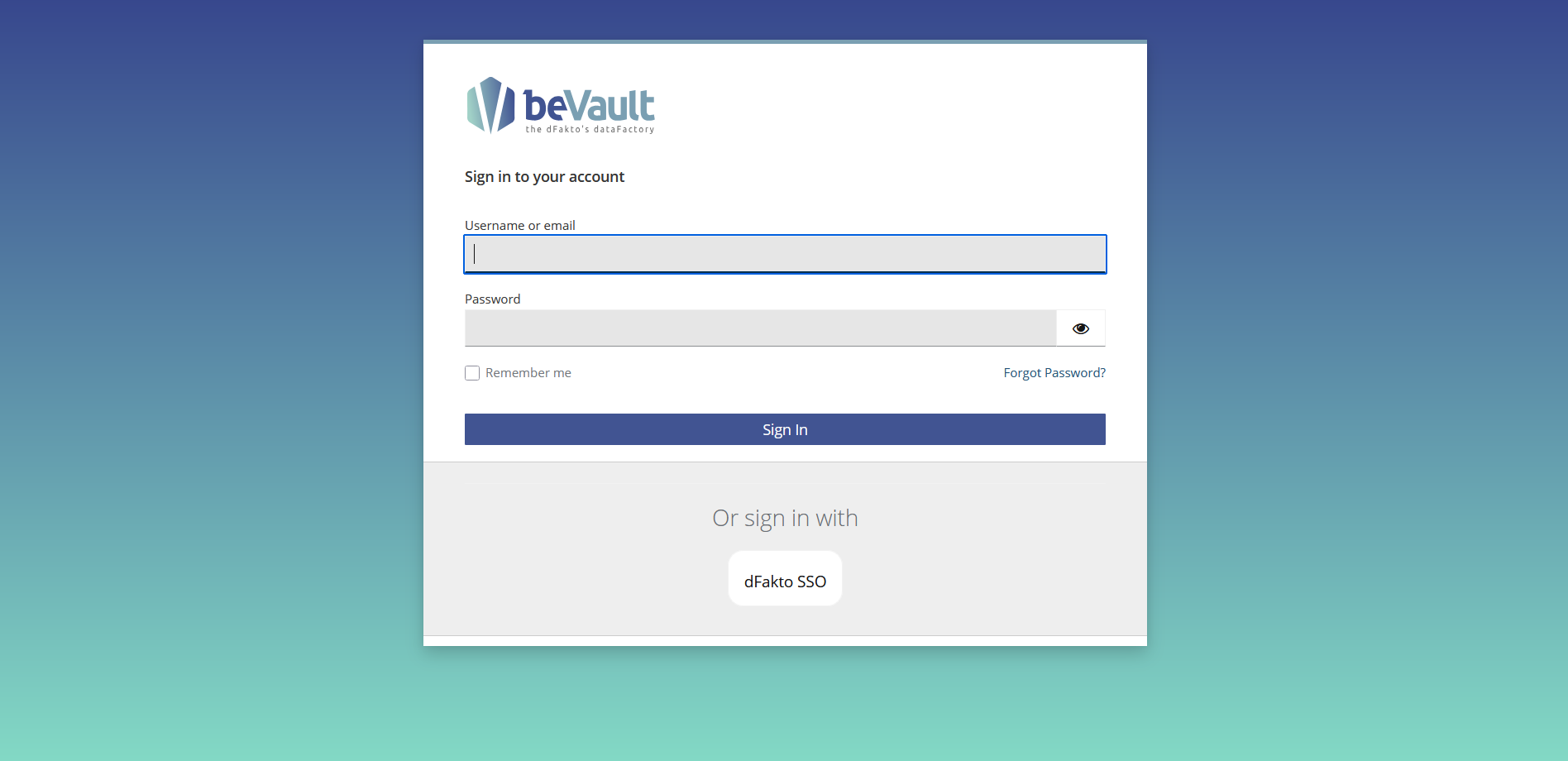
Access application
After login, you will reach the main page of state machines section on which you can see a menu on the left with the 3 different sections:
State machines
Activities
Webhooks
Additionally, on the header, by clicking on his name, the user can either access configuration options or disconnect.