Release note - beVault 3.2
We are thrilled to announce the release of beVault version 3.2. This new release includes an import/export feature for the project. It also adds the possibility to remove users from the application, as well as multiple small enhancements in the UI.
Import/export of projects
Either you want to deploy a version of your project from one beVault to another or simply desire to start a new project with a starter content, this feature is made for you!
From the “Configure” module, you can now download the content of your project and upload it to another project. This allows you to have a full installation of a beVault on a testing server, for instance, and backport your changes on the production server to include all your new changes.
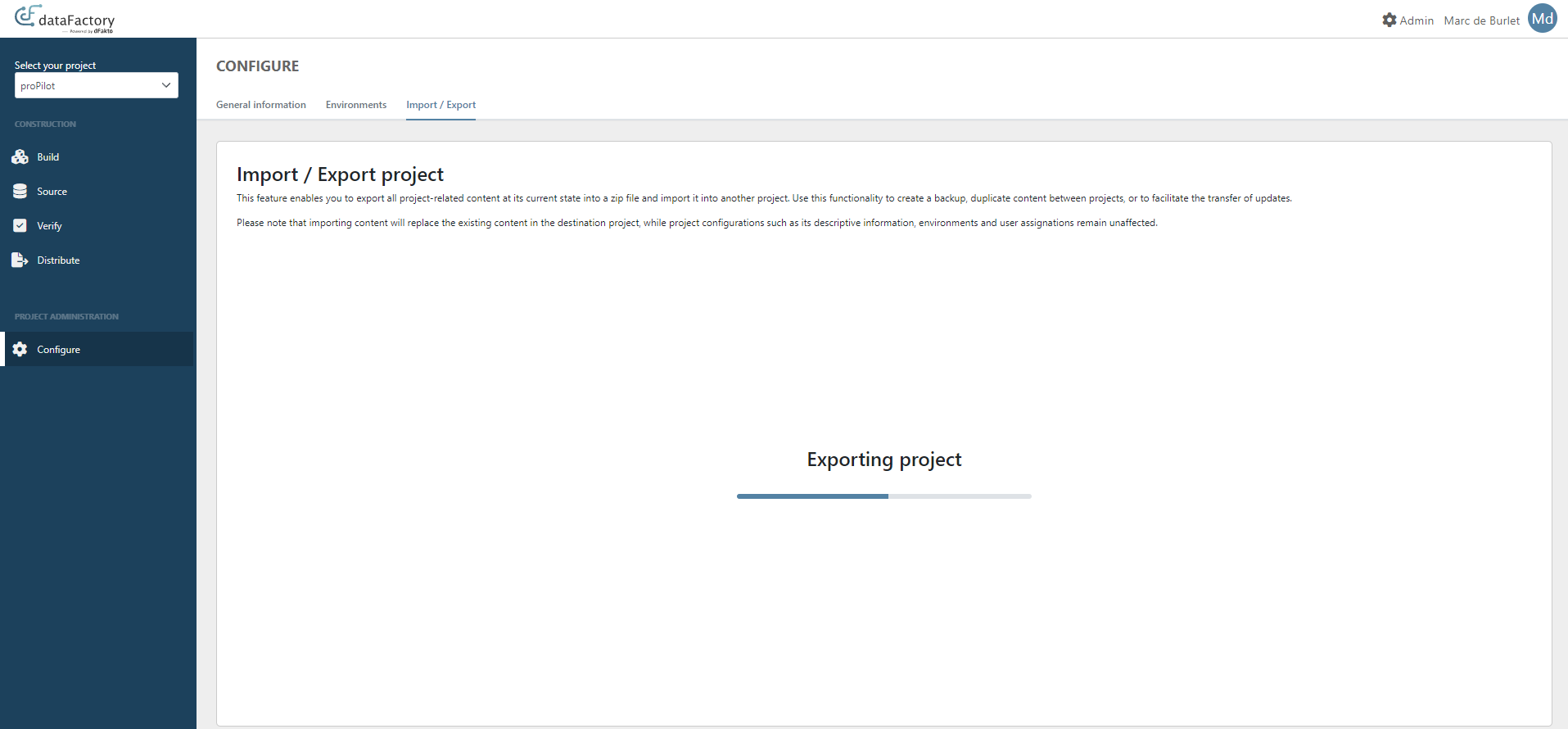
List of changes
Import/export project
Deletion of users
Bug fixing
Fix an error that occurred when trying to delete a column that is already mapped in a staging table
User management - sublist button "Projects" and "Group" is now highlighted when clicked on
User management - Header checkbox is now selected when all values are checked while assigning rights on a project
Removed unexisting columns in meta.table_data_flows table
Fix an issue preventing the deployment of a version if an IM is based on im.dim_dq_controls
Fix an issue occurring while inserting null values into a satellite with only one column
Verify - Column object_name in the views generated are now cast to text to prevent issues during the deployment
Fix an issue where the group rights were not applied to admin users
Prevent setting the root Admin User as an End User
Other minor bug fixes
UX/UI improvements
Alignment of multiple components across the application
Add option to delete the image of an object (source, project)
Group management - review sublist of group members
User management - review badge for the type of users
Admin - Move License info into a dedicated submodule
Admin - Review header of module
Admin - "Client admin" is now named "Admin"
Replace some labels by a tooltip on hover
Add an option to clear the current input of search bars
Add an error page when the screen size is too small to render the content of the application
Components' version
Component | Version |
|---|---|
Metavault | 3.2.0 🆙 |
States | 1.5.9 |
Workers | 1.7.4 |
UI | 1.4.0 🆙 |
Fix Versions
| Title | Release | Release Date | UI Version | Metavault Version | States Version | Workers Version | Summary |
|---|---|---|---|---|---|---|---|
| dataFactory Release 3.2.1 | 3.2.1 |
| 1.4.0 | 3.2.1 | 1.5.9 | 1.7.4 | Fix an issue while deploying a data model with restricted column names in the target database |
| dataFactory Release 3.2.2 | 3.2.2 |
| 1.4.0 | 3.2.2 | 1.5.9 | 1.7.4 | Fix an issue while deploying a data model with restricted column names in the target database |
| dataFactory Release 3.2.3 | 3.2.3 |
| 1.4.0 | 3.2.3 | 1.5.9 | 1.7.4 | Fix an issue with ExecuteDataVaultQuery not returning any result with the type “Reader” |
