Release note - beVault 3.1
We are excited to announce the release of beVault Version 3.1! This update features a comprehensive rework of the Source Systems submodule, focusing on enhancing the user experience and making metadata more accessible.
Key Improvements
Graphical Rework: The Source submodule has been visually revamped to align with the rest of the application, providing a cohesive and modern interface.
Enhanced Metadata Accessibility: Previously unused metadata is now highlighted, making it easier to access and utilize critical information.
Source System Table: An alphabetically sorted table lists all source systems, displaying logos, names, business descriptions, data packages, staging tables, data stewards, and actions.
Improved Navigation: Users can now search source systems by name and easily navigate through detailed information with dynamic tabs.
Streamlined Actions: New buttons for viewing and managing source systems, data packages, and staging tables
These improvements ensure a more intuitive and efficient experience, enhancing overall usability and metadata visibility. We look forward to your feedback!
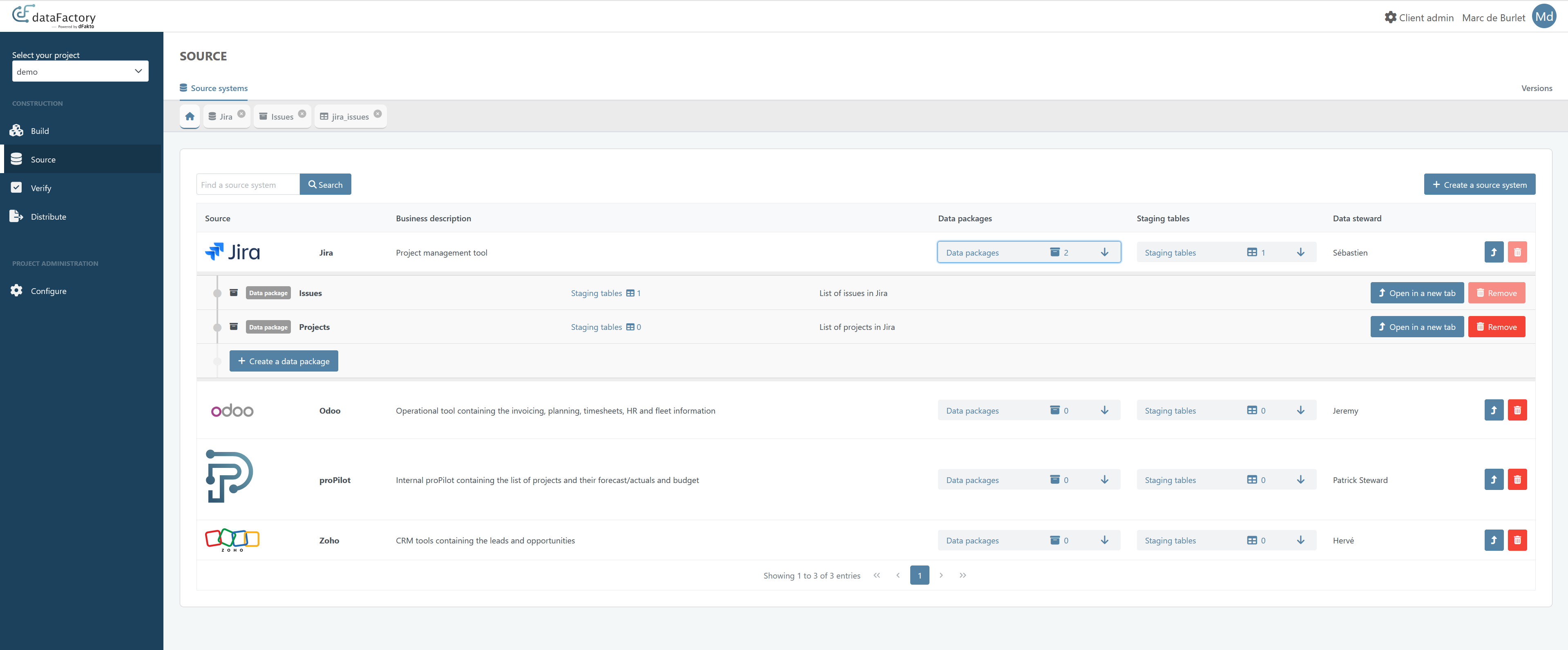
List of changes
Reworked “Source Systems” submodule
Highlight metadata by having them more accessible
Source systems and data packages now have a dedicated tab to manage their content instead of a pop-up
UX/UI improvements
Bug fixing
Multiple bug fixing in the submodule Build - Graph Editor
Remove data linked to deleted snapshots from data quality results
Fix an issue with staging table containing columns in uppercase
Fix several issues with staging tables on a Snowflake target database
Fix Sentry integration
Fix health checks
Components' version
Component | Version |
|---|---|
Metavault | 3.1.0 🆙 |
States | 1.5.7 |
Workers | 1.7.4 🆙 |
UI | 1.3.0 🆙 |
Configuration changes
Two docker compose environment variables have been added for Sentry performance tracking configuration
NG_APP_SENTRY_TRACES_SAMPLE_RATE
Number value from 0 to 1.
Configures the percentage of session for which performance will be tracked.
NG_APP_SENTRY_PROFILES_SAMPLE_RATE
Number value from 0 to 1.
Configures the percentage of session for which profiling will be tracked.
| Title | Release | Release Date | UI Version | Metavault Version | States Version | Workers Version | Summary |
|---|---|---|---|---|---|---|---|
| dataFactory Release 3.1.6 | 3.1.6 |
| 1.3.1 | 3.1.6 | 1.5.7 | 1.7.4 | Fix multiple issues with the staging tables on SQL Server Fix an issue occuring when inserting null values in a satellite containing only one column |
| dataFactory Release 3.1.5 | 3.1.5 |
| 1.3.1 | 3.1.5 | 1.5.7 | 1.7.4 | Fix multiple issues for the migration to version 3.0 Fix an issue preventing to increase the length of a business key Increase timeout for generated state machines Fix an issue where data packages were duplicated after renaming a source system |
| dataFactory Release 3.1.3 | 3.1.3 |
| 1.3.1 | 3.1.3 | 1.5.7 | 1.7.4 | Fix multiple issue when columns were removed from a satellite |
| dataFactory Release 3.1.4 | 3.1.4 |
| 1.3.1 | 3.1.4 | 1.5.7 | 1.7.4 | Fix an issue preventing to edit a hard rule of a column already mapped |
| dataFactory Release 3.1.2 | 3.1.2 |
| 1.3.1 | 3.1.2 | 1.5.7 | 1.7.4 | Fix an issue on migration to 3.0 in SQL Server |
| dataFactory Release 3.1.1 | 3.1.1 |
| 1.3.1 | 3.1.1 | 1.5.7 | 1.7.4 | Fix issues preventing user to add a new column in a staging table based on a SQL script |
