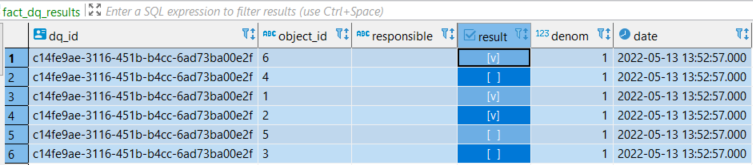Tutorial Scenario Resolution - Part 6: Data Quality
In this part, we will focus on the creation of the DQ test
Source | crm_extract |
|---|---|
Concept | customer |
Responsible | dFakto IT manager (source: owner) |
Quality level | Level 1 |
Criticality | Warning |
Resolution | Fill in the location of the customer in the CRM plateform |
Test | if sh_customer_info.location is not null then 1 Else 0 |
In order to execute this test,
Create a data quality test
Execute on States
Explore Results in the database
Resolution
Create a data quality test
Define Data Quality Source
.png?inst-v=844dc17a-cc7c-410d-81b7-836a7dbade24)
Create a snapshot
Descriptive information
.png?inst-v=844dc17a-cc7c-410d-81b7-836a7dbade24)
Specify DQ test
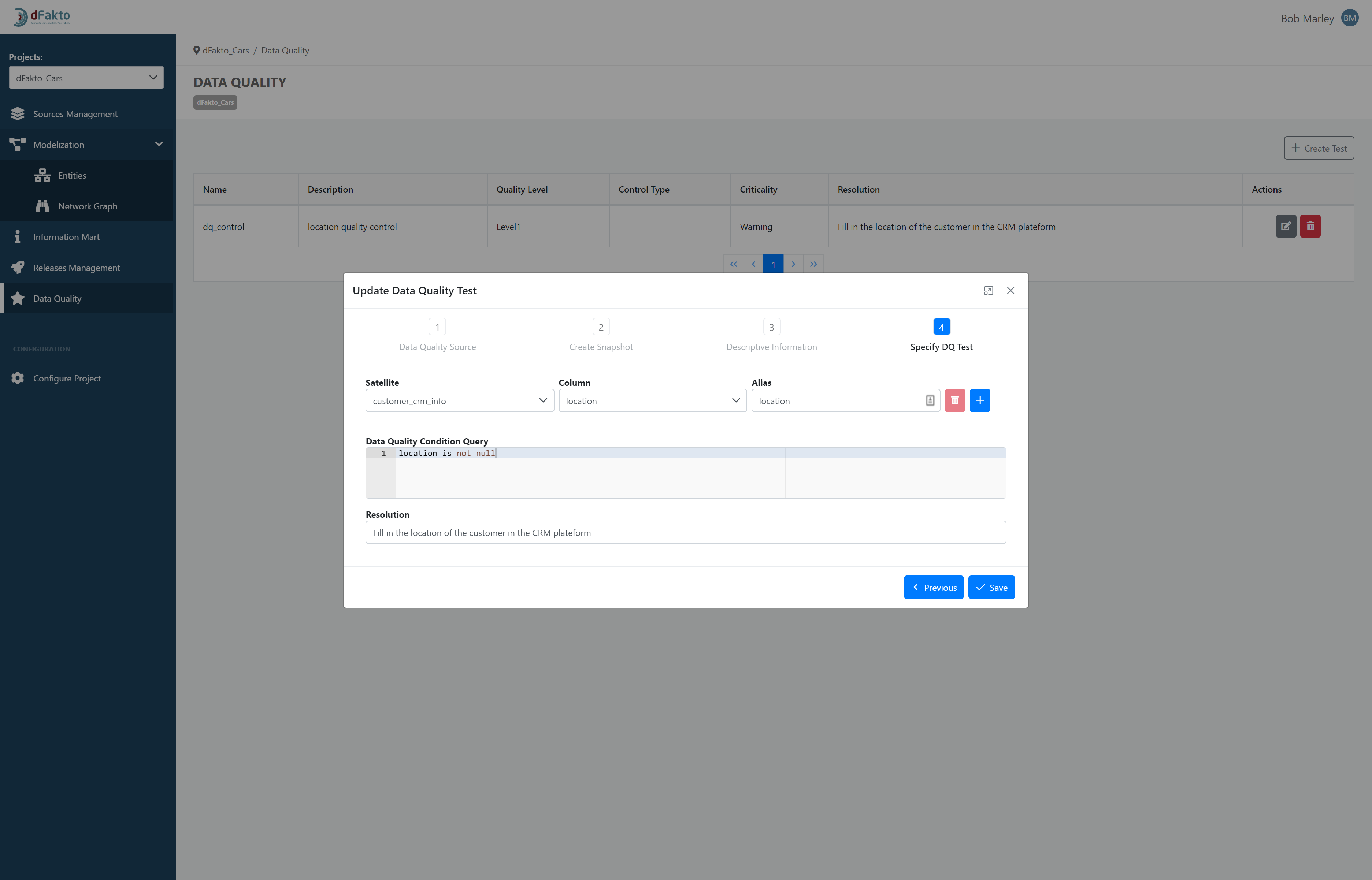
In the “im” container of your database explorer, you will find 3 views related to this dq control
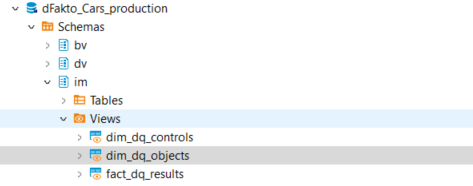
dim_dq_id: giving descriptive information of the dq control

dim_dq_objects: the table on which the dq test will be performed
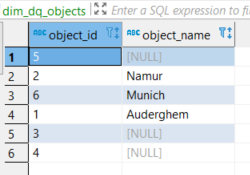
fact_dq_results: retrieving results from the test