Tutorial Scenario Resolution - Part 4: Information Marts
In this part of the tutorial, we will focus on the creation of information marts. The main objective is to reproduce the following structure.
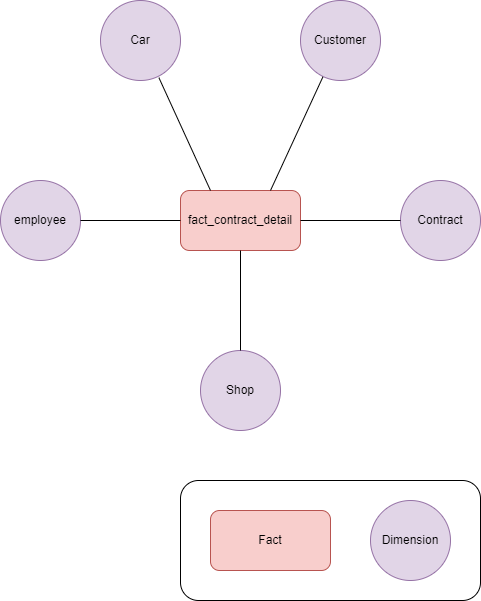
Steps:
Downlaod the file containing the queries:
Create New Queries in the appropriate source system
Create a State Machine to generate the im
Resolution
Open the file
dim_contracts:CODEDROP TABLE IF EXISTS im.dim_contracts; CREATE TABLE im.dim_contracts AS SELECT hc.bk AS contract_id, info.status AS contract_status, info.discount AS contract_discount, info.closing_date AS contract_closing_date, snapshot_dates.snapshot_date AS snapshot_date FROM dv.h_contract hc CROSS JOIN ref.snapshot_dates snapshot_dates INNER JOIN dv.sh_contract_ctx ctx ON ctx.hk = hc.hk INNER JOIN dv.vsh_contract_crm_info info ON info.hk = hc.hk WHERE ctx.src = 's01' AND ctx.load_dts <= snapshot_dates.snapshot_date AND ctx.load_end_dts > snapshot_dates.snapshot_date AND info.load_dts <= snapshot_dates.snapshot_date AND info.load_end_dts > snapshot_dates.snapshot_date; fields name are important, depending on how you named each entities, you could face issue with the generation of the query.
fields name are important, depending on how you named each entities, you could face issue with the generation of the query.Create IM in the appropriate sources:
CRM:
dim_cars
dim_contracts
dim_customers
fact_contract_details
HR
dim_employees
dim_shops
Create a state machine to generate the whole im
From States> State Machines, create a State Machine with the following query (language = JSON)
JSON{ "StartAt": "im-dim_cars", "TimeoutSeconds": 6000, "States": { "im-dim_cars": { "Type": "Task", "Resource": "ExecuteDataVaultQuery", "ResultPath": null, "Parameters": { "EnvironmentName": "main", "ProjectName": "Cars", "QueryType": "Reader", "QueryName": "SourceSystems/s01/dim_cars", "Type": "NonQuery", "CommandTimeout": 10 }, "Next": "im-dim_customers" }, "im-dim_customers": { "Type": "Task", "Resource": "ExecuteDataVaultQuery", "ResultPath": null, "TimeoutSeconds": 10, "Parameters": { "EnvironmentName": "main", "ProjectName": "Cars", "QueryType": "Reader", "QueryName": "SourceSystems/s01/dim_customers", "Type": "NonQuery", "CommandTimeout": 10 }, "Next": "im-dim_contracts" }, "im-dim_contracts": { "Type": "Task", "Resource": "ExecuteDataVaultQuery", "ResultPath": null, "TimeoutSeconds": 10, "Parameters": { "EnvironmentName": "main", "ProjectName": "Cars", "QueryType": "Reader", "QueryName": "SourceSystems/s01/dim_contracts", "Type": "NonQuery", "CommandTimeout": 10 }, "Next": "im-fact_contracts_details" }, "im-fact_contracts_details": { "Type": "Task", "Resource": "ExecuteDataVaultQuery", "ResultPath": null, "TimeoutSeconds": 10, "Parameters": { "EnvironmentName": "main", "ProjectName": "Cars", "QueryType": "Reader", "QueryName": "SourceSystems/s01/fact_contract_details", "Type": "NonQuery", "CommandTimeout": 10 }, "Next": "im-dim_shops" }, "im-dim_shops": { "Type": "Task", "Resource": "ExecuteDataVaultQuery", "ResultPath": null, "TimeoutSeconds": 10, "Parameters": { "EnvironmentName": "main", "ProjectName": "Cars", "QueryType": "Reader", "QueryName": "SourceSystems/s02/dim_shops", "Type": "NonQuery", "CommandTimeout": 10 }, "Next": "im-dim_employees" }, "im-dim_employees": { "Type": "Task", "Resource": "ExecuteDataVaultQuery", "ResultPath": null, "TimeoutSeconds": 10, "Parameters": { "EnvironmentName": "main", "ProjectName": "Cars", "QueryType": "Reader", "QueryName": "SourceSystems/s02/dim_employees", "Type": "NonQuery", "CommandTimeout": 10 }, "End": true } } }
Fields:
"StartAt": //im-”name of the table you want to generate first”
“Next”: //starts a new query execution
"TimeoutSeconds": //time before the execution is automatically stopped
"States": // define the steps the State Machine must execute
"im-dim_cars": { // name of the table
"Type": "Task",
"Resource": "ExecuteDataVaultQuery", // name of activity
"ResultPath": null,
"Parameters": {
"EnvironmentName": "main", // name of environment
"ProjectName": "Cars", // name of the project
"QueryType": "Reader",
"QueryName": "SourceSystems/s02/dim_employees", // path to the query, you will find this information by editing the im query, it will be the “new name” of the query (in Metavault)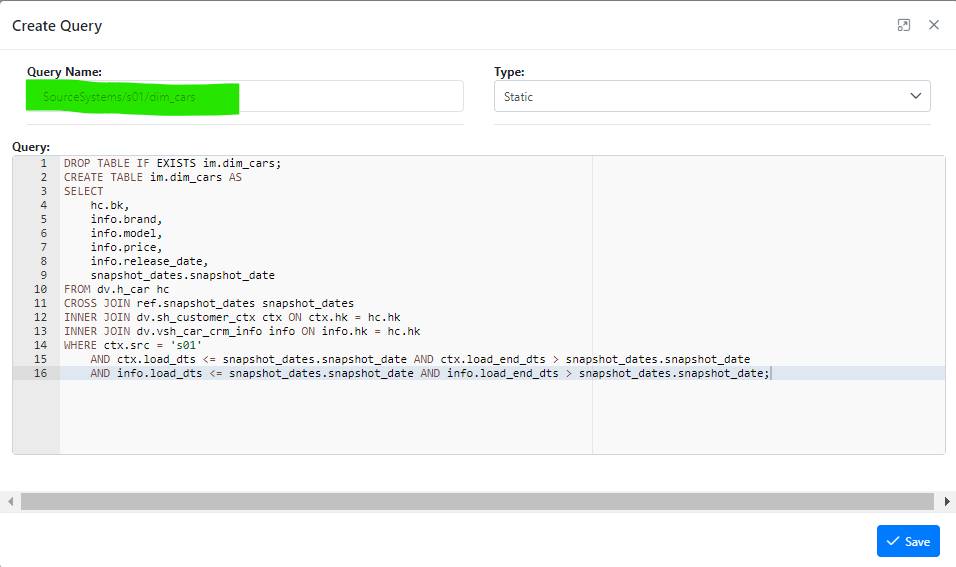
"Type": "NonQuery",
"CommandTimeout": 10
