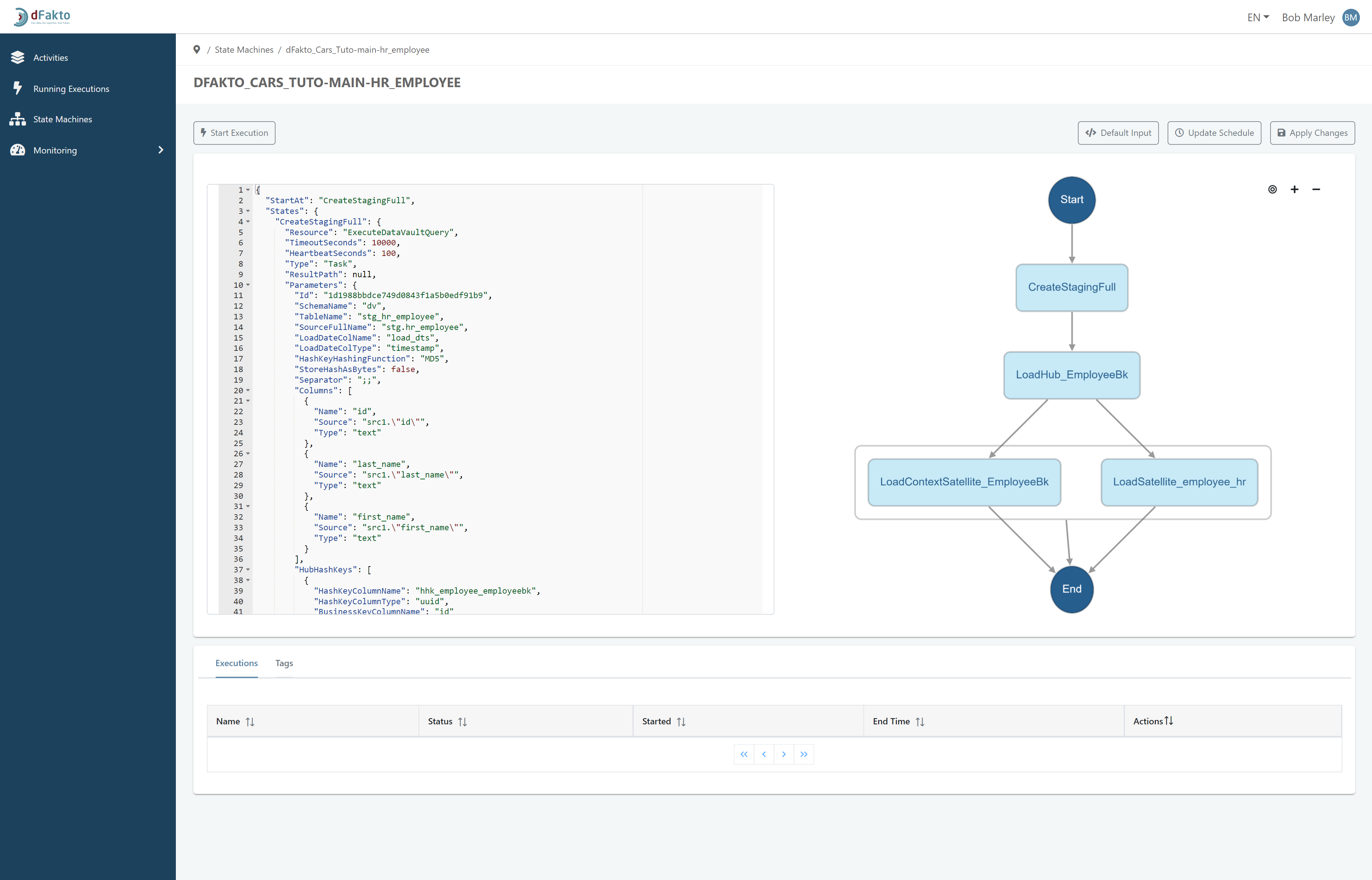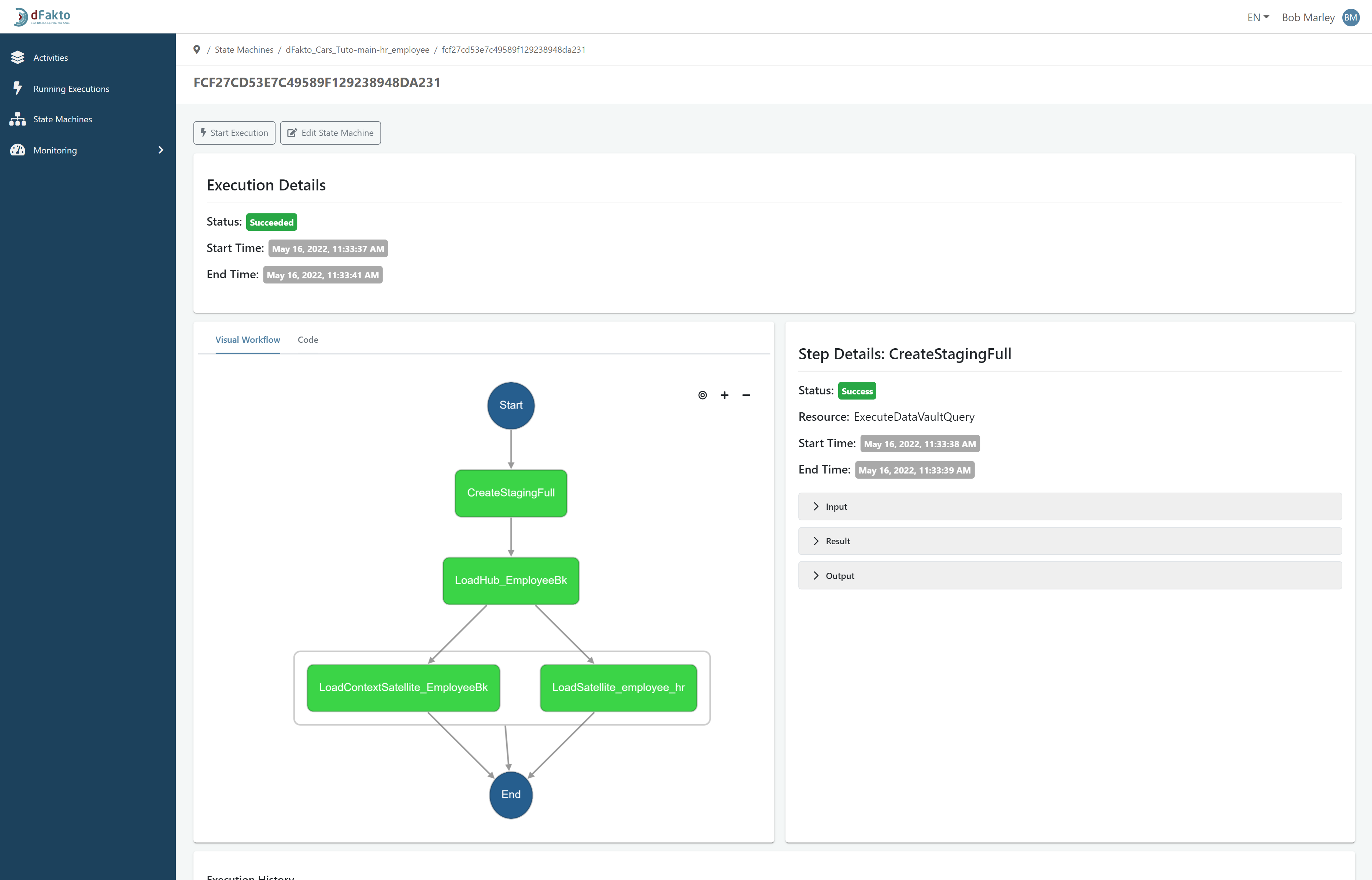Tutorial Scenario Resolution - Part 3: Advanced Model
For this 3d part, we will focus on the whole model, by integrating both sources and create all entities.
.png?inst-v=844dc17a-cc7c-410d-81b7-836a7dbade24)
In order to reproduce this model,
Integrate the source system CRM
Create new hubs and links
Adapt the mapping to add hubs, links and satellites
Resolution
Integrate CRM source system
Create a source system

Create data packages
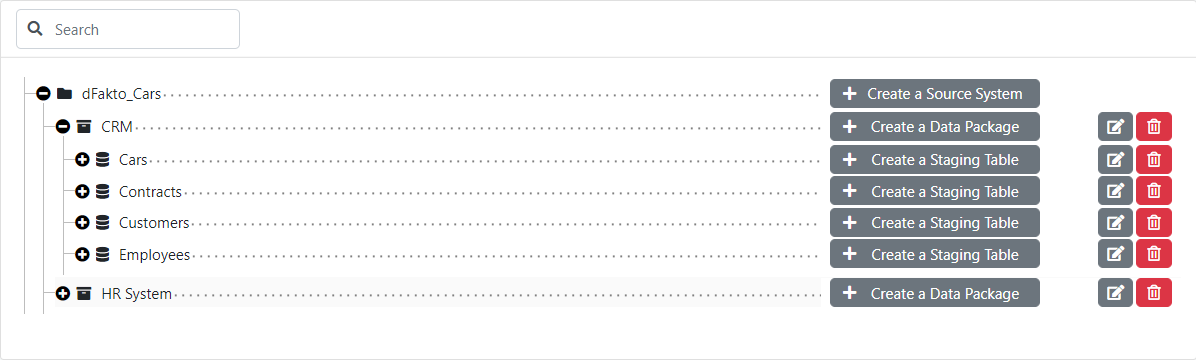
Create staging tables
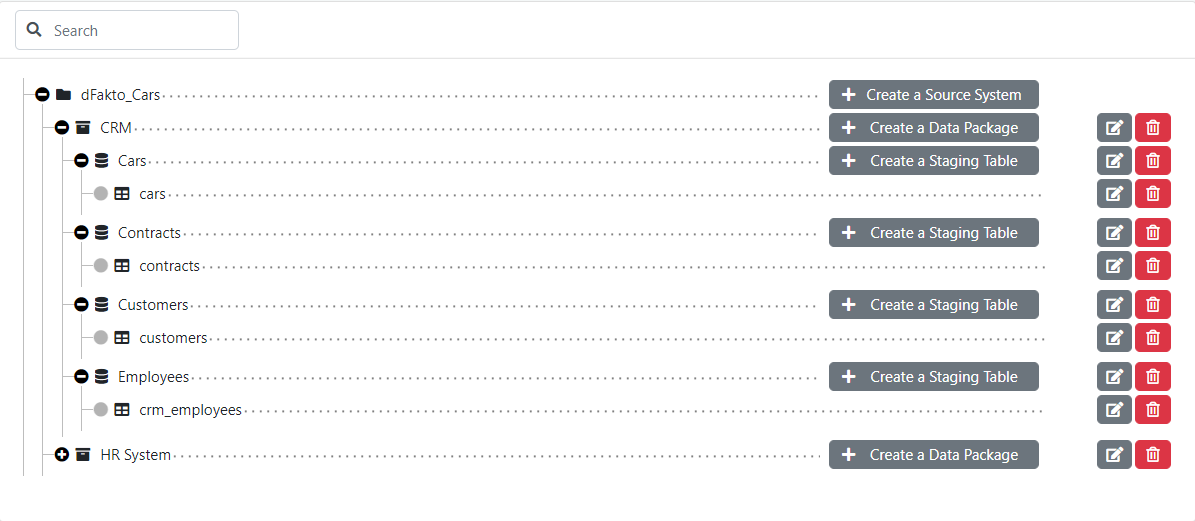
Create new entities
3 new hubs (Customer, Contract & Car)
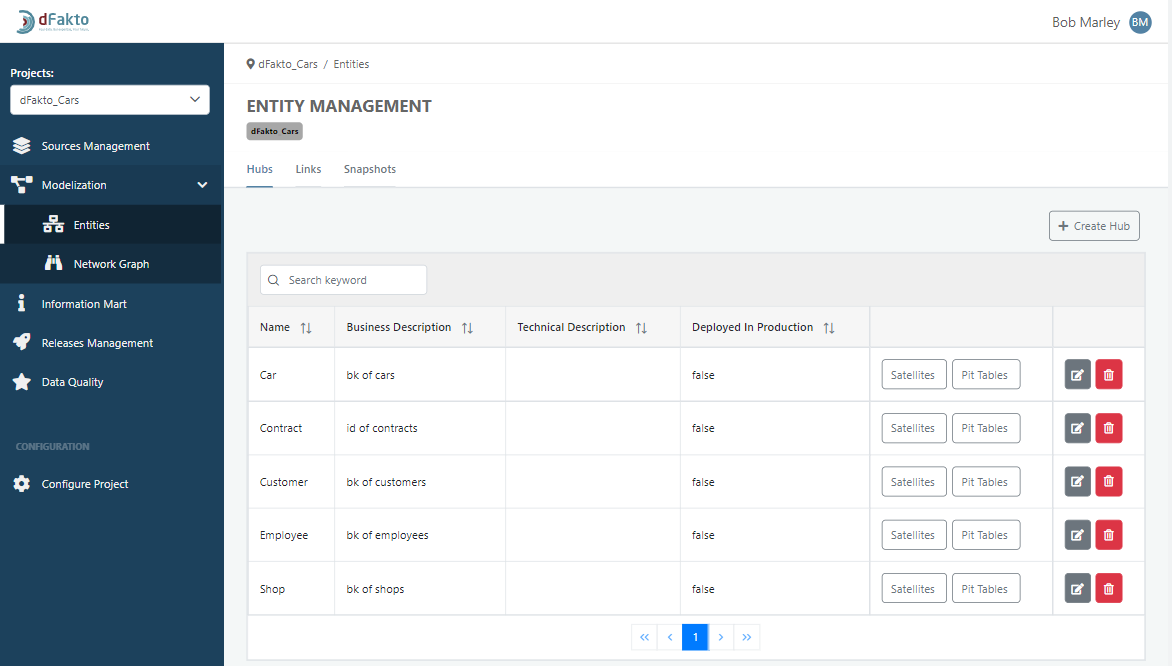
4 new links (Customer_Contract/ Car_Contract/ Contract_Employee/ Employee_Hierarchy)
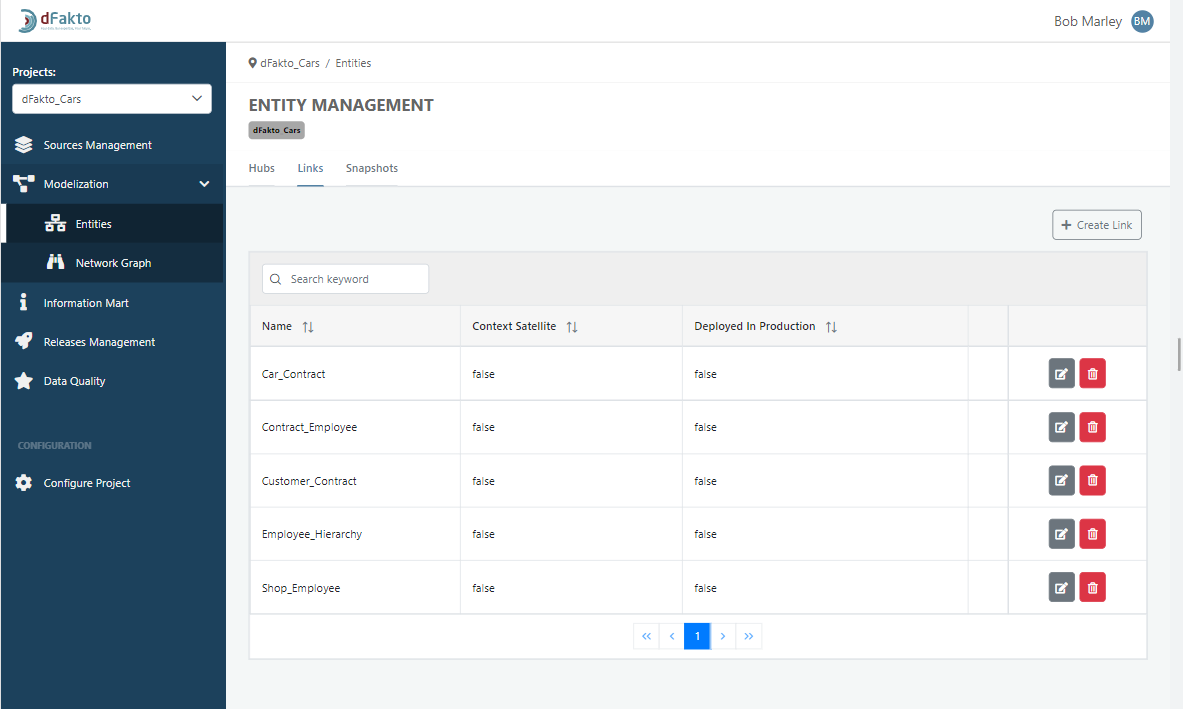
 Pay attention to the link types*
Pay attention to the link types*
Adapt mapping
CRM Source System
Cars
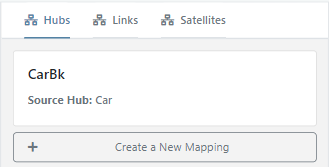
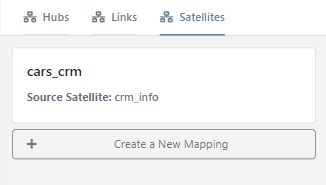
Contracts
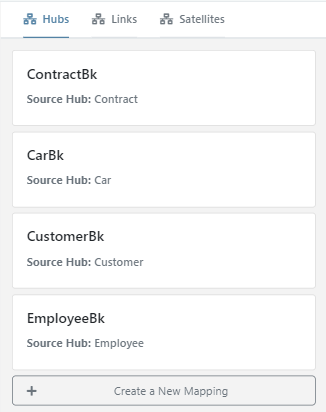
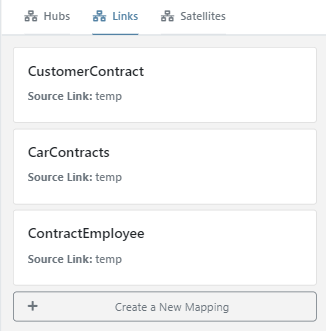
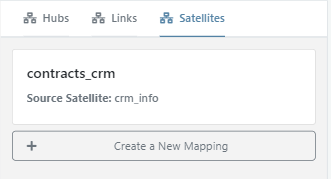
Customers
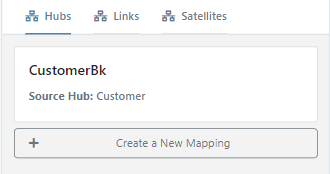
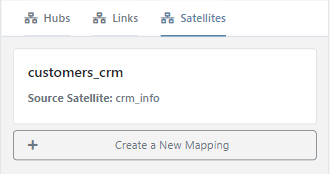
Employees

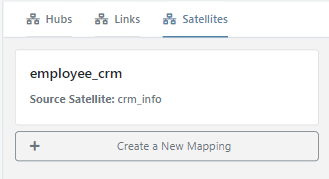
HR Source System
Employees
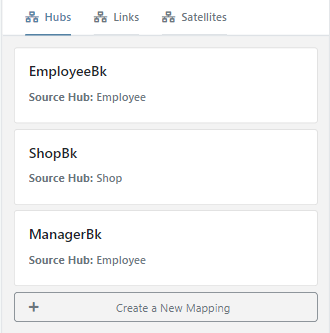
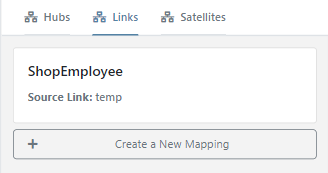
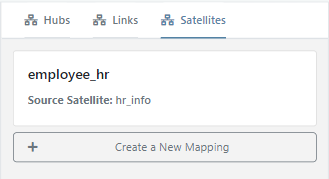
Shops
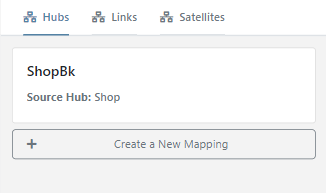
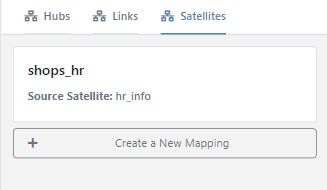
Your model should now look like this
.png?inst-v=844dc17a-cc7c-410d-81b7-836a7dbade24)
Create a new version a deploy it
.png?inst-v=844dc17a-cc7c-410d-81b7-836a7dbade24)
Load data into the datavault by executing the state machine related to the data package employee on the Orchestrator