States Home Page
Log in
To log in to dFakto States, you must navigate to the correct address, and click on the "Log in" button.
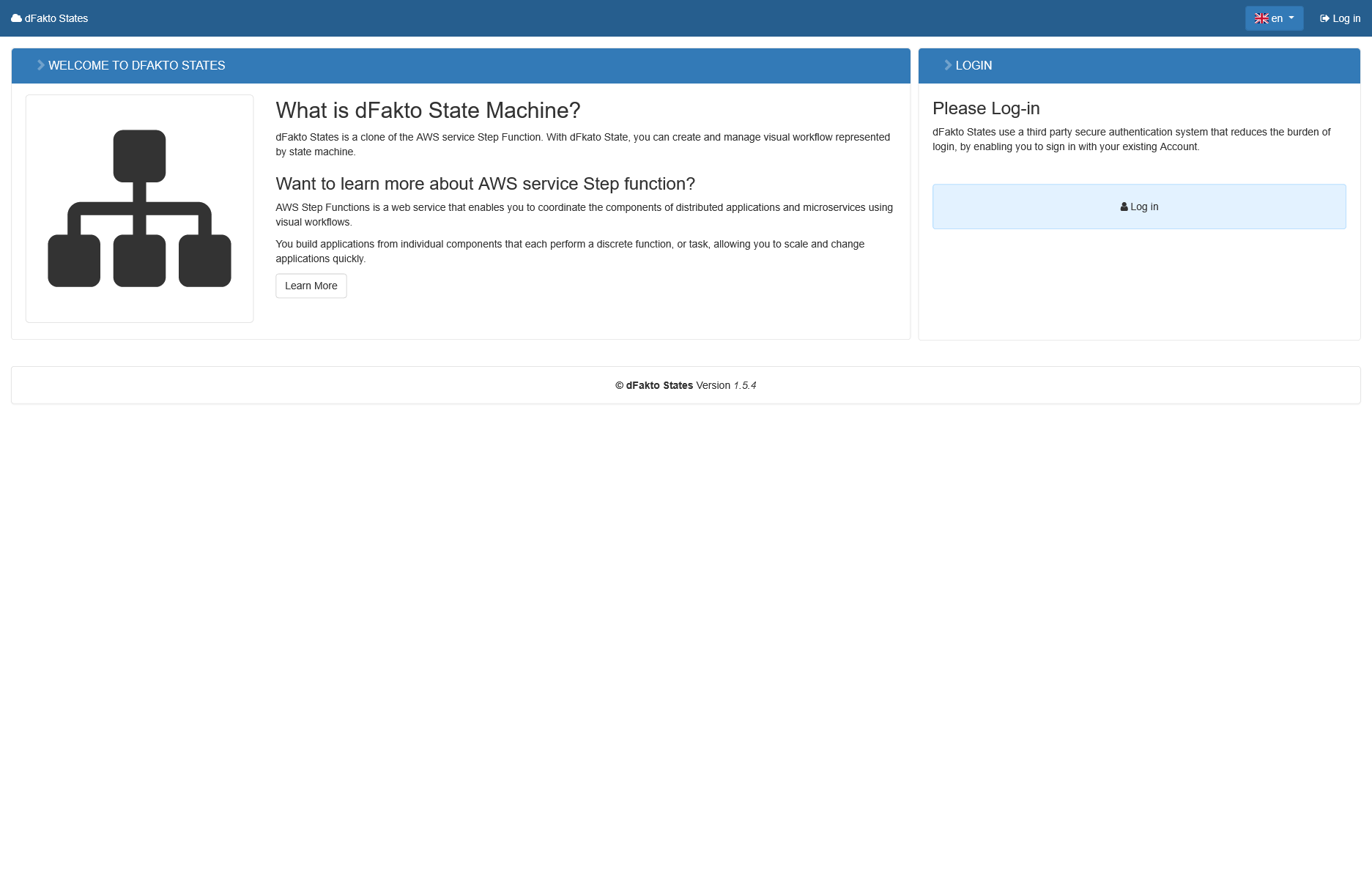
Change language
Once connected you can change the interface language. Two languages are currently available: French and English.
To switch language, you can click on the button in the upper right corner.
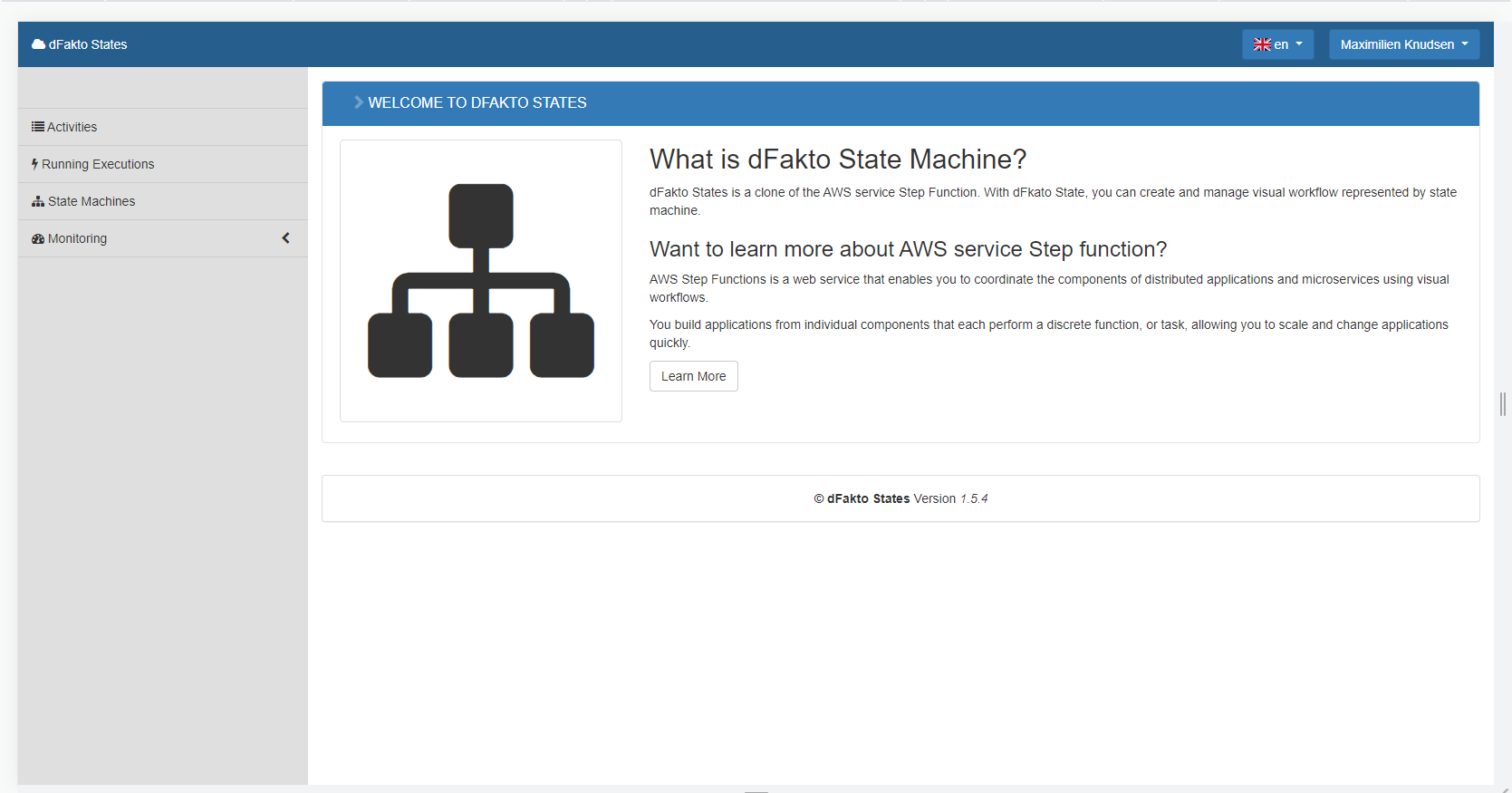
Access application
On the main page, you can see a menu on the left with different categories. It gives you access to the 4 main parts of the application:
Activities
Running Executions
State Machines
Monitoring
Additionally, on the header, by clicking on his name, the user can either access configuration options or disconnect.
