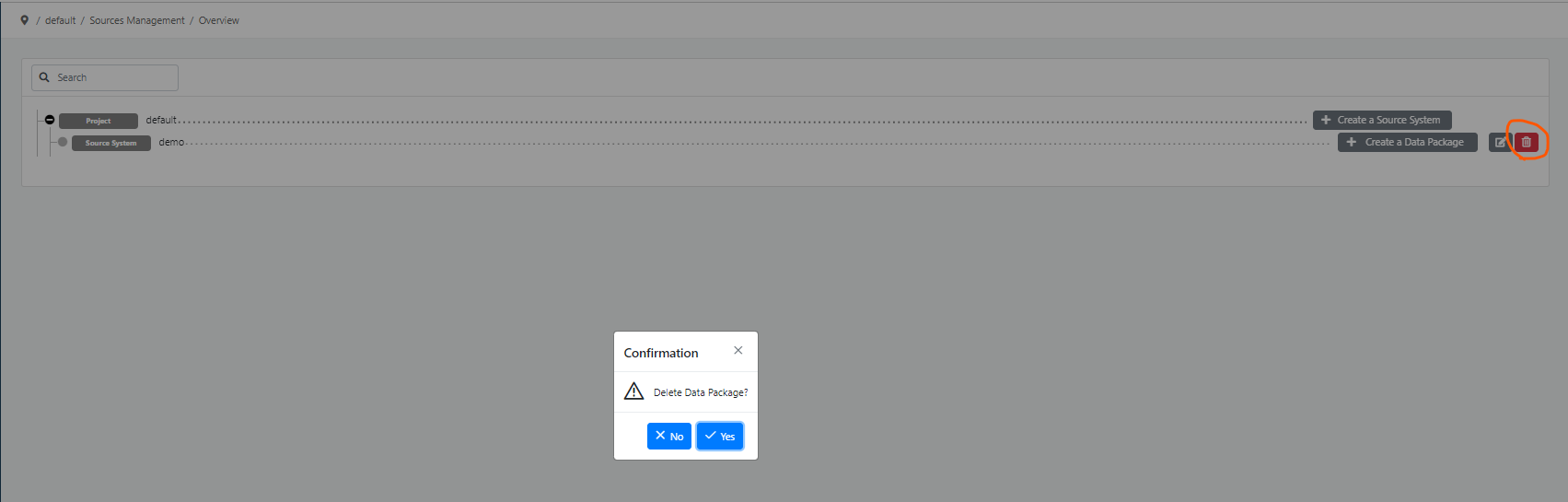Source Systems
This section allows users to add, edit, and delete the source systems that provide data for the application.
One or more source systems will be imported into the staging area and used to populate the Data Vault.
These source systems must be defined in the Meta Vault and can be viewed in the "Source Systems" section.
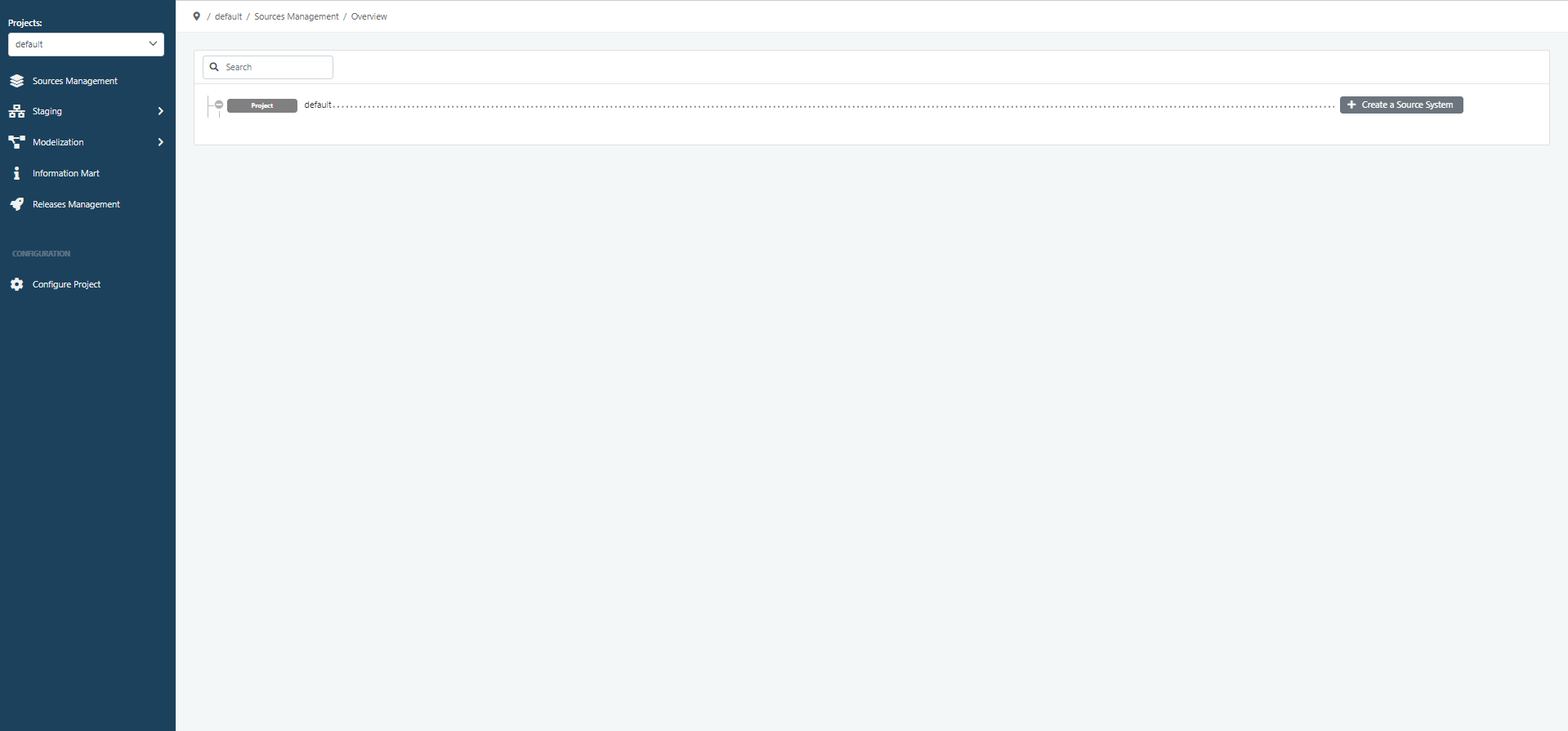
Create a Source
To create a new source, click on the "Create a new source" button in the top right corner of the interface. A pop-up wizard will appear, requiring you to enter several required and optional attributes.
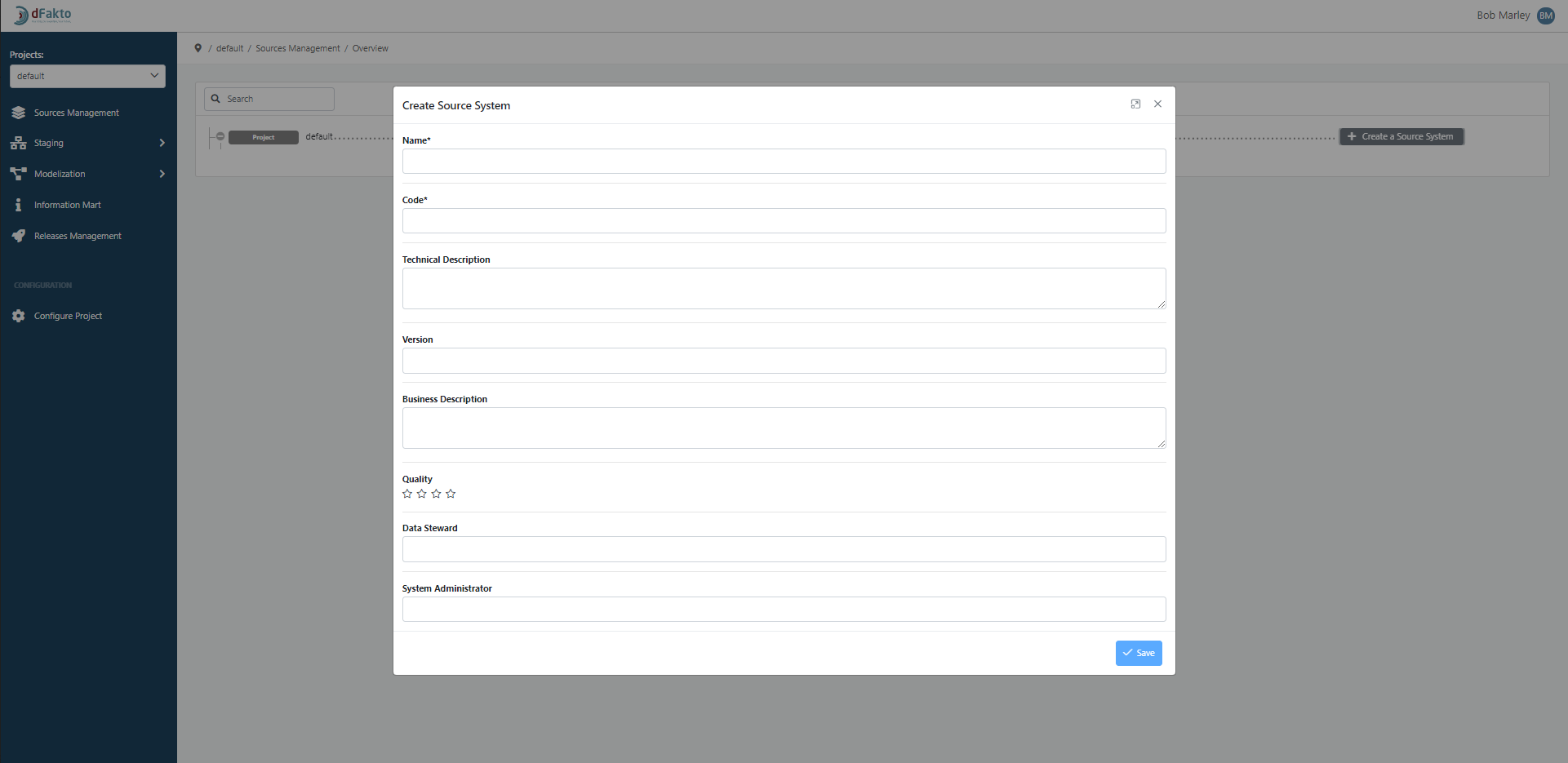
Specifically, you must provide:
Name: MANDATORY The name of the source.
Code: MANDATORY A unique technical identifier for the source system, used for metadata and documentation purposes.
Technical Description: OPTIONAL A description of the source system in text format.
Business Description: OPTIONAL Detailed information about the source system from a business perspective.
Version: OPTIONAL: The current version of the source system.
Data Steward: OPTIONAL: The name or contact information for the person responsible for managing the data elements of the source system.
System Administrator: OPTIONAL: The name or contact information for the person in charge of administering the system.
Quality Type: OPTIONAL: A description of the quality of the source system in text format (options include "None", "Bad", "Poor", "Fair", "Good", and "Excellent").
Once you have entered this information, click the "Save Source System" button to create the new source.
If the source system is successfully created, it will appear in the list of source systems.
If you do not want to create the source system, click the "Cancel" button.
Modify an Existing Source
To modify an existing source, click the "Edit" button for the corresponding source system.
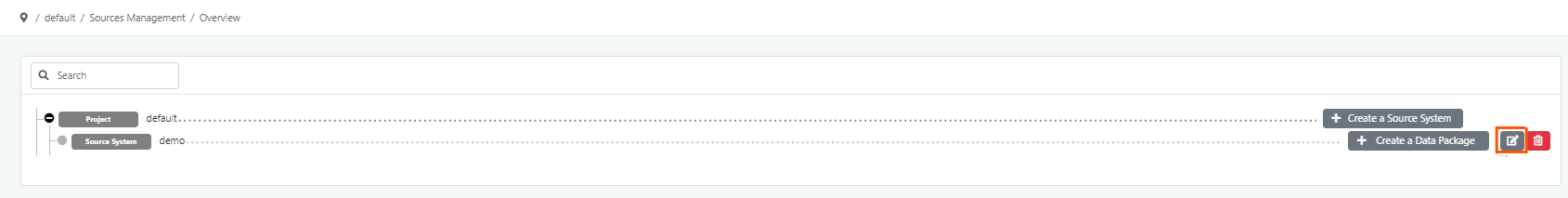
A pop-up wizard will appear, allowing you to edit the required and optional attributes (refer to the instructions for creating a source system for more information).
Once you have made your changes, click the "Save Source System" button to apply them. If you do not want to save your changes, click the "Cancel" button and they will be discarded.
Delete a System Source
To delete a source system, click the trash icon on the corresponding line. Please note that you cannot delete a source system if it is linked to any data packages.