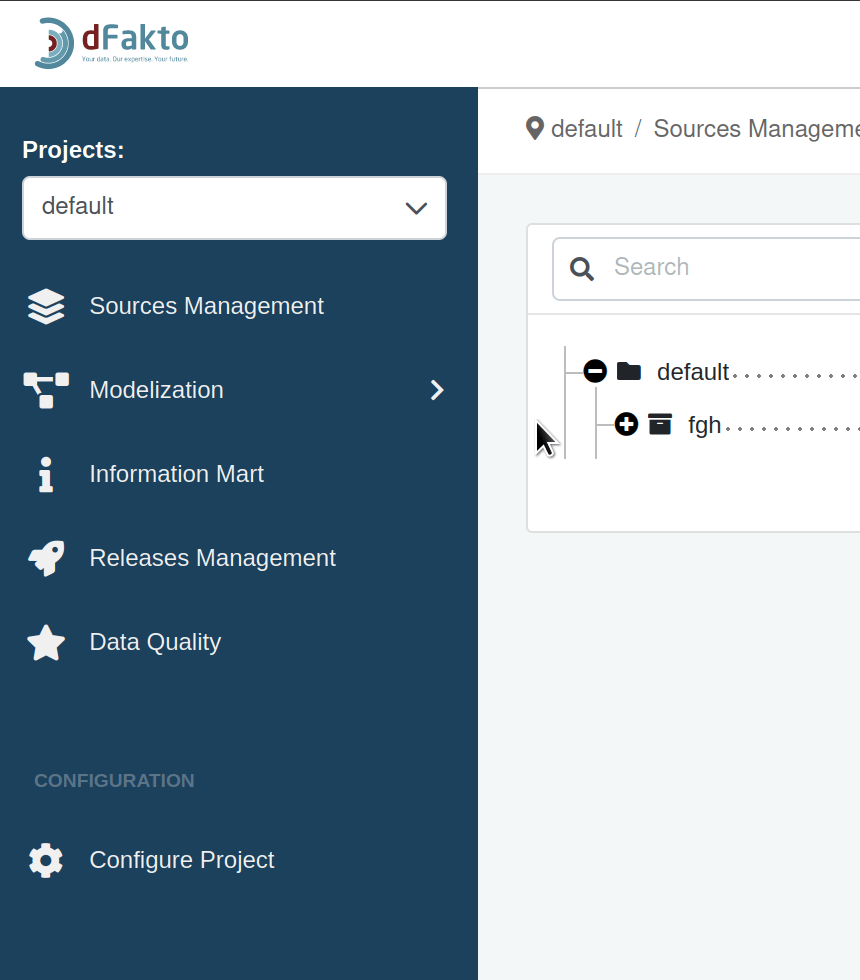Metavault Home Page
Authentication
The user needs to be authenticated to access the metavault, depending on the authentication setup (see here for more information), the way users authenticate may vary.
Home Page
After logging in, the interface is divided into three main sections:
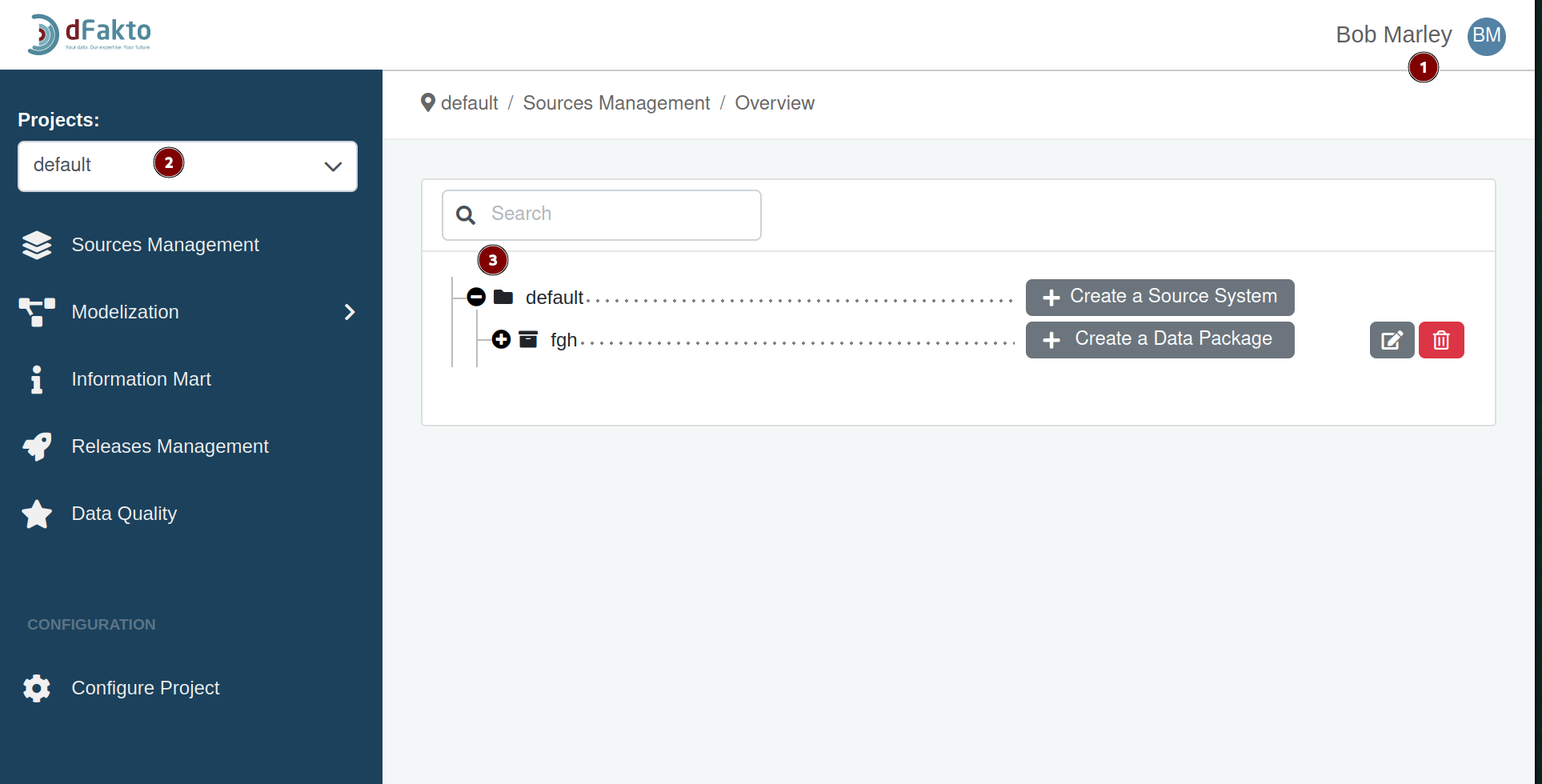
The Top bar
The Navigation bar
the current section view
The Top bar
The top bar displays information about the current user and provides a logout option.
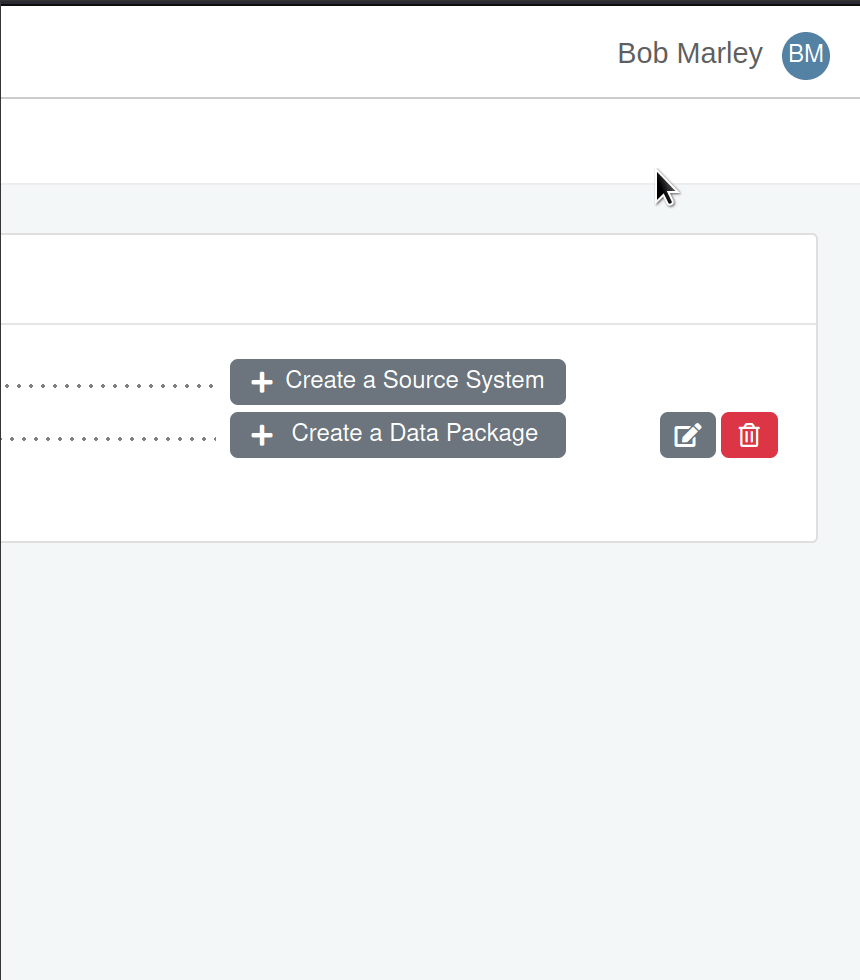
The navigation bar
The navigation bar provides access to the different parts of the application.
You can hide the navigation bar by clicking on the chevron icon that appears when you move your mouse cursor near the top of the navigation bar.