Mapping
The mapping part comes after the modelling one, it focus on making the connection between the data model and the sources.
It all starts in the Sources Management area.
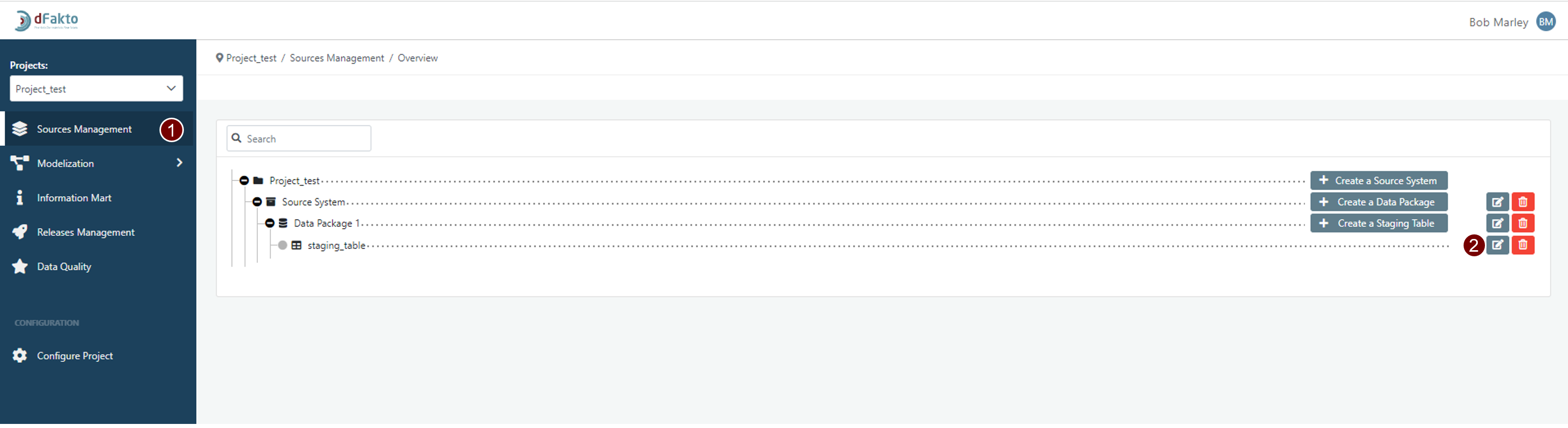
Go to the Sources Management area
Edit the staging table on which you want to configure the mapping.
You will land on the selected staging table.
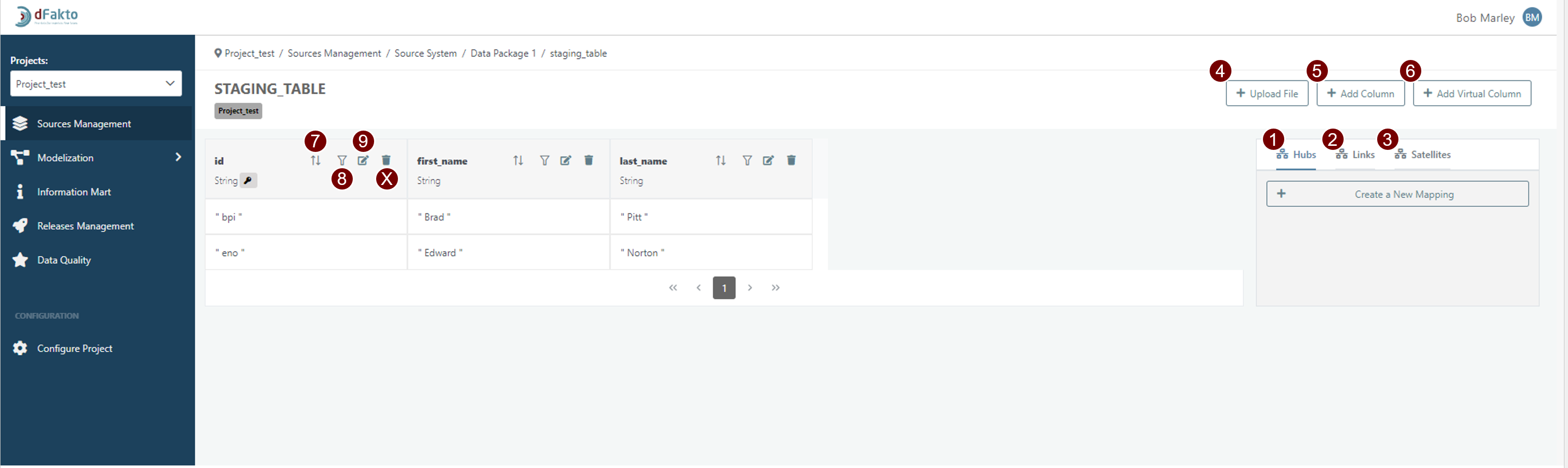
From this page you can:
Access the Hubs mapping tab
Access the Links mapping tab
Access the Satellites mapping tab
Upload the file containing the staging table structure
Add a column to the staging table structure
Add a virtual column to the staging table structure
Sort the column
Filter the column
Edit the column
Delete the column
