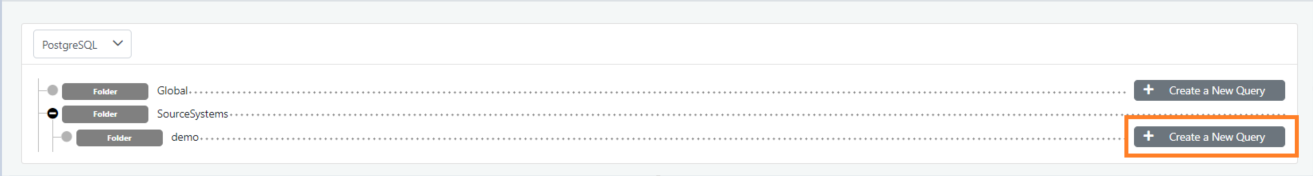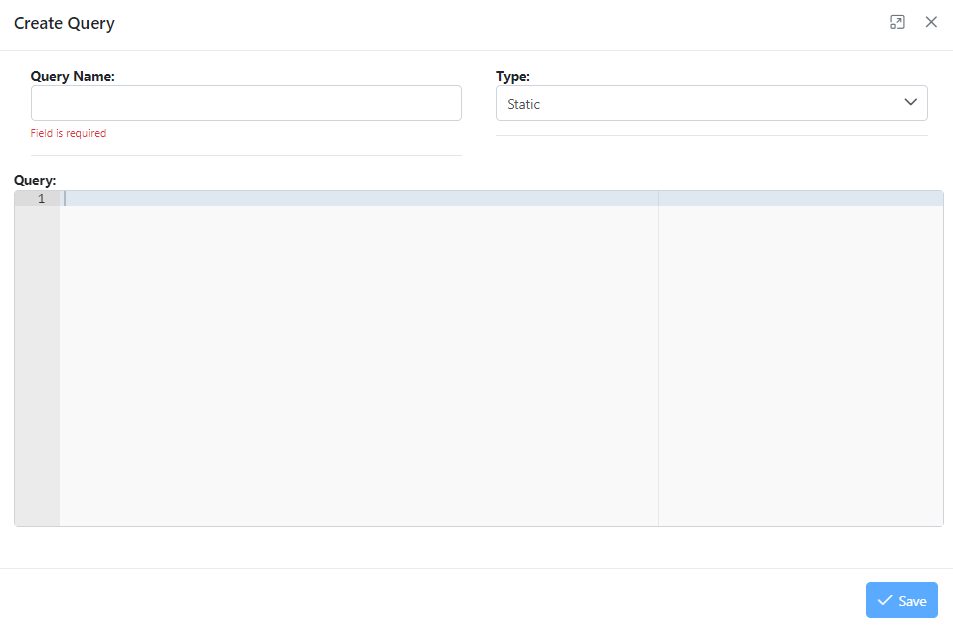ℹ️ Information Mart
In this section you may manage information mart directly from the Metavault.
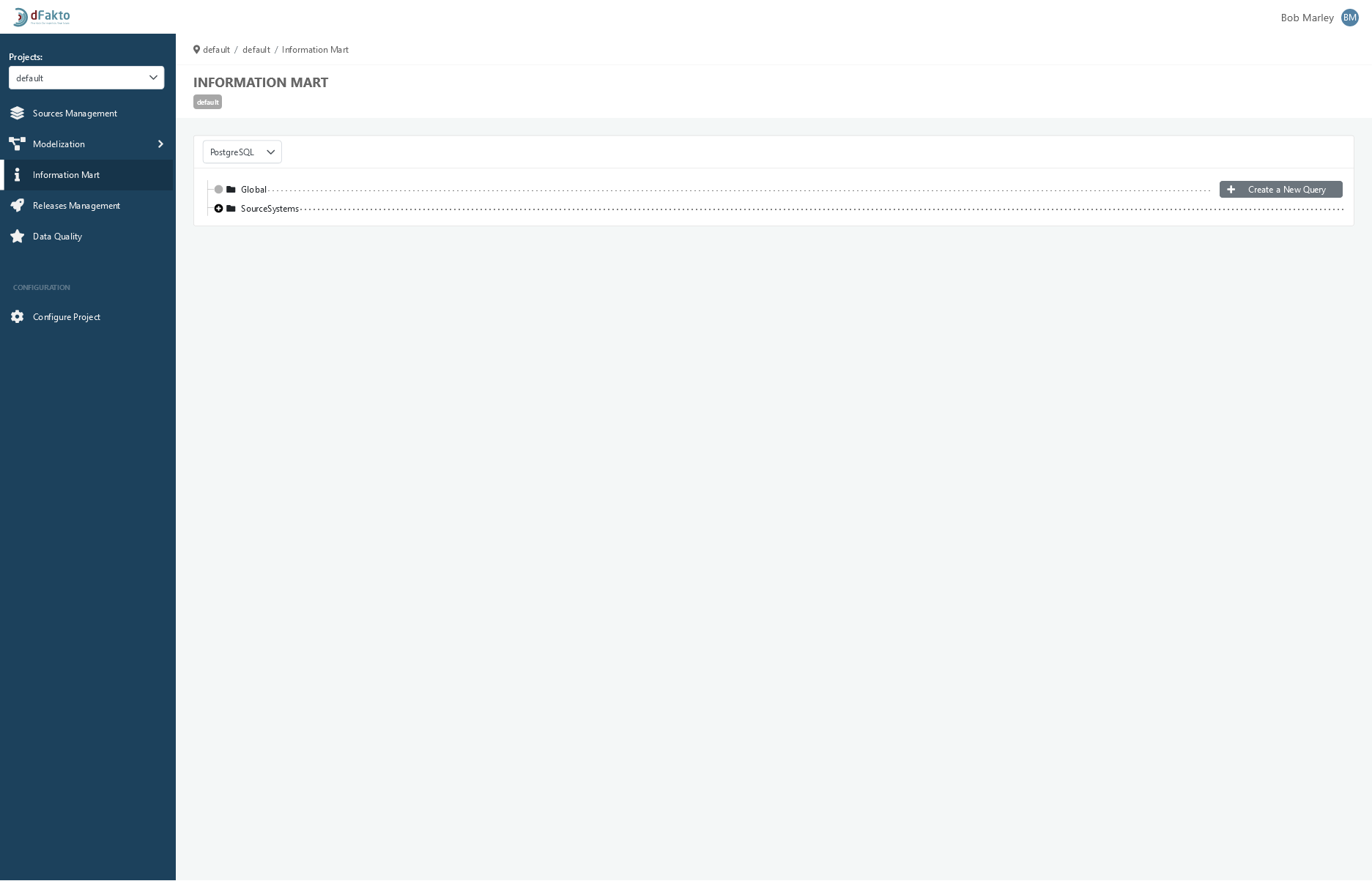
Environment
You will be able to select an environment and choose between SQL Server and PostgreSQL.
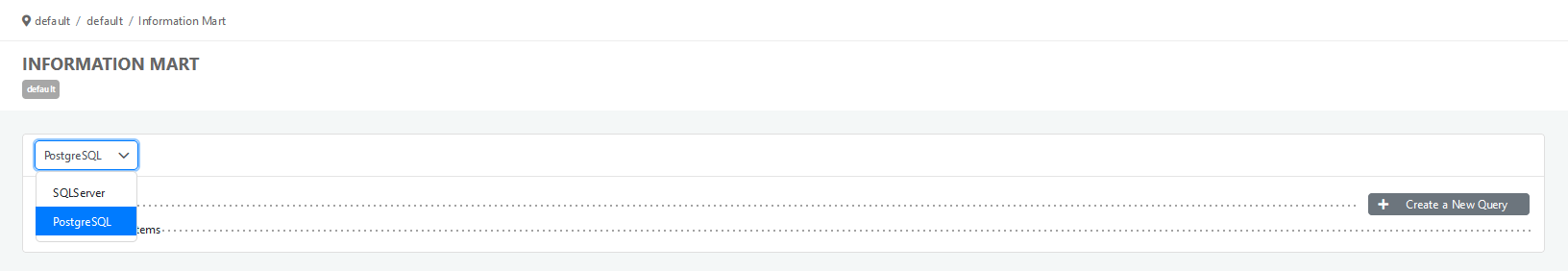
Create Queries
To create queries, click on "Create a New Query" and a pop-up wizard will open. You will need to provide the following information:
"Query Name": Define a name for the query. The name must be at least 2 characters and no more than 50 characters long. It must start with a letter or underscore, and can be followed by letters, underscores, or digits.
"Query Type": Select "Static" or "Liquid."
"Query": Write your query in SQL.
Once you have provided this information, you can create the query.