Activities
The Activities section allows the user to manage the various activities. In this section, you can either create, view, or delete activities.
Activities are a way to associate code running somewhere (known as an activity worker) with a specific task in a state machine.
You will land on the following page, with a table displaying information about each activity.
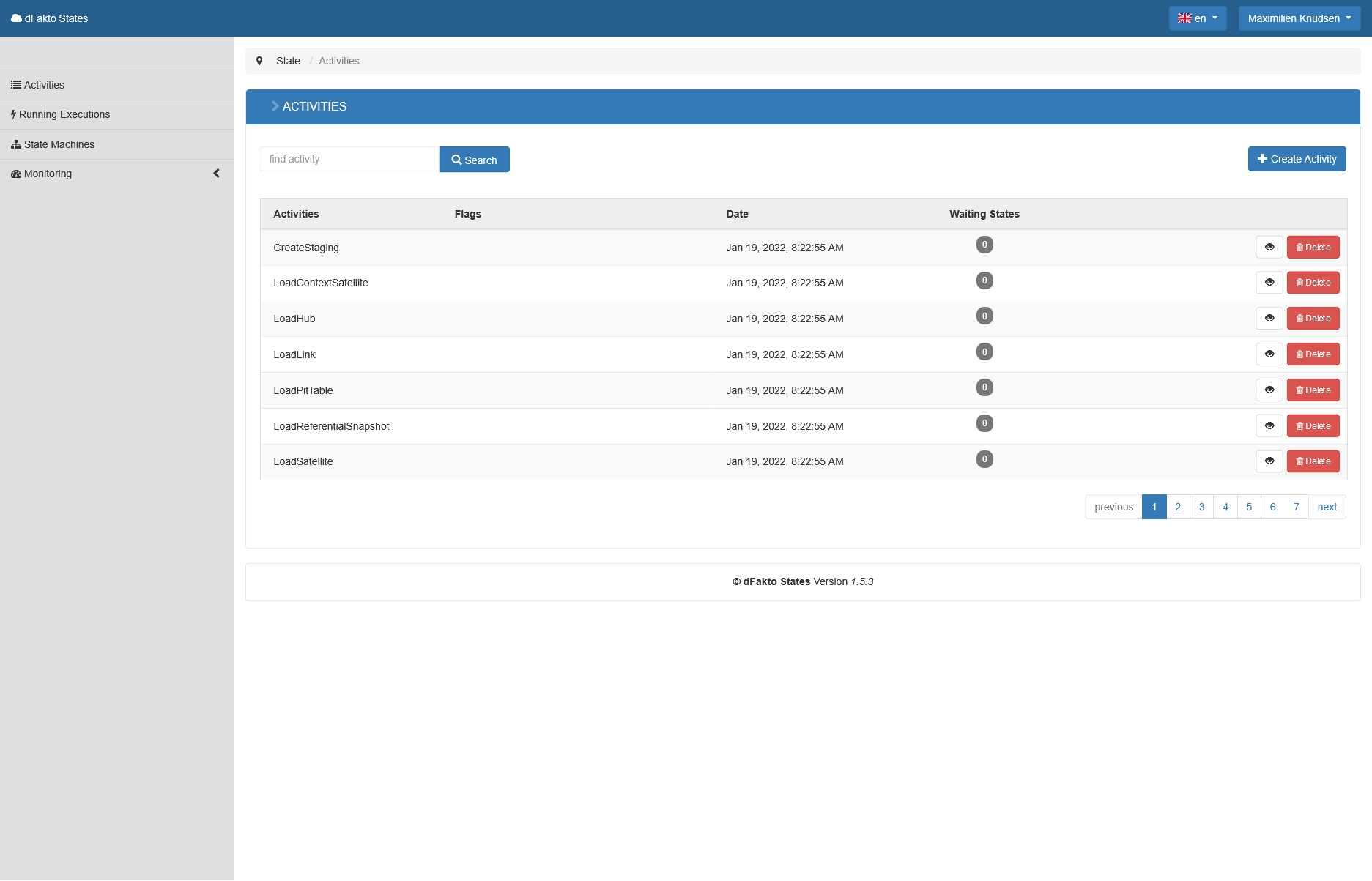
Activities: Name of the activity.
Flags: Is used to categorize Activities (for instance, we will add an Odoo tag for all activities relating to Odoo).
Date: Date of creation of the activity.
Waiting States: Indicates, across all running executions of state machines, the number of State Machines this activity is currently in a “waiting for execution” status. This can be useful in order to quickly know if it is necessary to add a worker dedicated to the execution of a certain activity, to avoid any bottleneck.
Last Contact: Indicates how long ago a worker executed this activity for the last time.
Actions: Allows two different actions, see more details on the activity or delete the activity.
Create a New Activity
The user can create a new activity by clicking on the "Create Activity" button top right.
The following wizard will require a Name for the activity (see format limitations below*).
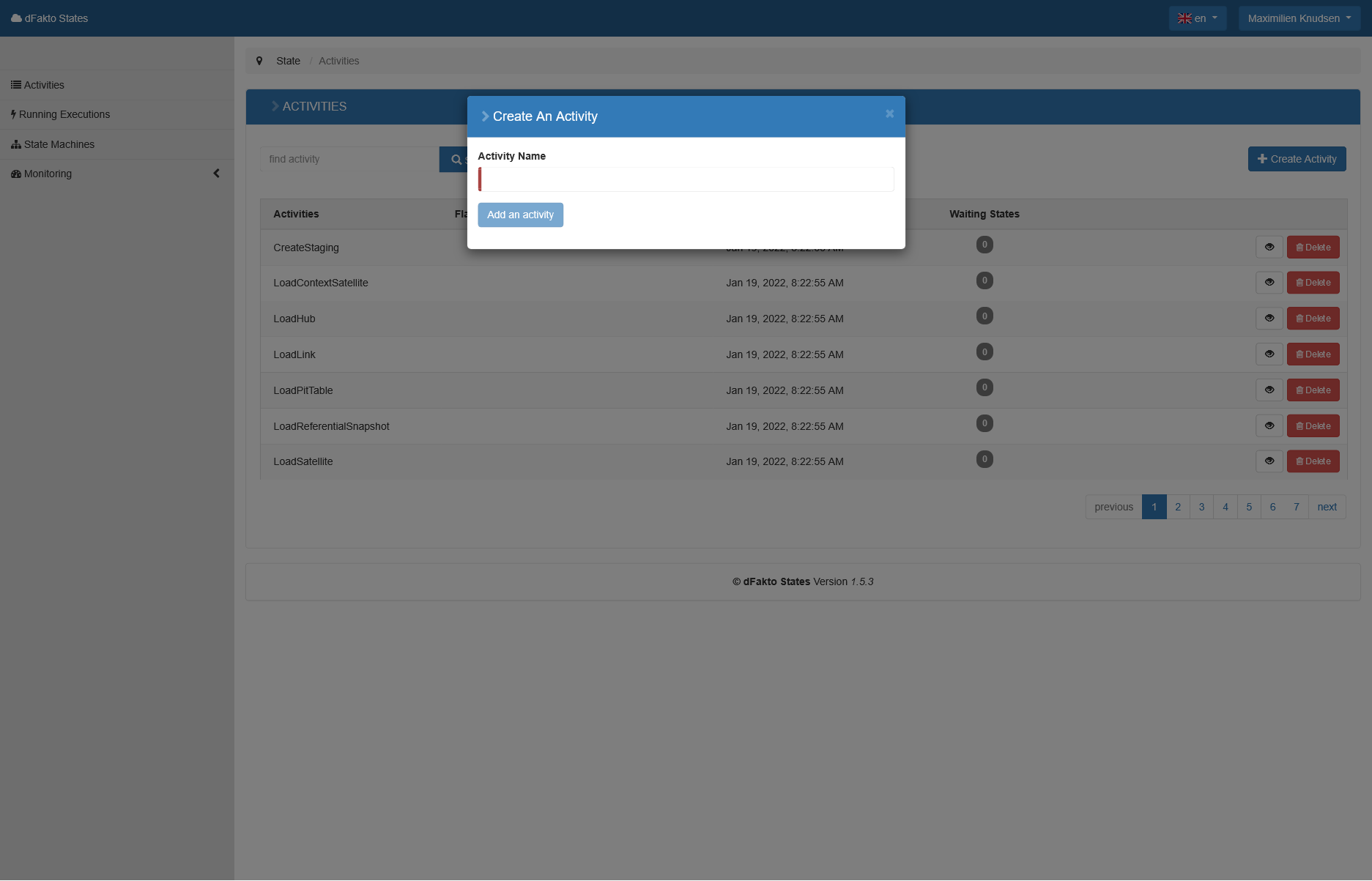
*A name must not contain:
white space
brackets
< > { } [ ]wildcard characters
? *special characters
" # % \ ^ | ~ ` $ & , ; : /control characters (
U+0000-001F,U+007F-009F)
Delete an Activity
Click on the red button "Delete" in the Actions column to delete an activity.

View an Activity
Click on the "Details" button in the Actions column if you wish to see details on the activity, detailed below.

Details on an Activity
By clicking on the “Details” button, you will land on the following page. This page provides additional information on the waiting states of the selected activity. The user can easily spot and access the executions that are stuck because of the waiting states, and the states machines who are being executed.
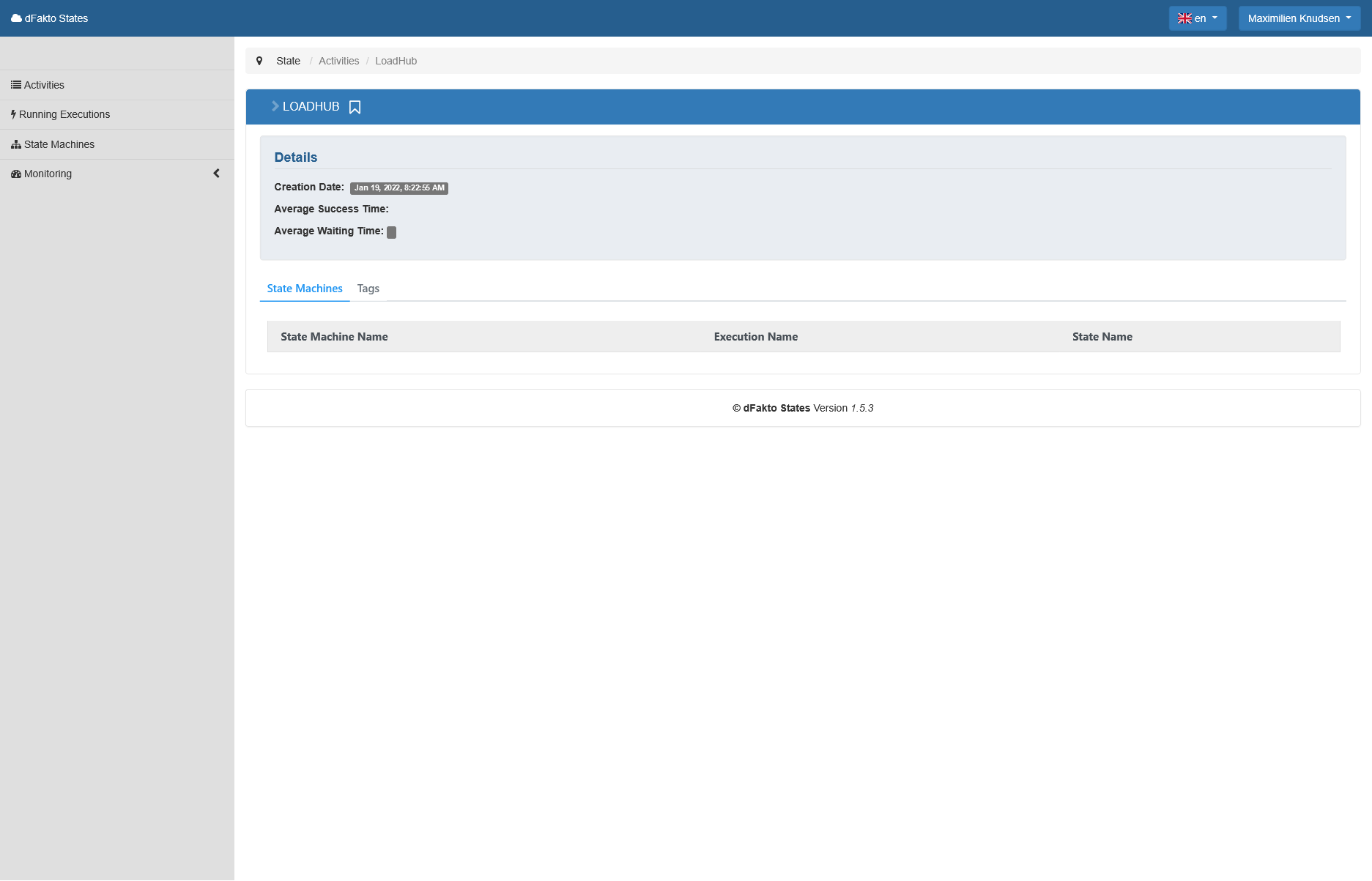
This page is divided in two distinct parts.
The upper one relates to the details of the selected Activity:
Creation Date: Date of creation of the activity.
Last Contact: Indicates how long ago a worker executed this activity for the last time.
Average Success Time: average time of success of the activity
Average Waiting Time: how long will the activity wait before being executed by a worker, in average.
In the lower part, you will find two distinct sections.
In the State Machines part, you will find a list of state machines displaying the following information:
State Machine Name: Name of the state machine
Execution Name: Name of the execution
State Name: Name of the step of the state machine
In the Tags part, you will find a list of tag Names and their associated Value. The user will be able to add new tags by clicking on the “Add Tag” button on the top right of the frame.
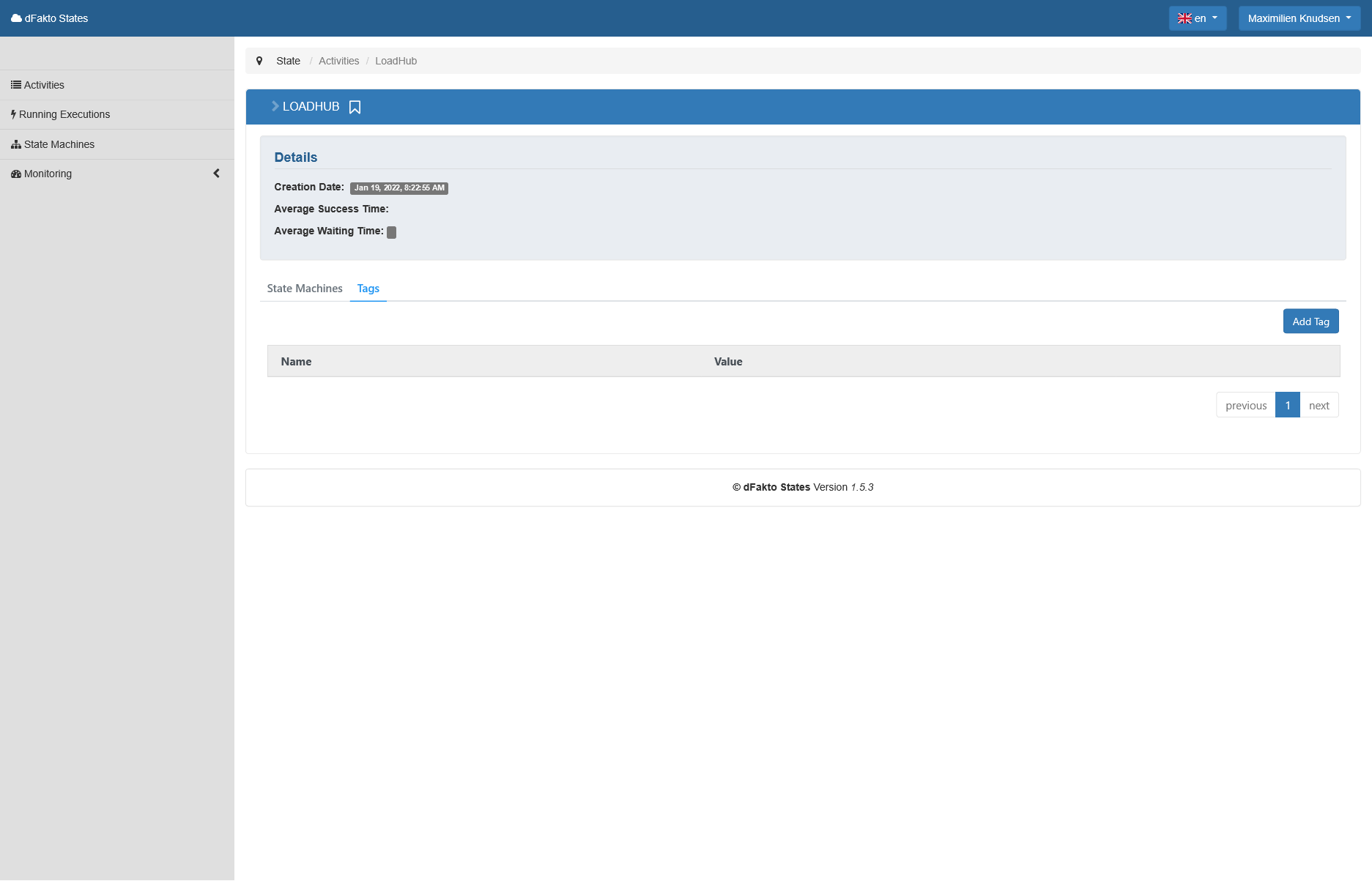
By clicking on the "eye" icon, the user can access the execution of the state machines that are being executed.
